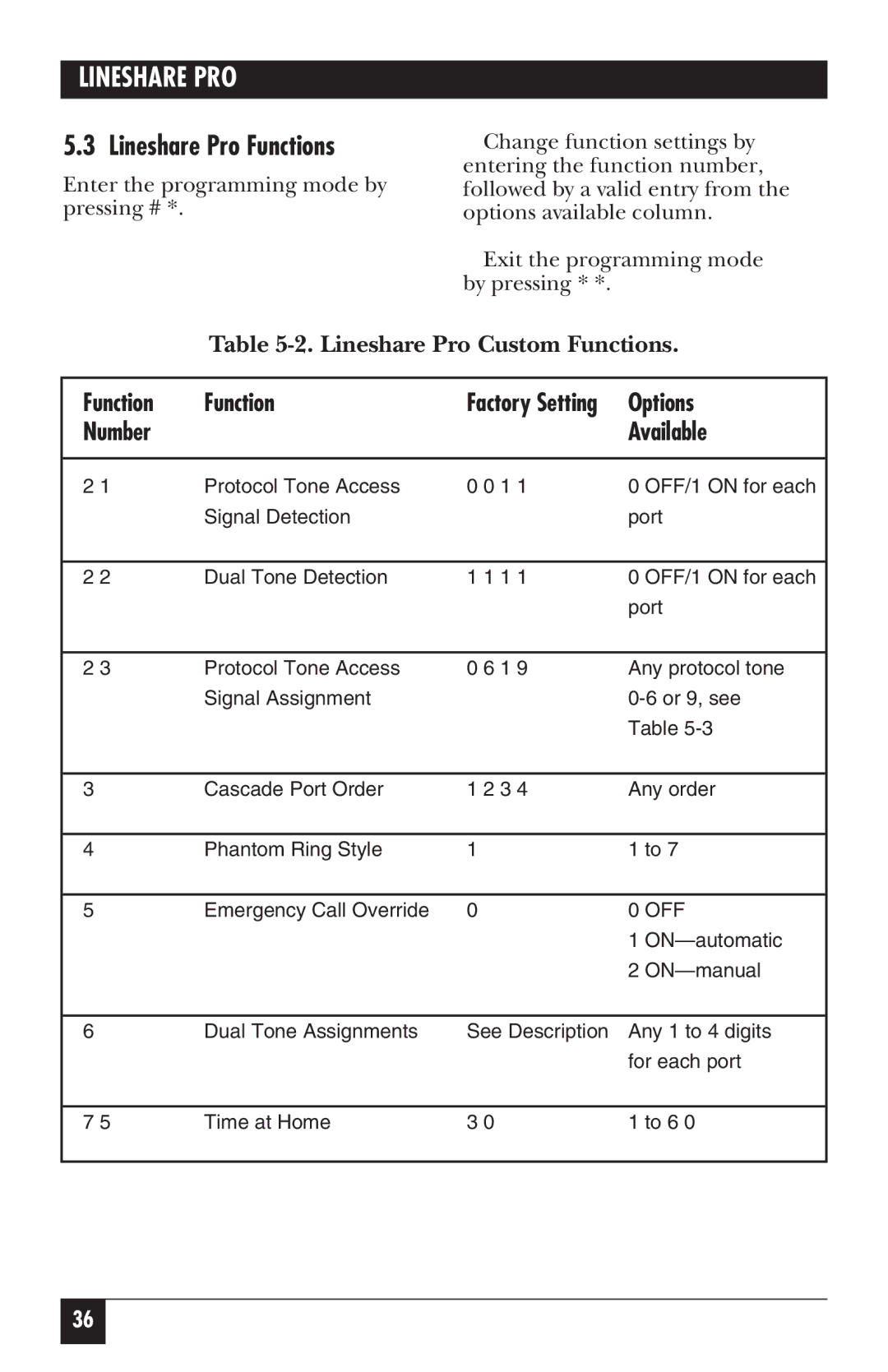LINESHARE PRO
5.3 Lineshare Pro Functions
Enter the programming mode by pressing # *.
Change function settings by entering the function number, followed by a valid entry from the options available column.
Exit the programming mode by pressing * *.
Table
Function | Function | Factory Setting | Options |
Number |
|
| Available |
|
|
|
|
2 1 | Protocol Tone Access | 0 0 1 1 | 0 OFF/1 ON for each |
| Signal Detection |
| port |
|
|
|
|
2 2 | Dual Tone Detection | 1 1 1 1 | 0 OFF/1 ON for each |
|
|
| port |
|
|
|
|
2 3 | Protocol Tone Access | 0 6 1 9 | Any protocol tone |
| Signal Assignment |
| |
|
|
| Table |
|
|
|
|
3 | Cascade Port Order | 1 2 3 4 | Any order |
|
|
|
|
4 | Phantom Ring Style | 1 | 1 to 7 |
|
|
|
|
5 | Emergency Call Override | 0 | 0 OFF |
|
|
| 1 |
|
|
| 2 |
|
|
|
|
6 | Dual Tone Assignments | See Description | Any 1 to 4 digits |
|
|
| for each port |
|
|
|
|
7 5 | Time at Home | 3 0 | 1 to 6 0 |
|
|
|
|
36