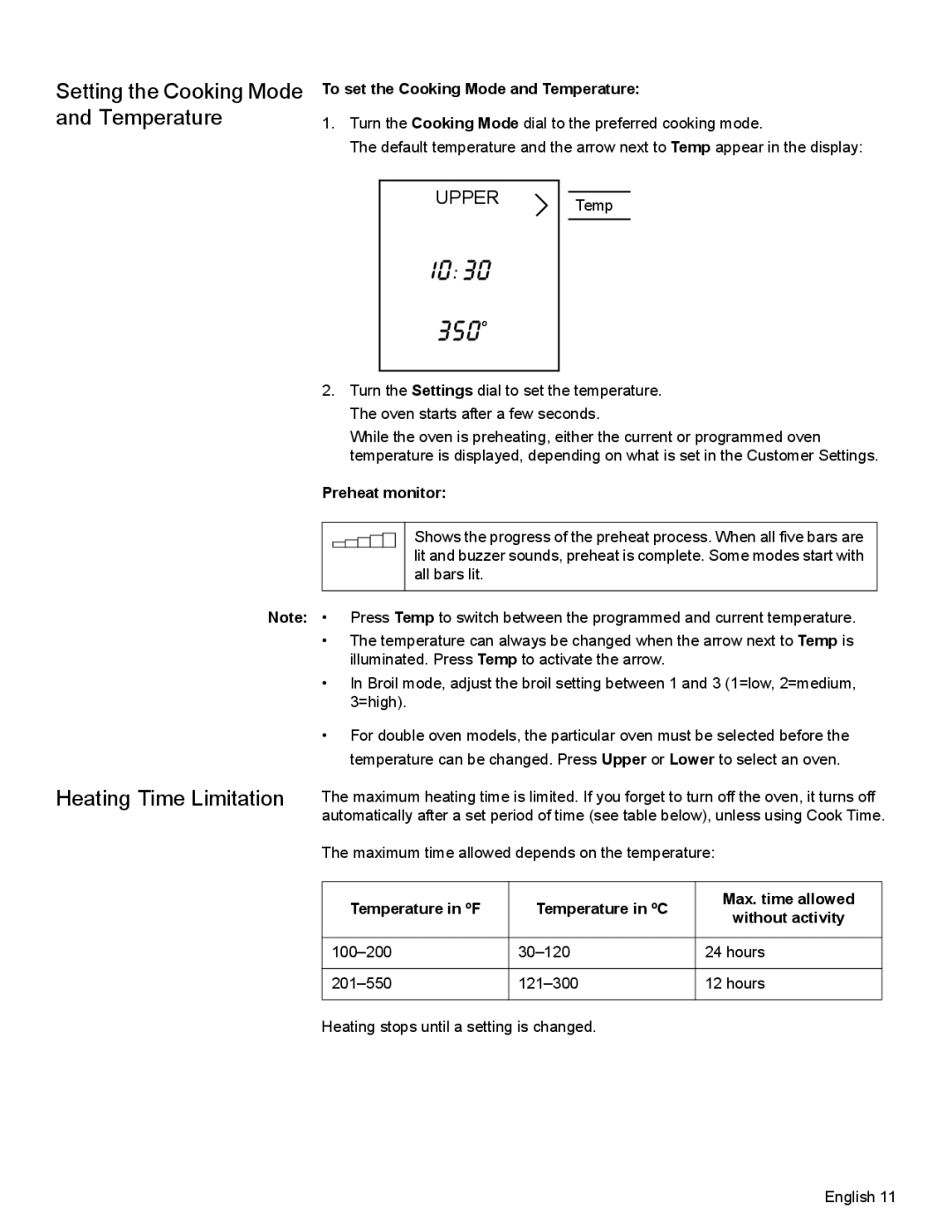HBN35, HBL35, HBN34 specifications
Bosch Appliances has long been synonymous with quality and innovation in the kitchen, and their built-in wall ovens, particularly the HBN35, HBN34, and HBL35 models, highlight this commitment. These ovens blend cutting-edge technology with sleek design, making them an ideal choice for modern culinary enthusiasts.The Bosch HBN35 series is built to impress with its 800-watt European convection system. This feature ensures even heating and consistent results by promoting optimal airflow around the oven. It is designed with a robust stainless-steel finish, offering a modern aesthetic that complements any kitchen decor. The HBN35 also includes a self-cleaning function, which saves users time and effort by utilizing high temperatures to burn off food residues.
Meanwhile, the HBN34 model boasts similar high-performance features but adds unique cooking modes designed for versatility. One notable technology is its EcoClean function, an energy-efficient self-cleaning system that utilizes lower temperatures to clean without harsh chemicals. This makes the HBN34 an environmentally friendly option. Additionally, with a 2-hour automatic shut-off feature, it maximizes both safety and energy efficiency.
The HBL35 model takes luxury to the next level with its EasyConvect™ technology, which enhances convection cooking by automatically adjusting temperatures and cooking times for optimal results. This model is particularly favored by baking enthusiasts due to its precise temperature control. It also features a SmoothClose door that operates quietly and seamlessly, adding an extra touch of sophistication.
All three models come equipped with intuitive touch controls that allow for straightforward navigation through various cooking functions. They also feature a full-extension telescopic rack, making it easy to access dishes safely without the risk of burns. With a spacious interior, these ovens can accommodate large meals, making them perfect for family gatherings or entertaining.
In summary, Bosch Appliances HBN35, HBN34, and HBL35 wall ovens provide outstanding cooking performance with their advanced technologies, such as European convection and EasyConvect™. They combine ease of use with strength and elegance, making them excellent additions to any modern kitchen. Whether prioritizing efficiency, safety, or cooking precision, these models are designed to meet the diverse needs of today’s chefs.