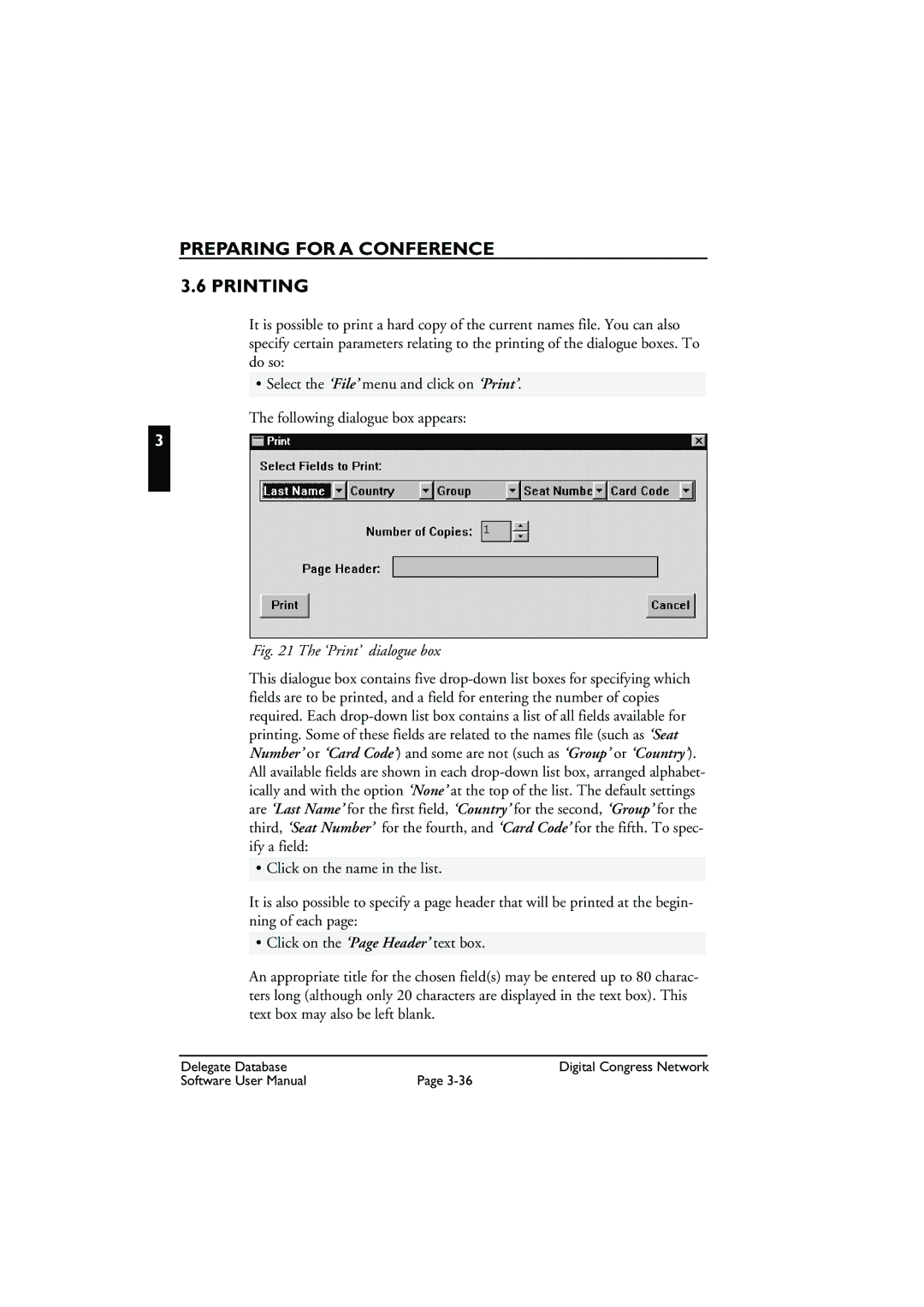LBB3580 specifications
The Bosch Appliances LBB3580 is a standout model designed to meet the needs of modern kitchens while delivering exceptional performance and reliability. This built-in refrigerator is engineered with innovative technologies and practical features, making it a popular choice for homeowners seeking a seamless blend of functionality and style.One of the main features of the LBB3580 is its spacious interior, which provides generous storage capacity. The refrigerator is designed with adjustable shelving and customizable compartments, allowing users to organize their groceries efficiently. The flexibility in storage options is further enhanced by the door bins, which accommodate taller items and easily accessible condiments.
The LBB3580 is equipped with Bosch's proprietary VitaFresh technology, which helps to keep fruits, vegetables, and dairy products fresh for longer periods. This technology maintains optimal humidity levels and temperature control, ensuring that food items retain their nutritional value and taste. The added bonus of LED lighting beautifully illuminates the interior, making it easy to locate items at any time.
Energy efficiency is another hallmark of the Bosch LBB3580. With its Energy Star certification, this refrigerator not only helps reduce energy consumption but also minimizes environmental impact. This commitment to sustainability is an essential consideration for eco-conscious consumers.
The Bosch LBB3580 is designed with a sleek, integrated look that complements any kitchen aesthetic. Its stainless-steel finish adds a touch of elegance, while the minimalist design allows for seamless installation within cabinetry. The appliance operates quietly, making it suitable for open-plan living spaces where noise can be an issue.
In terms of user convenience, the Bosch LBB3580 incorporates fast cooling and freezing functions, allowing for quick temperature adjustments when needed. The user-friendly control panel is intuitively designed, making it simple to adjust settings and keep track of temperatures.
Overall, the Bosch Appliances LBB3580 combines innovative technology, energy efficiency, and practical design to deliver a reliable and stylish refrigeration solution for any modern kitchen. Its focus on freshness and organization, coupled with a commitment to sustainability, truly sets it apart in the competitive appliance market.