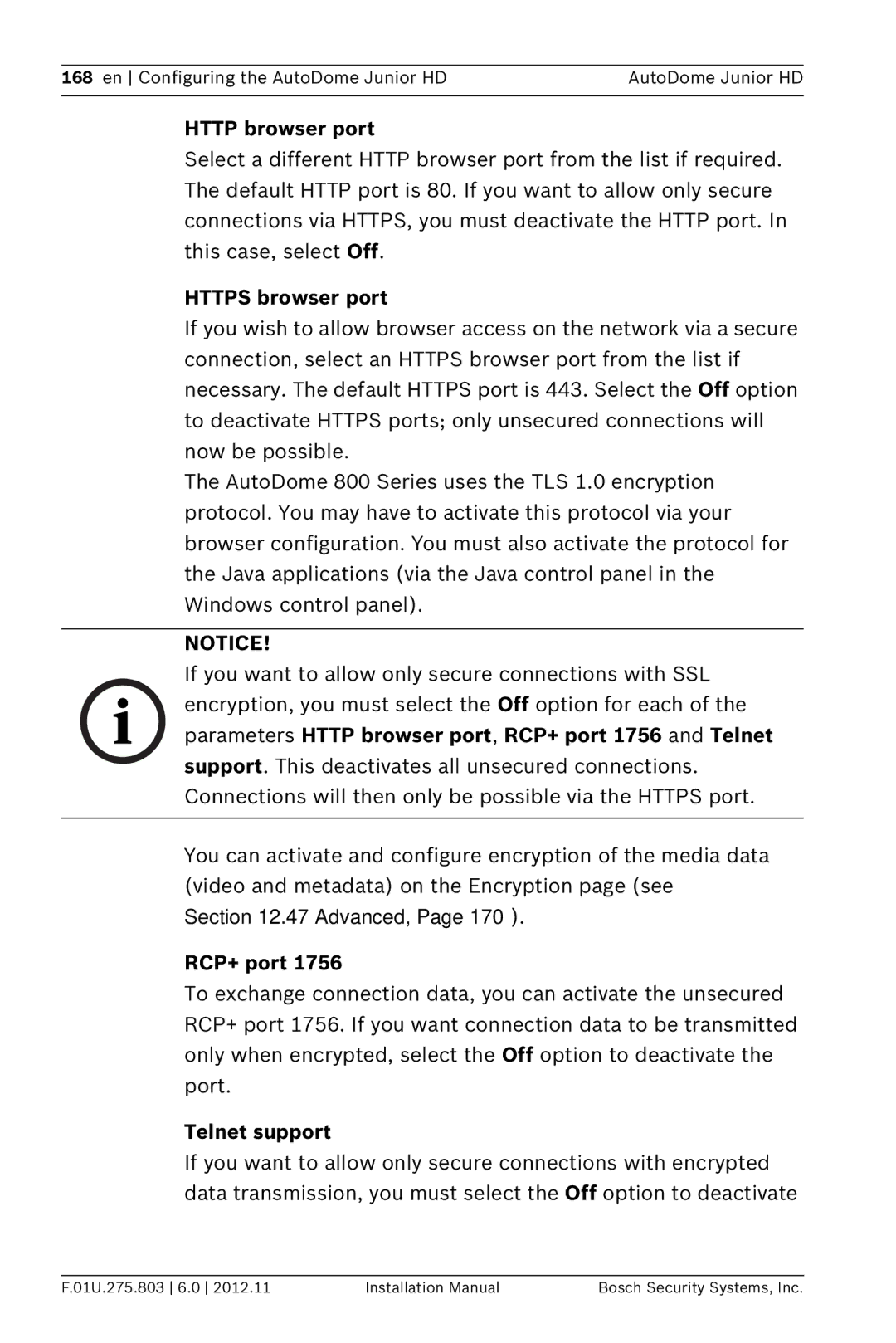VJR SERIES specifications
Bosch Appliances has long been synonymous with quality and innovation in the home appliance industry, and the VJR Series is a standout collection showcasing the brand’s commitment to excellence. This series is particularly designed to enhance user convenience while maximizing performance and efficiency, making it a favorite among homeowners and culinary enthusiasts alike.One of the defining features of the Bosch VJR Series is its sleek and modern design. The appliances boast a minimalist aesthetic that seamlessly integrates into any kitchen environment, providing an elegant touch without compromising on functionality. The finish is often stainless steel, offering durability and easy maintenance, while also elevating the overall look of the kitchen space.
Energy efficiency is another hallmark of the VJR Series. Each appliance is meticulously engineered to meet energy-saving standards, reducing overall consumption without sacrificing performance. The incorporation of smart technologies allows users to monitor energy usage and adjust settings accordingly, making it easier to maintain an eco-friendly household.
In terms of cooking technologies, the VJR Series introduces advanced heat distribution systems, ensuring uniform cooking results across the board. The precise temperature control allows chefs to experiment with various recipes, achieving professional-grade results in the comfort of their own homes. Additionally, certain models feature induction cooking technology, known for its rapid heating capabilities and safety advantages, making it an excellent choice for busy households.
Another characteristic of the Bosch VJR Series is the intuitive user interface. Many of the appliances come equipped with digital displays and touch controls that simplify operation. This means even novice chefs can confidently utilize the full potential of their Bosch appliance.
The VJR Series also emphasizes cleanliness and easy upkeep. The appliances are designed with smooth surfaces that resist stains and fingerprints, and specific models include self-cleaning features that further reduce the effort required for maintenance.
Furthermore, the quiet operation of Bosch appliances is a crucial aspect of the VJR Series. Noise reduction technology ensures that the appliances run quietly in the background, allowing for a more peaceful kitchen environment—perfect for families that enjoy spending time together cooking and sharing meals.
In summary, the Bosch VJR Series exemplifies modern appliance design and technology. With its energy efficiency, advanced cooking technologies, user-friendly interfaces, and quiet operation, it stands out as a premium choice for those seeking to elevate their culinary experience while ensuring convenience and practicality in their daily lives.