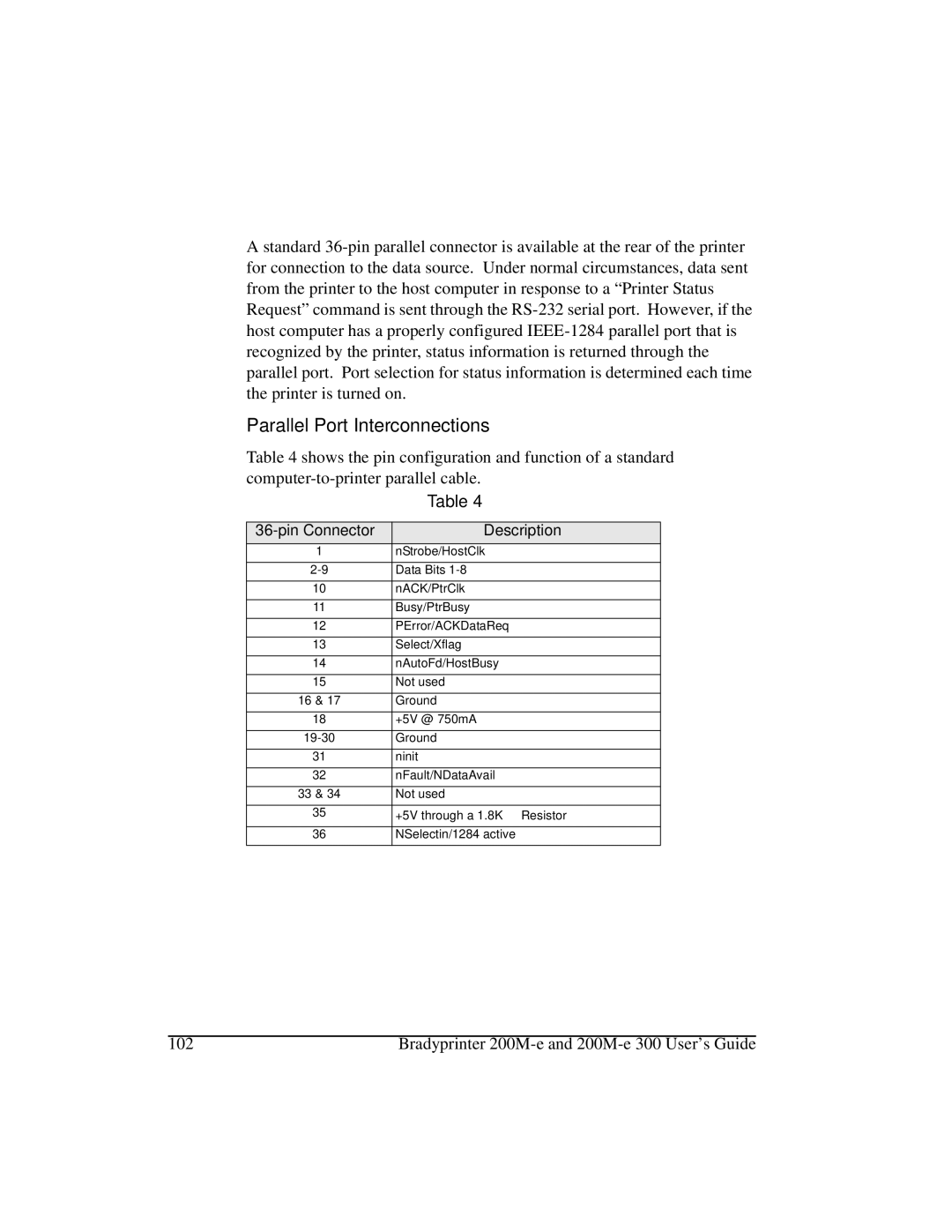200M-e, 200M-e 300 specifications
The Brady 200M-e and 300M-e series label printers represent the forefront of industrial labeling technology, designed to meet the demanding needs of various sectors including manufacturing, logistics, and healthcare. These printers are known for their exceptional durability, advanced features, and ease of use, making them ideal for professionals looking to enhance their labeling processes.One of the defining characteristics of the Brady 200M-e and 300M-e series is their ability to produce high-quality labels quickly and efficiently. With a print resolution of up to 300 dpi, these printers deliver crisp, clear text and graphics that are essential for compliance and safety labeling. The fast printing speeds allow users to create labels in real-time, improving productivity and reducing downtime.
The series supports a wide range of materials including polyester, vinyl, and even heat-shrink tubing, allowing for versatile application in various environments. The printers can handle label widths up to 2 inches for the 200M-e and up to 4 inches for the 300M-e, catering to different labeling requirements. This flexibility ensures that users can create labels that are not only functional but also visually appealing.
Both models utilize advanced thermal transfer technology, which enhances the durability of the labels by making them resistant to chemicals, abrasion, and temperature changes. This feature is particularly valuable in industrial settings where labels are exposed to harsh conditions.
The Brady 200M-e and 300M-e series come equipped with an intuitive user interface, featuring a color touchscreen display that simplifies navigation and label design. Users can easily select from pre-designed templates or create custom labels using the built-in design software. Additionally, the printers support connecting to various data sources, enabling seamless integration with existing labeling workflows.
Another significant technology incorporated in these models is Wi-Fi and Bluetooth connectivity, allowing users to print from mobile devices and computers without being tethered to the printer. This wireless capability streamlines operations and adds convenience, making it easier to manage labeling tasks across large facilities.
In conclusion, the Brady 200M-e and 300M-e label printers are powerful solutions for anyone in need of robust and versatile labeling equipment. With their high-quality output, extensive material compatibility, user-friendly interfaces, and advanced connectivity options, they stand out as exceptional tools for enhancing workflow efficiency and compliance in industrial applications.