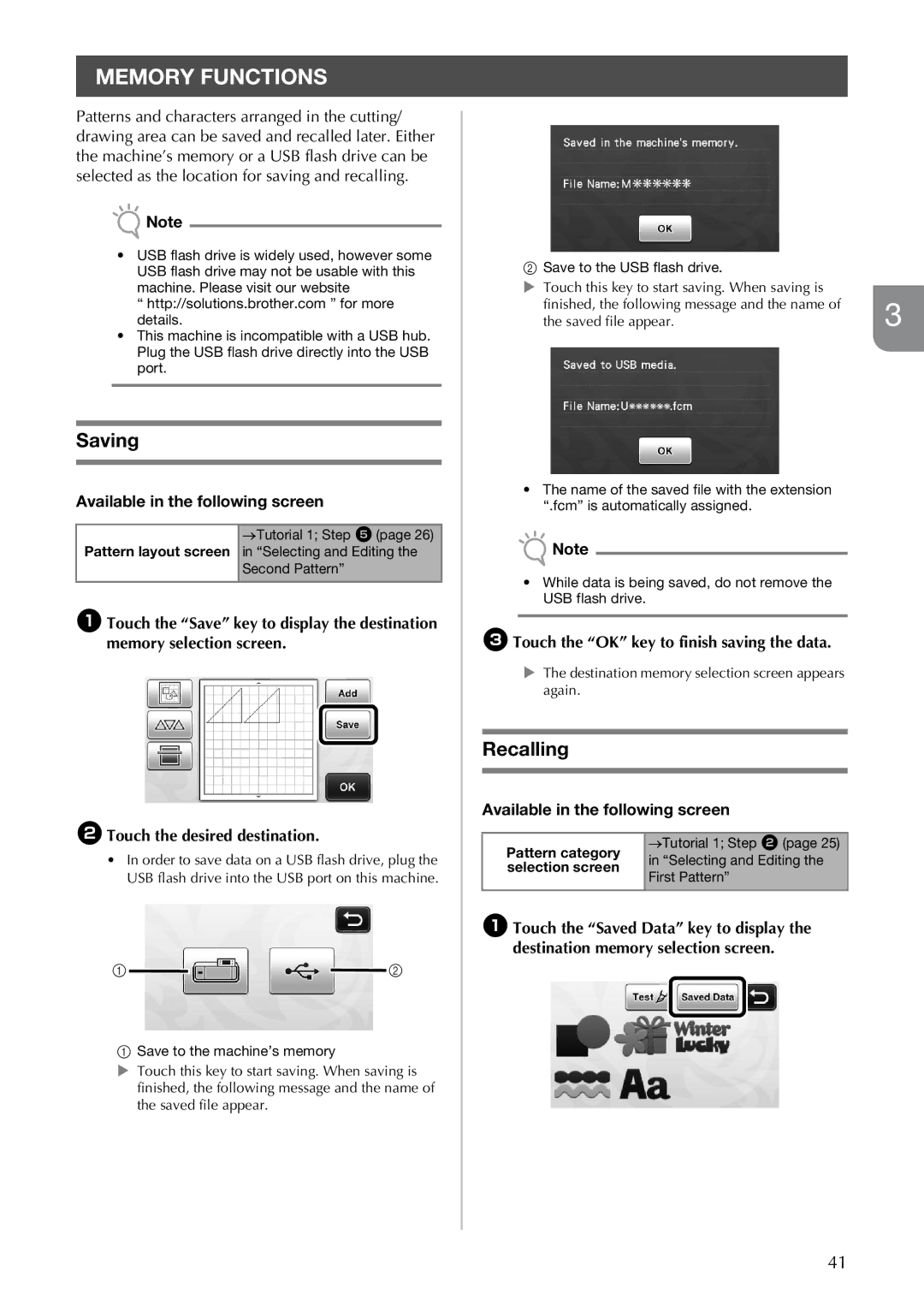Cutting Machine
Trademarks
Read Before DOWNLOADING, COPYING, Installing or Using
Important Notice
Important Safety Instructions
Symbols Used in This Document
Introduction
Important Safety Instructions
Power Supply and AC Adapter
Installation Location
For Safe Operation
Unlawful Use of Scanning Equipment
Industry Canada Compliance Statement For Canada Only
Precautions for Scanning
Regulation
Getting Started
Contents
Scan an image
Features
Patterns Pattern mode
Scanning Scan mode
Unit Descriptions Operation Panel
Getting Started
Parts and Functions
Unit Descriptions Front Unit Descriptions Rear
Turning On/Off the Machine
Adjusting the Angle of the Operation Panel
First Steps
Removing the Transport Packing Materials
Preparation of Craft Paper/Fabric
Operation of LCD Panel
CPress in the operation panel
CAttach the material to the mat’s adhesive side
Lightweight Paper
Mat and Cutting Blade Combinations
BTest attaching the material
Lightweight Fabric for Quilt Piecing
Medium Weight Paper
Attaching the Material Lightweight Fabric for Quilt Piecing
DTest attaching the material
CPeel off the backing from the top of the support sheet
Backing light blue Adhesive
Lightweight Fabric for Any Use Other Than Quilt Piecing
Glossy side of contact sheet Wrong side of fabric
EPeel off the backing from the contact sheet
Contact sheet Backing
Attaching Fabrics With the Double-Sided Adhesive
Medium Weight Fabric for Any Use Other Than Quilt Piecing
Pattern that was cut out Contact sheet
Appropriate Blade Extension
Adjusting the Blade Extension
Adjusting the Cutting Blade
Cutting Settings
Turning On the Machine
Installing and Uninstalling the Holder
Setting the Holder
Trial Cutting
Guides Feed rollers
Selecting the Test Pattern
Loading the Mat
AAttach the material that will be cut to the mat
Unloading the Mat
Cutting
Checking the Trial Cutting Results
With a Blade Extension That Needs to be Adjusted
With an Appropriate Blade Extension
Settings Screen
Machine Settings
Opening Screen
Auto Shutdown
Seam Allowance
Pattern Interval
Tutorial 1 Cutting Patterns
DEdit the pattern using the pattern editing screen
Basic Operations
Pattern Cutting
CSelect the second pattern to be used DEdit the pattern
Selecting and Editing the Second Pattern
ATouch the Add key in the pattern layout screen
BSelect the category for the pattern to be cut out
Tutorial 2 Cutting Advanced Patterns
Selecting and Editing the First Pattern Piece
BPress the Start/Stop button to start cutting
Cutting the First Pattern
BPeel from the mat the pattern piece that was cut out
Editing and Cutting the Second Pattern Piece
Selecting Desired Patterns
Pattern Selection
Selecting a Single Pattern
Selecting Multiple Patterns
Specifying the Selection Area
Available in the following screen
Advanced Operations
Cutting and Editing Functions
Pattern Editing Functions
Pattern Sizing
Pattern Editing Functions Advanced Patterns
Editing the Pattern Piece
Layout Editing Functions
Pattern Layout Screen
Welding Merging the Outlines of Multiple Patterns
Welding Merging the Outlines of Multiple Patterns
Editing Individual Patterns
Unifying Grouping Multiple Patterns
ESelect , and then touch the OK key
DTouch in the layout editing screen
Touch GCheck the preview, and then touch the OK key
Scanning a Background Image
Auto Layout Functions
Material with a cutout displayed as background
CPress the Start/Stop button to start scanning
Touch
EUse the layout editing functions to move the patterns
CType in the characters
Character Input Functions
ECheck the character arrangement
CTouch the OK key to finish saving the data
Memory Functions
Saving
Recalling
Recall from a USB flash drive
Recall from the machine’s memory
Preparing the Pen Holder
Drawing Functions
Drawing
Preparation
Specifying the Seam Allowance
EAdjust the drawing speed and pressure
ATouch the pattern to be drawn BAdjust the seam allowance
Cutting Around Drawings
ATouch the Draw key
Loading the Material
CApply the seam allowance
DTouch the Set key to finish editing the pattern Memo
ATouch the Cut key
BAdjust the pen pressure
BRemove the pen holder, and then install the blade holder
CPress the Start/Stop button to start drawing
Tutorial 3 Scanning and Cutting
Scanning Functions
Scanning
EPress the Start/Stop button to start scanning
Editing Cutting Lines
FCheck the scanned image, and then touch the OK key
Outline Distance
Advanced Cutting Functions
Outlining and Framing
ASelect the cutting line type in the image editing screen
Tutorial 4- Creating Cutting Data
Editing Cutting Data
DPress the Start/Stop button to start scanning
BTouch the OK key to finish saving the data
ASelect the destination where the data will be saved
Saving Data
Recalling Cutting Data
Image editing screen
Editing Pictures
Specifying Delete Size
CEdit the cutting data as necessary, and then cut or draw
Cutting line created No cutting line created
Setting Image Detection Level
Tutorial 5- Scanning to USB
Scanning Specifications
Scan Settings
DTouch to display the scanning settings screen
AAttach the original that will be scanned to the mat
Check the settings, and then touch the OK key
Scanning and Saving
FSelect the size of the scanning area
Removing
Replacement Criteria
Consumables
Replacing the Blade
CPull up the holder to leave the blade in the rubber area
Installing
BTwist on the holder cap to attach it to the holder
Cleaning the Holder
Care and Maintenance
Cleaning
Cleaning the Mat
Cleaning Inside the Machine
Cleaning the Scanner Glass
Notch
Adjusting the Screen
FAfter cleaning, perform a test scan
CTurn the main power to off, then turn it back to on
Power Supply
Troubleshooting
Paper/Fabric Jam
Cutting
Scanning
Drawing
Error Messages
OK to continue?
When the seam allowance setting for a pattern becomes
Be an alternative editing method depending on your Project
Turn the machine off Operation again Data cannot be deleted
10.11.12 13.14.15 Part Name Part Code
Optional Accessories
CTouch the Update key to start the upgrade
Upgrading the Software
Index
Page
Page
English 891-Z01 XF5251-001

![]() Note
Note![]()
![]() b
b![]() Note
Note