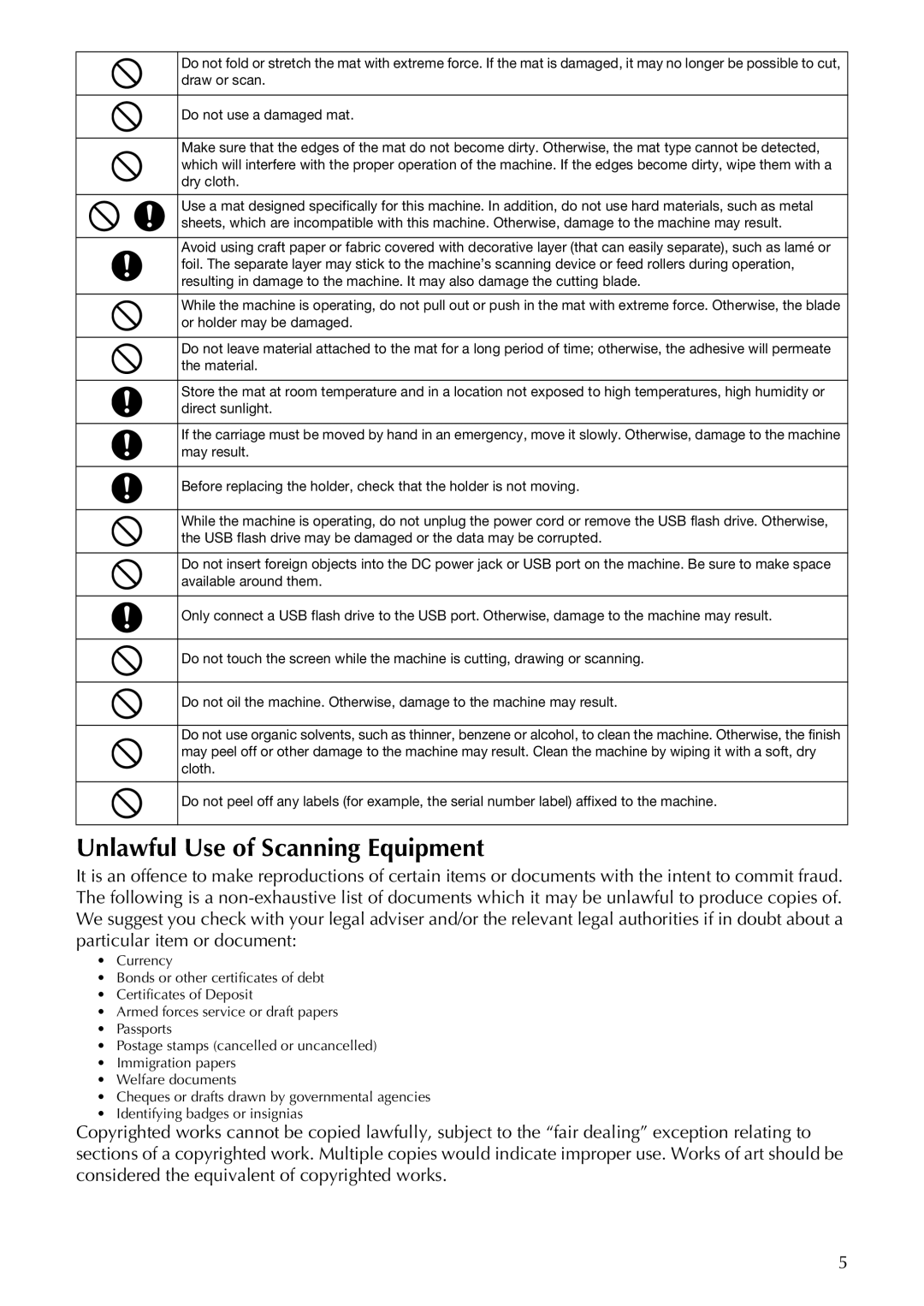Do not fold or stretch the mat with extreme force. If the mat is damaged, it may no longer be possible to cut, draw or scan.
Do not use a damaged mat.
Make sure that the edges of the mat do not become dirty. Otherwise, the mat type cannot be detected, which will interfere with the proper operation of the machine. If the edges become dirty, wipe them with a dry cloth.
Use a mat designed specifically for this machine. In addition, do not use hard materials, such as metal sheets, which are incompatible with this machine. Otherwise, damage to the machine may result.
Avoid using craft paper or fabric covered with decorative layer (that can easily separate), such as lamé or foil. The separate layer may stick to the machine’s scanning device or feed rollers during operation, resulting in damage to the machine. It may also damage the cutting blade.
While the machine is operating, do not pull out or push in the mat with extreme force. Otherwise, the blade or holder may be damaged.
Do not leave material attached to the mat for a long period of time; otherwise, the adhesive will permeate the material.
Store the mat at room temperature and in a location not exposed to high temperatures, high humidity or direct sunlight.
If the carriage must be moved by hand in an emergency, move it slowly. Otherwise, damage to the machine may result.
Before replacing the holder, check that the holder is not moving.
While the machine is operating, do not unplug the power cord or remove the USB flash drive. Otherwise, the USB flash drive may be damaged or the data may be corrupted.
Do not insert foreign objects into the DC power jack or USB port on the machine. Be sure to make space available around them.
Only connect a USB flash drive to the USB port. Otherwise, damage to the machine may result.
Do not touch the screen while the machine is cutting, drawing or scanning.
Do not oil the machine. Otherwise, damage to the machine may result.
Do not use organic solvents, such as thinner, benzene or alcohol, to clean the machine. Otherwise, the finish may peel off or other damage to the machine may result. Clean the machine by wiping it with a soft, dry cloth.
Do not peel off any labels (for example, the serial number label) affixed to the machine.
Unlawful Use of Scanning Equipment
It is an offence to make reproductions of certain items or documents with the intent to commit fraud. The following is a
•Currency
•Bonds or other certificates of debt
•Certificates of Deposit
•Armed forces service or draft papers
•Passports
•Postage stamps (cancelled or uncancelled)
•Immigration papers
•Welfare documents
•Cheques or drafts drawn by governmental agencies
•Identifying badges or insignias
Copyrighted works cannot be copied lawfully, subject to the “fair dealing” exception relating to sections of a copyrighted work. Multiple copies would indicate improper use. Works of art should be considered the equivalent of copyrighted works.
5