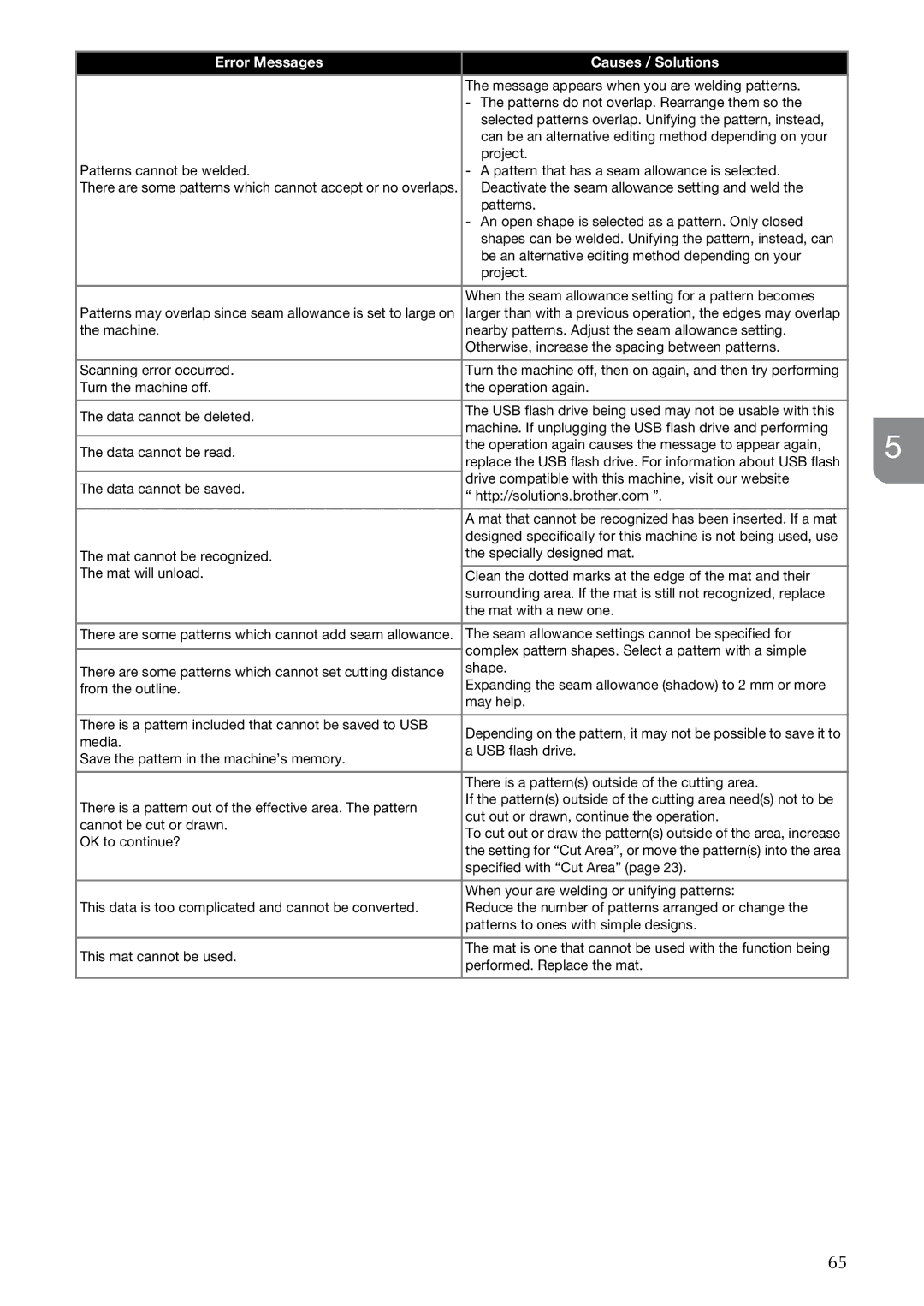Error Messages | Causes / Solutions |
| |
| The message appears when you are welding patterns. |
| |
| - The patterns do not overlap. Rearrange them so the |
| |
| selected patterns overlap. Unifying the pattern, instead, |
| |
| can be an alternative editing method depending on your |
| |
| project. |
| |
Patterns cannot be welded. | - A pattern that has a seam allowance is selected. |
| |
There are some patterns which cannot accept or no overlaps. | Deactivate the seam allowance setting and weld the |
| |
| patterns. |
| |
| - An open shape is selected as a pattern. Only closed |
| |
| shapes can be welded. Unifying the pattern, instead, can |
| |
| be an alternative editing method depending on your |
| |
| project. |
| |
|
|
| |
Patterns may overlap since seam allowance is set to large on | When the seam allowance setting for a pattern becomes |
| |
larger than with a previous operation, the edges may overlap |
| ||
the machine. | nearby patterns. Adjust the seam allowance setting. |
| |
| Otherwise, increase the spacing between patterns. |
| |
|
|
| |
Scanning error occurred. | Turn the machine off, then on again, and then try performing |
| |
Turn the machine off. | the operation again. |
| |
|
|
| |
The data cannot be deleted. | The USB flash drive being used may not be usable with this |
| |
machine. If unplugging the USB flash drive and performing |
| ||
| 5 | ||
The data cannot be read. | the operation again causes the message to appear again, | ||
replace the USB flash drive. For information about USB flash | |||
| |||
The data cannot be saved. | drive compatible with this machine, visit our website |
| |
“ http://solutions.brother.com ”. |
| ||
|
| ||
|
|
| |
| A mat that cannot be recognized has been inserted. If a mat |
| |
| designed specifically for this machine is not being used, use |
| |
The mat cannot be recognized. | the specially designed mat. |
| |
The mat will unload. | Clean the dotted marks at the edge of the mat and their |
| |
| surrounding area. If the mat is still not recognized, replace |
| |
| the mat with a new one. |
| |
|
|
| |
There are some patterns which cannot add seam allowance. | The seam allowance settings cannot be specified for |
| |
| complex pattern shapes. Select a pattern with a simple |
| |
|
| ||
There are some patterns which cannot set cutting distance | shape. |
| |
Expanding the seam allowance (shadow) to 2 mm or more |
| ||
from the outline. |
| ||
| may help. |
| |
There is a pattern included that cannot be saved to USB | Depending on the pattern, it may not be possible to save it to |
| |
media. |
| ||
a USB flash drive. |
| ||
Save the pattern in the machine’s memory. |
| ||
|
| ||
|
|
| |
| There is a pattern(s) outside of the cutting area. |
| |
There is a pattern out of the effective area. The pattern | If the pattern(s) outside of the cutting area need(s) not to be |
| |
cut out or drawn, continue the operation. |
| ||
cannot be cut or drawn. |
| ||
To cut out or draw the pattern(s) outside of the area, increase |
| ||
OK to continue? |
| ||
the setting for “Cut Area”, or move the pattern(s) into the area |
| ||
|
| ||
| specified with “Cut Area” (page 23). |
| |
|
|
| |
This data is too complicated and cannot be converted. | When your are welding or unifying patterns: |
| |
Reduce the number of patterns arranged or change the |
| ||
| patterns to ones with simple designs. |
| |
|
|
| |
This mat cannot be used. | The mat is one that cannot be used with the function being |
| |
performed. Replace the mat. |
| ||
|
| ||
|
|
|
65