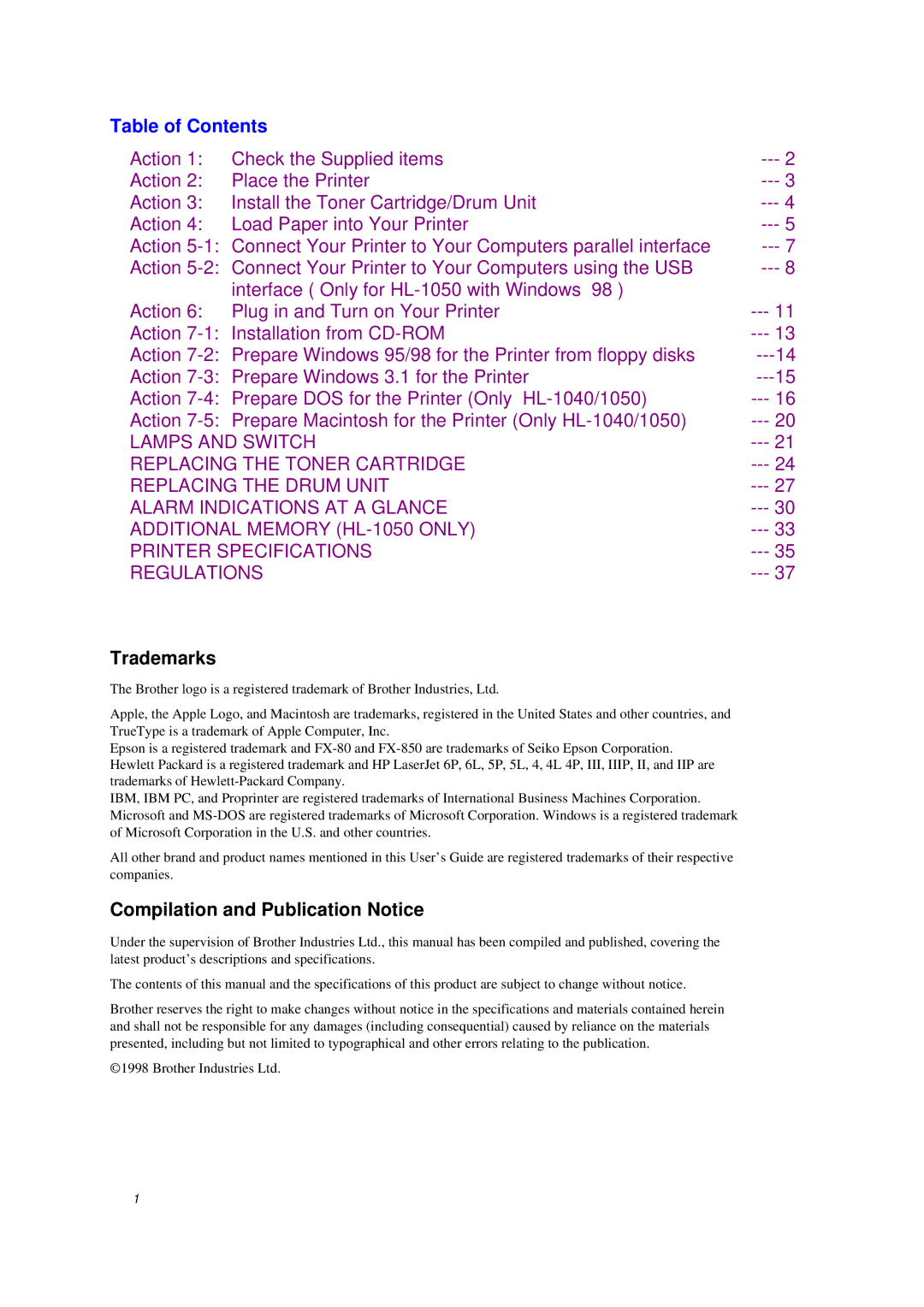Table of Contents |
|
Action 1: Check the Supplied items | |
Action 2: Place the Printer | |
Action 3: Install the Toner Cartridge/Drum Unit | |
Action 4: Load Paper into Your Printer | |
Action | |
Action | |
interface ( Only for |
|
Action 6: Plug in and Turn on Your Printer | |
Action | |
Action | |
Action | |
Action | |
Action | |
LAMPS AND SWITCH | |
REPLACING THE TONER CARTRIDGE | |
REPLACING THE DRUM UNIT | |
ALARM INDICATIONS AT A GLANCE | |
ADDITIONAL MEMORY | |
PRINTER SPECIFICATIONS | |
REGULATIONS |
Trademarks
The Brother logo is a registered trademark of Brother Industries, Ltd.
Apple, the Apple Logo, and Macintosh are trademarks, registered in the United States and other countries, and TrueType is a trademark of Apple Computer, Inc.
Epson is a registered trademark and
IBM, IBM PC, and Proprinter are registered trademarks of International Business Machines Corporation. Microsoft and
All other brand and product names mentioned in this User’s Guide are registered trademarks of their respective companies.
Compilation and Publication Notice
Under the supervision of Brother Industries Ltd., this manual has been compiled and published, covering the latest product’s descriptions and specifications.
The contents of this manual and the specifications of this product are subject to change without notice.
Brother reserves the right to make changes without notice in the specifications and materials contained herein and shall not be responsible for any damages (including consequential) caused by reliance on the materials presented, including but not limited to typographical and other errors relating to the publication.
©1998 Brother Industries Ltd.
1