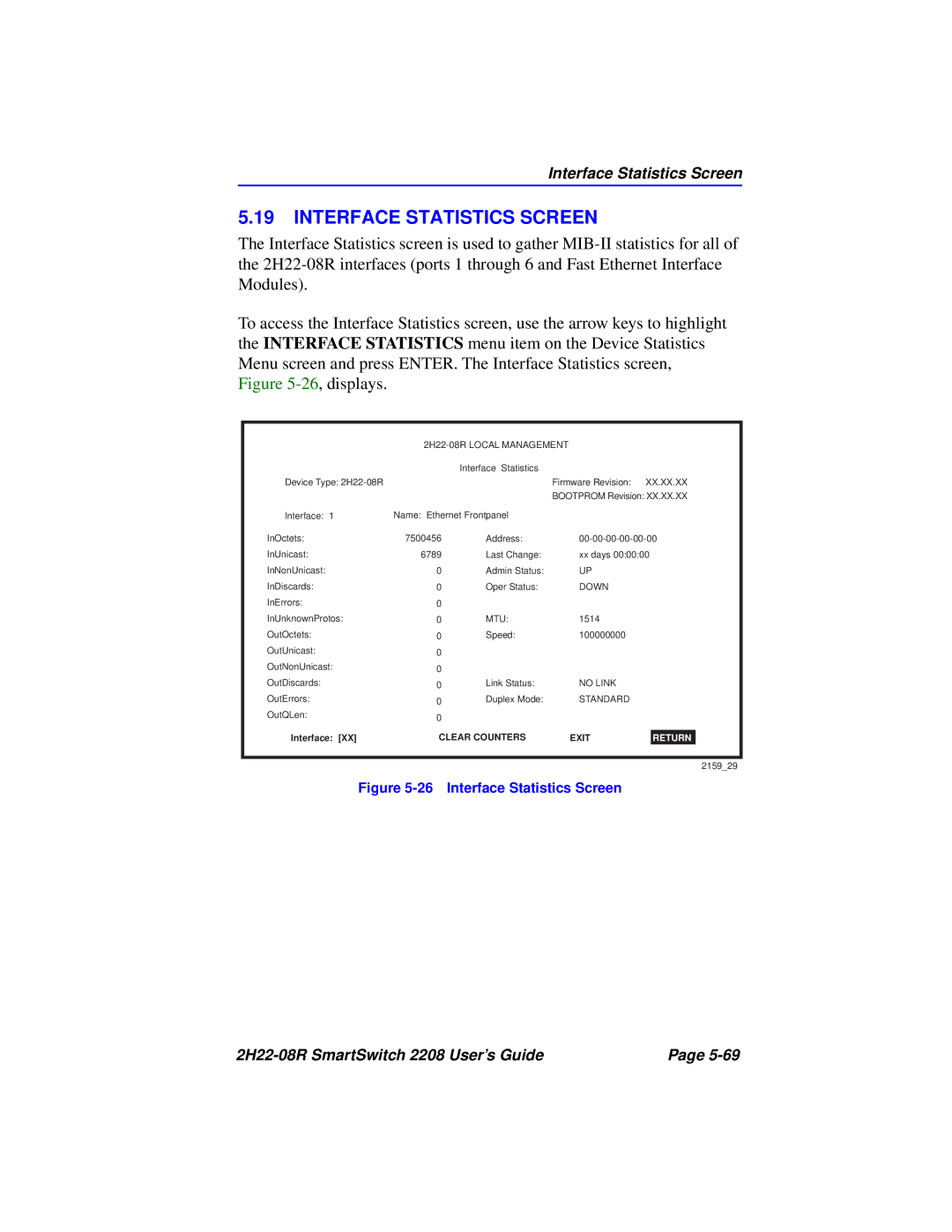Interface Statistics Screen
5.19INTERFACE STATISTICS SCREEN
The Interface Statistics screen is used to gather
To access the Interface Statistics screen, use the arrow keys to highlight the INTERFACE STATISTICS menu item on the Device Statistics Menu screen and press ENTER. The Interface Statistics screen, Figure
|
|
|
| ||
|
| Interface Statistics |
|
|
|
Device Type: |
|
| Firmware Revision: | XX.XX.XX | |
|
|
| BOOTPROM Revision: XX.XX.XX | ||
Interface: 1 | Name: Ethernet Frontpanel |
|
|
| |
InOctets: | 7500456 | Address: | |||
InUnicast: | 6789 | Last Change: | xx days 00:00:00 | ||
InNonUnicast: | 0 | Admin Status: | UP |
|
|
InDiscards: | 0 | Oper Status: | DOWN |
|
|
InErrors: | 0 |
|
|
|
|
InUnknownProtos: | 0 | MTU: | 1514 |
|
|
OutOctets: | 0 | Speed: | 100000000 |
|
|
OutUnicast: | 0 |
|
|
|
|
OutNonUnicast: | 0 |
|
|
|
|
OutDiscards: | 0 | Link Status: | NO LINK |
|
|
OutErrors: | 0 | Duplex Mode: | STANDARD |
|
|
OutQLen: | 0 |
|
|
|
|
|
|
|
|
| |
Interface: [XX] | CLEAR COUNTERS | EXIT |
|
| |
| RETURN | ||||
2159_29
Figure 5-26 Interface Statistics Screen
| Page |