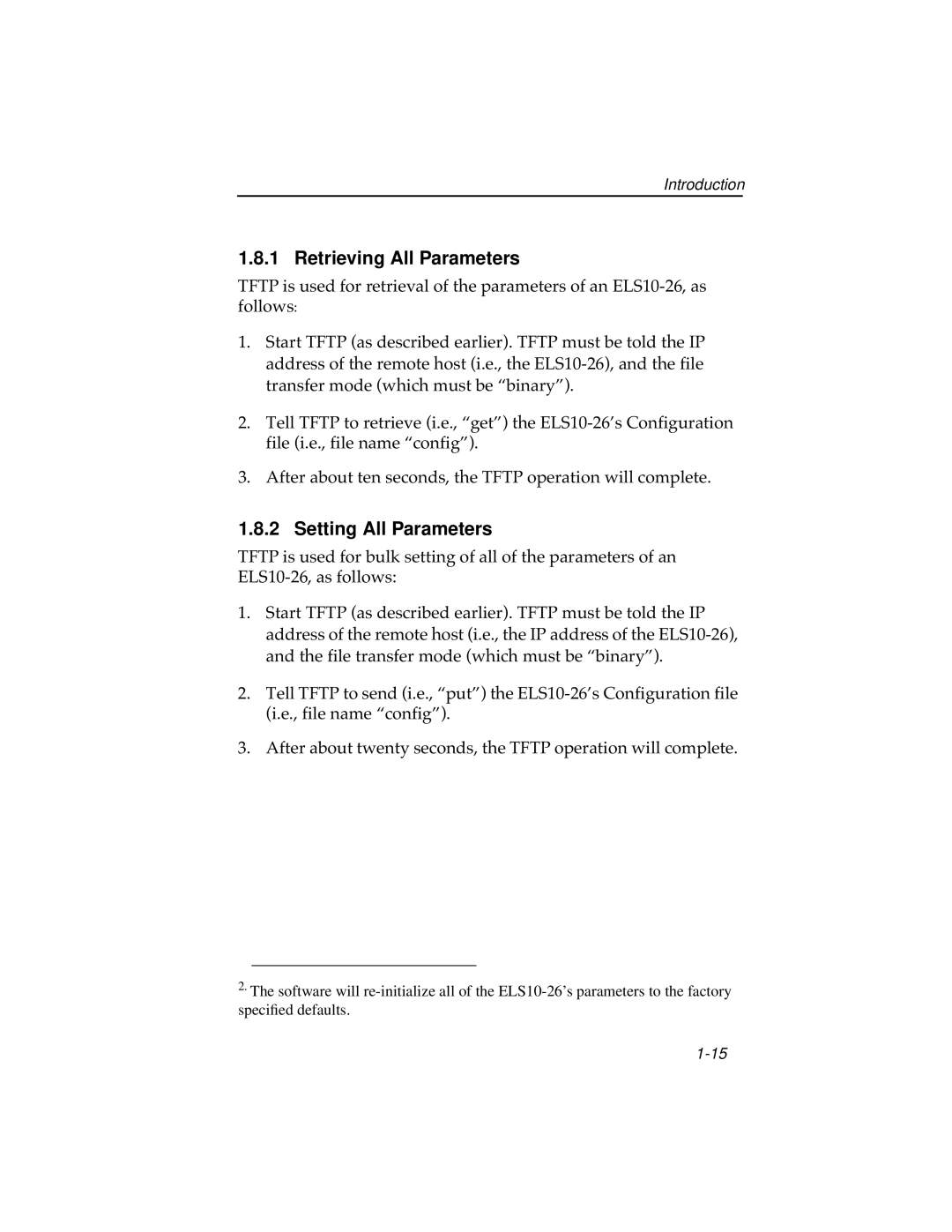Introduction
1.8.1 Retrieving All Parameters
TFTP is used for retrieval of the parameters of an
1.Start TFTP (as described earlier). TFTP must be told the IP address of the remote host (i.e., the
2.Tell TFTP to retrieve (i.e., “get”) the
3.After about ten seconds, the TFTP operation will complete.
1.8.2 Setting All Parameters
TFTP is used for bulk setting of all of the parameters of an
1.Start TFTP (as described earlier). TFTP must be told the IP address of the remote host (i.e., the IP address of the
2.Tell TFTP to send (i.e., “put”) the
3.After about twenty seconds, the TFTP operation will complete.
2.The software will