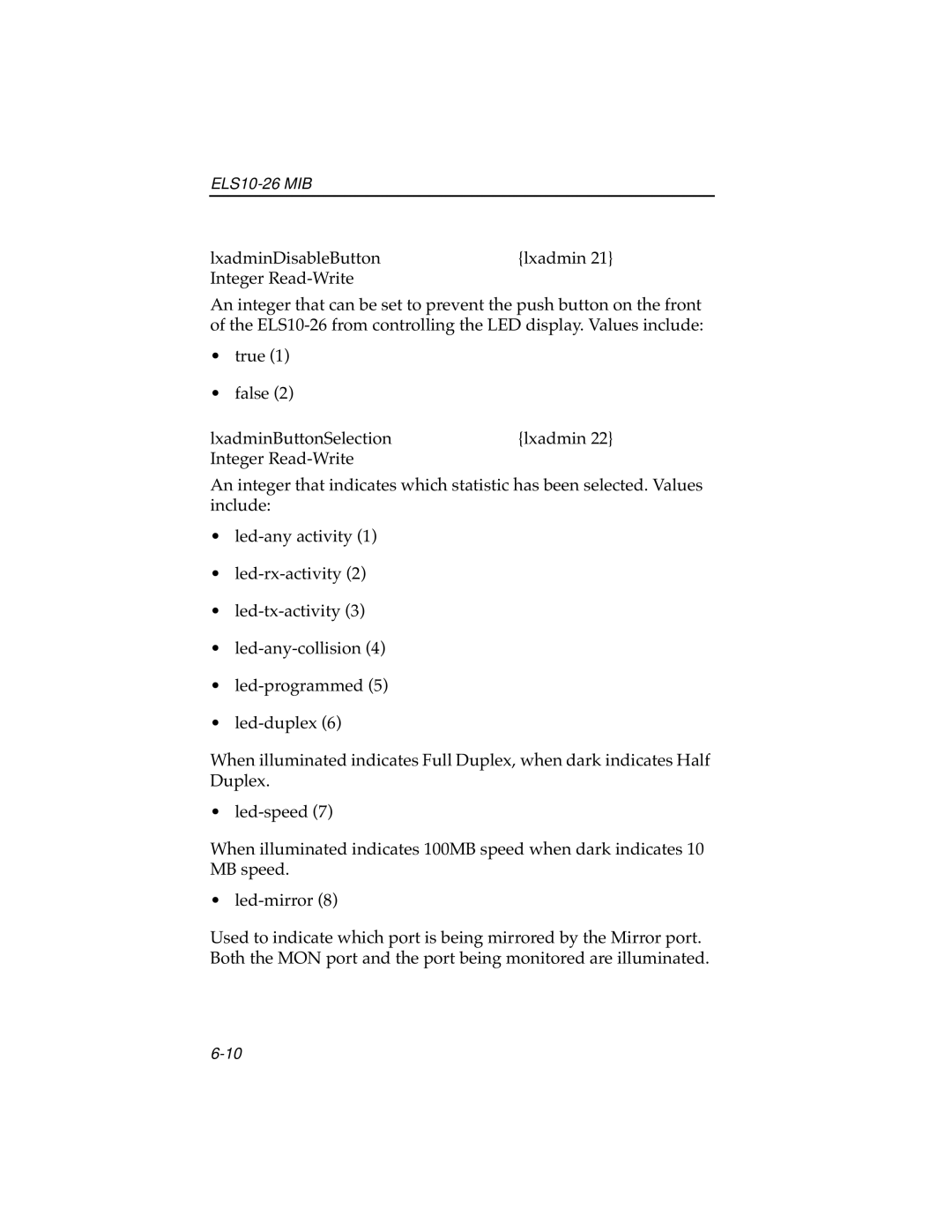ELS10-26 MIB
lxadminDisableButton | {lxadmin 21} |
Integer |
|
An integer that can be set to prevent the push button on the front of the
•true (1)
•false (2)
lxadminButtonSelection | {lxadmin 22} |
Integer |
|
An integer that indicates which statistic has been selected. Values include:
•
•
•
•
•
•
When illuminated indicates Full Duplex, when dark indicates Half Duplex.
•
When illuminated indicates 100MB speed when dark indicates 10 MB speed.
•
Used to indicate which port is being mirrored by the Mirror port. Both the MON port and the port being monitored are illuminated.