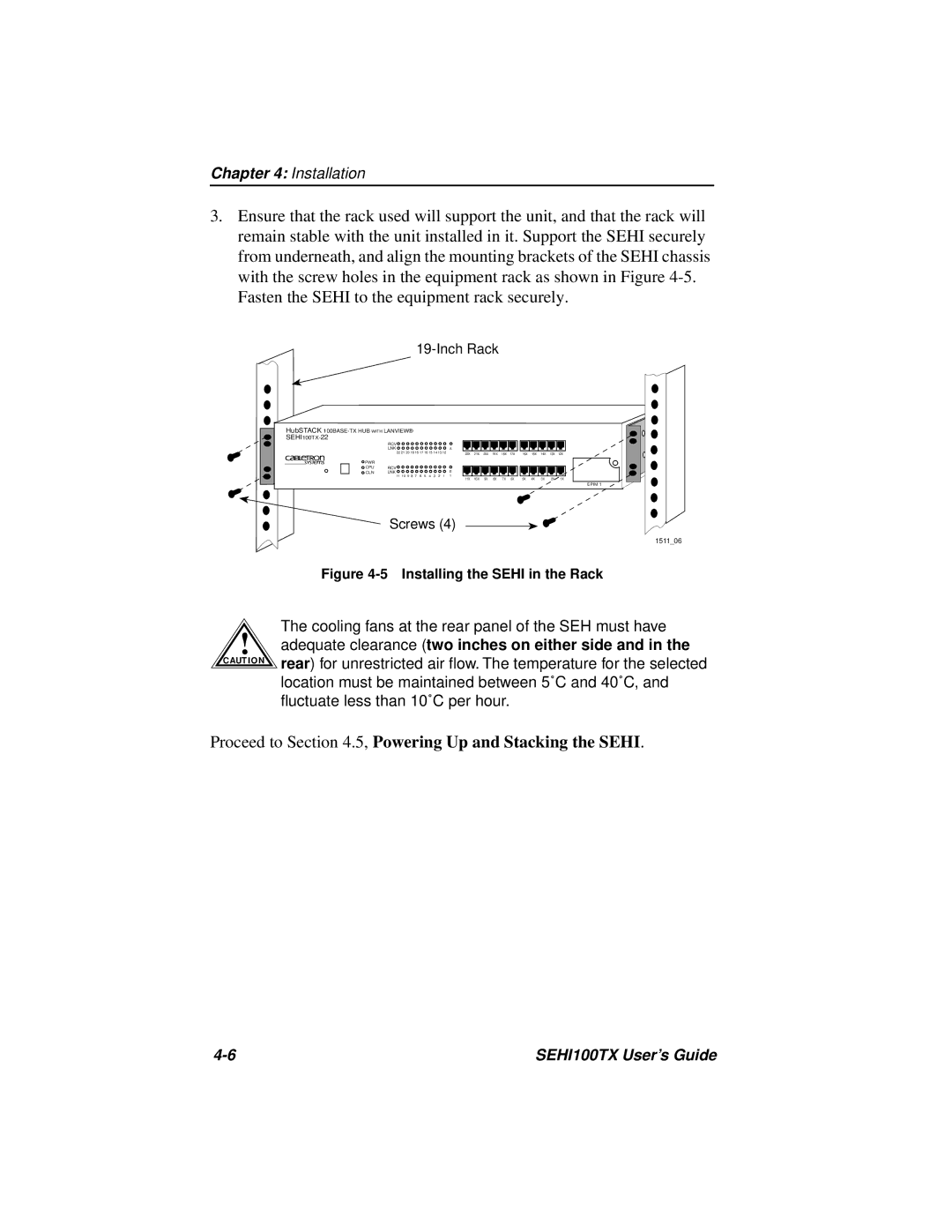Chapter 4: Installation
3.Ensure that the rack used will support the unit, and that the rack will remain stable with the unit installed in it. Support the SEHI securely from underneath, and align the mounting brackets of the SEHI chassis with the screw holes in the equipment rack as shown in Figure
Fasten the SEHI to the equipment rack securely.
19-Inch Rack
HubSTACK 100BASE-TX HUB WITH LANVIEW® SEHI100TX-22
| RCV |
|
|
|
|
|
|
|
| LNK |
|
|
|
|
|
| A |
| 22 21 20 19 18 17 16 15 14 13 12 |
| ||||||
PWR |
|
|
|
|
|
|
|
|
CPU | RCV |
|
|
|
|
|
|
|
CLN | LNK |
|
|
|
|
|
| E |
| 11 10 9 8 7 | 6 | 5 | 4 | 3 | 2 | 1 | 1 |
|
|
|
|
|
|
|
|
|
|
|
|
|
|
|
|
|
|
|
|
|
|
22X | 21X | 20X | 19X | 18X | 17X | 16X | 15X | 14X | 13X | 12X |
|
|
|
|
|
|
|
|
|
|
|
|
|
|
|
|
|
|
|
|
|
|
|
|
|
|
|
|
|
|
|
|
|
11X | 10X | 9X | 8X | 7X | 6X | 5X | 4X | 3X | 2X | 1X |
EPIM 1
Screws (4)
1511_06
Figure 4-5 Installing the SEHI in the Rack
!
C AUT IO N
The cooling fans at the rear panel of the SEH must have adequate clearance (two inches on either side and in the rear) for unrestricted air flow. The temperature for the selected location must be maintained between 5˚C and 40˚C, and fluctuate less than 10˚C per hour.
Proceed to Section 4.5, Powering Up and Stacking the SEHI.
SEHI100TX User’s Guide |