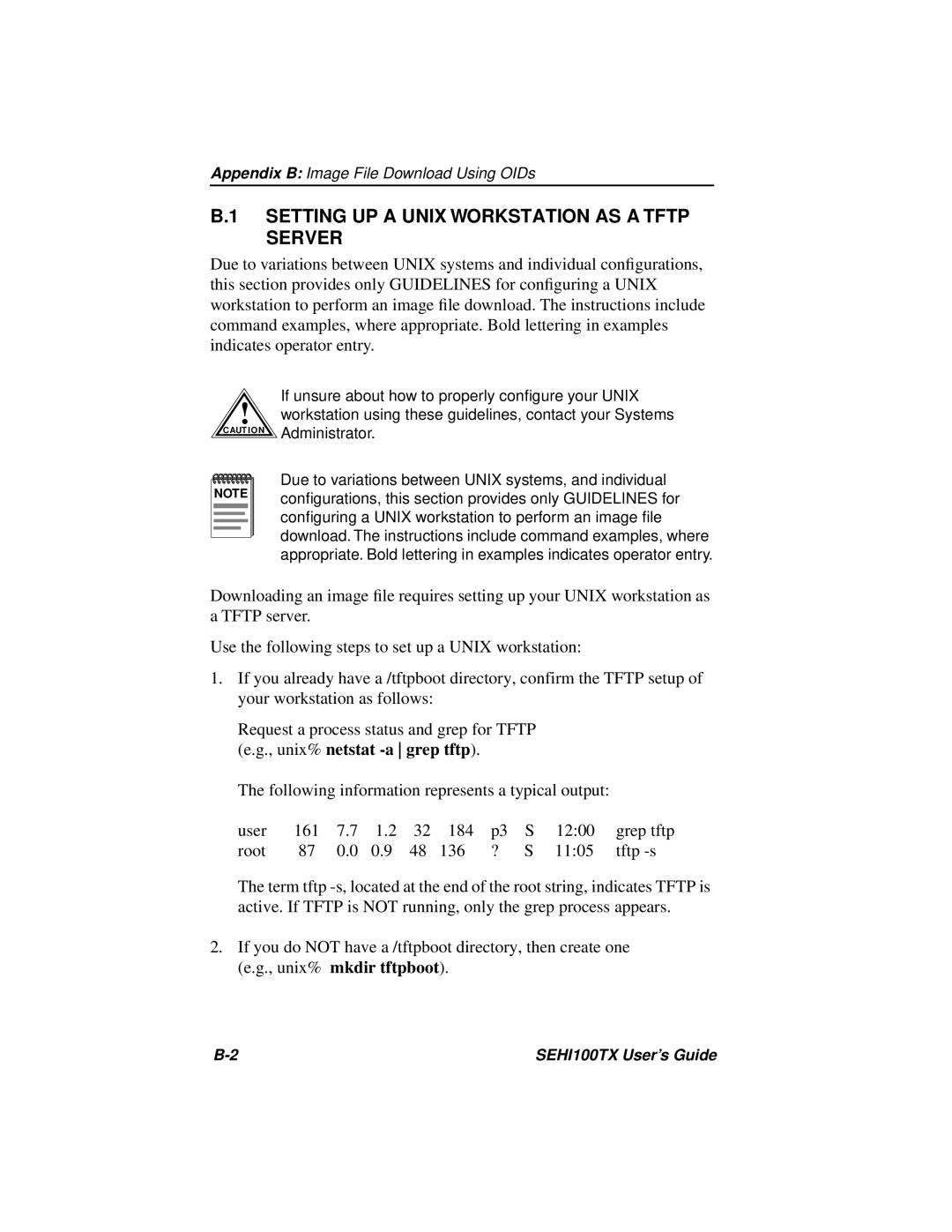Appendix B: Image File Download Using OIDs
B.1 SETTING UP A UNIX WORKSTATION AS A TFTP SERVER
Due to variations between UNIX systems and individual configurations, this section provides only GUIDELINES for configuring a UNIX workstation to perform an image file download. The instructions include command examples, where appropriate. Bold lettering in examples indicates operator entry.
If unsure about how to properly configure your UNIX
!workstation using these guidelines, contact your Systems C AUT IO N Administrator.
NOTE |
Due to variations between UNIX systems, and individual configurations, this section provides only GUIDELINES for configuring a UNIX workstation to perform an image file download. The instructions include command examples, where appropriate. Bold lettering in examples indicates operator entry.
Downloading an image file requires setting up your UNIX workstation as a TFTP server.
Use the following steps to set up a UNIX workstation:
1.If you already have a /tftpboot directory, confirm the TFTP setup of your workstation as follows:
Request a process status and grep for TFTP (e.g., unix% netstat
The following information represents a typical output:
user | 161 | 7.7 | 1.2 | 32 | 184 | p3 | S | 12:00 | grep tftp |
root | 87 | 0.0 | 0.9 | 48 | 136 | ? | S | 11:05 | tftp |
The term tftp
2.If you do NOT have a /tftpboot directory, then create one (e.g., unix% mkdir tftpboot).
SEHI100TX User’s Guide |