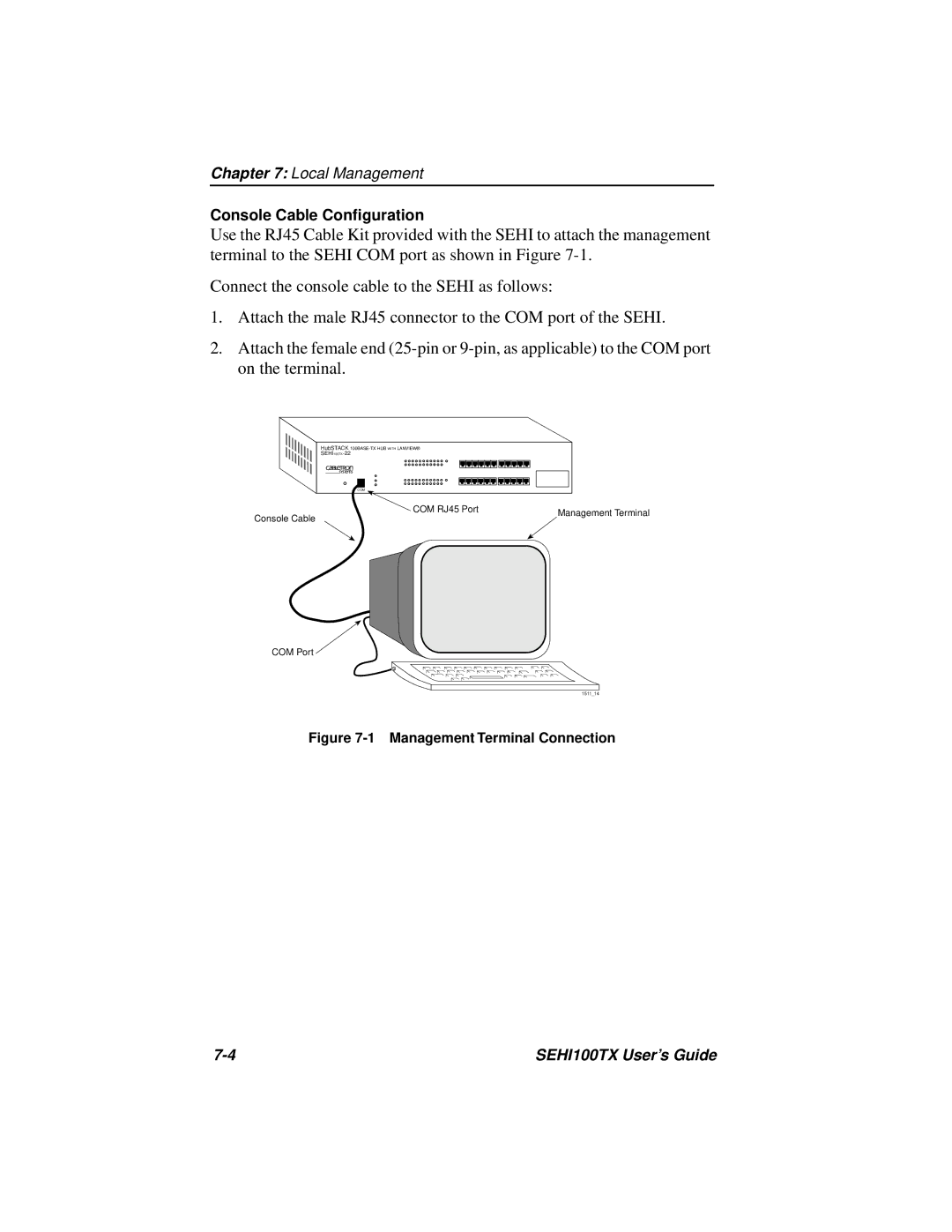Chapter 7: Local Management
Console Cable Configuration
Use the RJ45 Cable Kit provided with the SEHI to attach the management terminal to the SEHI COM port as shown in Figure
Connect the console cable to the SEHI as follows:
1.Attach the male RJ45 connector to the COM port of the SEHI.
2.Attach the female end
| HubSTACK |
|
|
| |
| COM |
|
Console Cable | COM RJ45 Port | Management Terminal |
| ||
|
|
COM Port
1511_14
Figure 7-1 Management Terminal Connection
SEHI100TX User’s Guide |