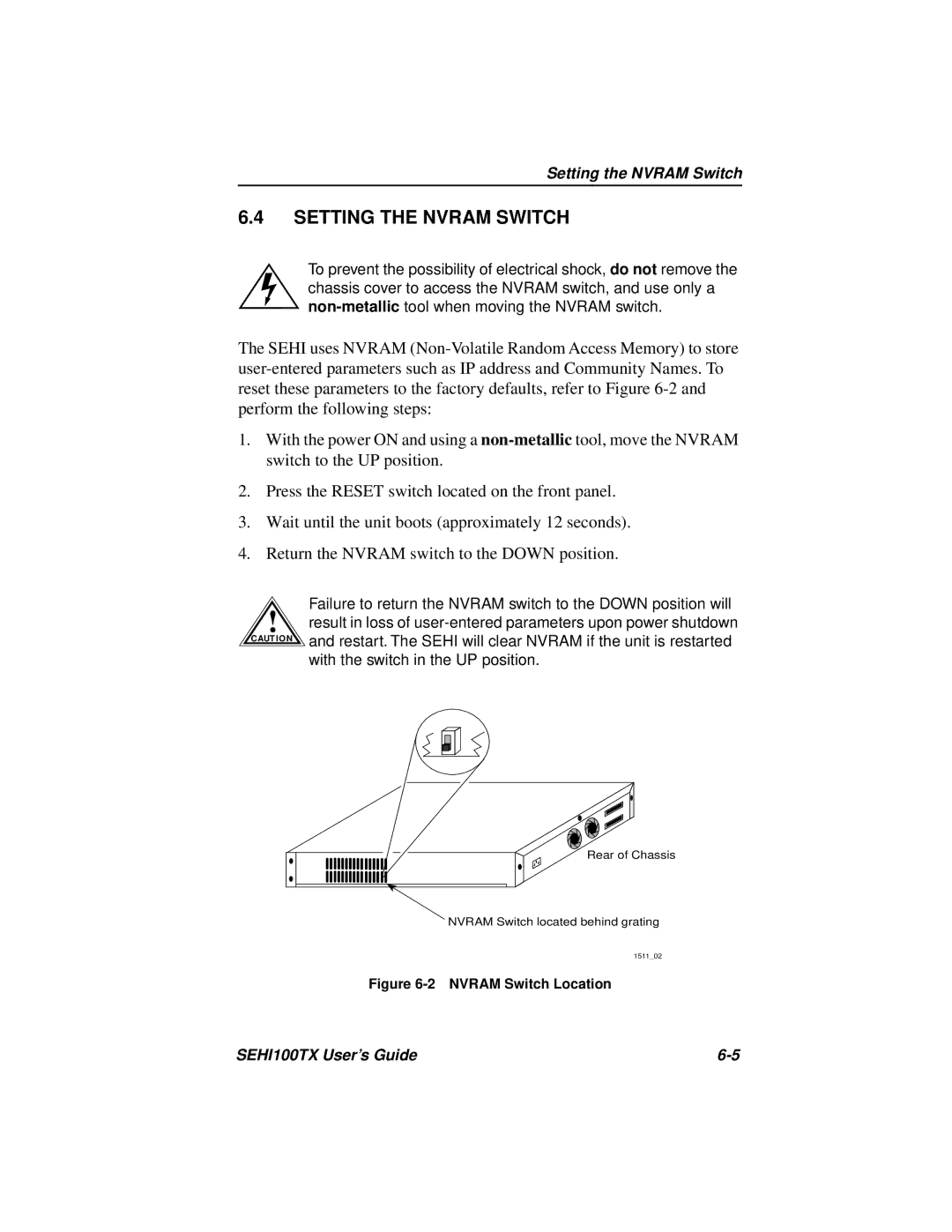Setting the NVRAM Switch
6.4SETTING THE NVRAM SWITCH
To prevent the possibility of electrical shock, do not remove the chassis cover to access the NVRAM switch, and use only a
The SEHI uses NVRAM
1.With the power ON and using a
2.Press the RESET switch located on the front panel.
3.Wait until the unit boots (approximately 12 seconds).
4.Return the NVRAM switch to the DOWN position.
!
C AUT IO N
Failure to return the NVRAM switch to the DOWN position will result in loss of
Rear of Chassis
NVRAM Switch located behind grating
1511_02
Figure 6-2 NVRAM Switch Location
SEHI100TX User’s Guide |