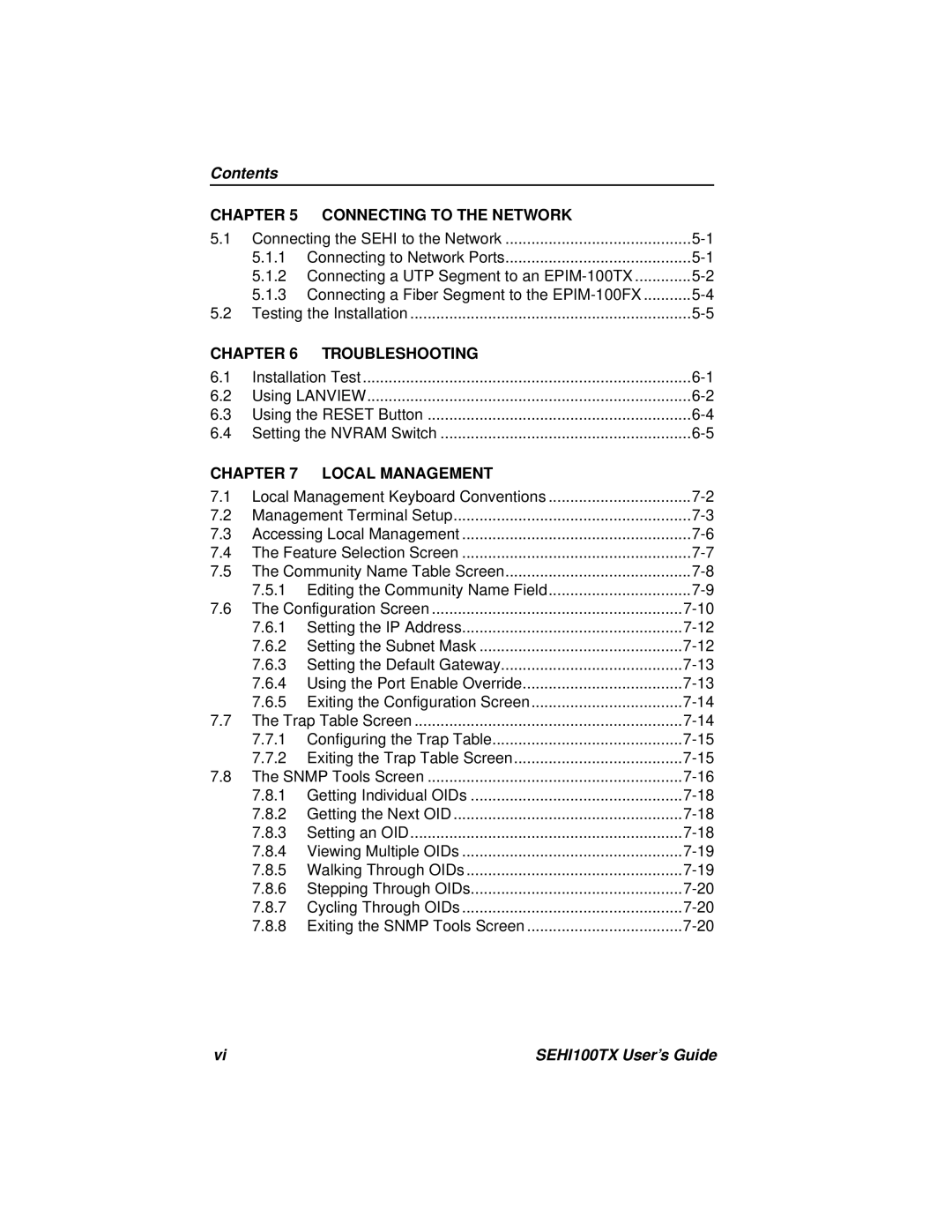Contents
CHAPTER 5 CONNECTING TO THE NETWORK |
| ||
5.1 | Connecting the SEHI to the Network | ||
| 5.1.1 Connecting to Network Ports | ||
| 5.1.2 Connecting a UTP Segment to an | ||
| 5.1.3 Connecting a Fiber Segment to the | ||
5.2 | Testing the Installation | ||
CHAPTER 6 | TROUBLESHOOTING |
| |
6.1 | Installation Test | ||
6.2 | Using LANVIEW | ||
6.3 | Using the RESET Button | ||
6.4 | Setting the NVRAM Switch | ||
CHAPTER 7 | LOCAL MANAGEMENT |
| |
7.1 | Local Management Keyboard Conventions | ||
7.2 | Management Terminal Setup | ||
7.3 | Accessing Local Management | ||
7.4 | The Feature Selection Screen | ||
7.5 | The Community Name Table Screen | ||
| 7.5.1 Editing the Community Name Field | ||
7.6 | The Configuration Screen | ||
| 7.6.1 Setting the IP Address | ||
| 7.6.2 Setting the Subnet Mask | ||
| 7.6.3 Setting the Default Gateway | ||
| 7.6.4 Using the Port Enable Override | ||
| 7.6.5 Exiting the Configuration Screen | ||
7.7 | The Trap Table Screen | ||
| 7.7.1 Configuring the Trap Table | ||
| 7.7.2 Exiting the Trap Table Screen | ||
7.8 | The SNMP Tools Screen | ||
| 7.8.1 | Getting Individual OIDs | |
| 7.8.2 Getting the Next OID | ||
| 7.8.3 | Setting an OID | |
| 7.8.4 | Viewing Multiple OIDs | |
| 7.8.5 | Walking Through OIDs | |
| 7.8.6 | Stepping Through OIDs | |
| 7.8.7 | Cycling Through OIDs | |
| 7.8.8 Exiting the SNMP Tools Screen | ||
vi | SEHI100TX User’s Guide |