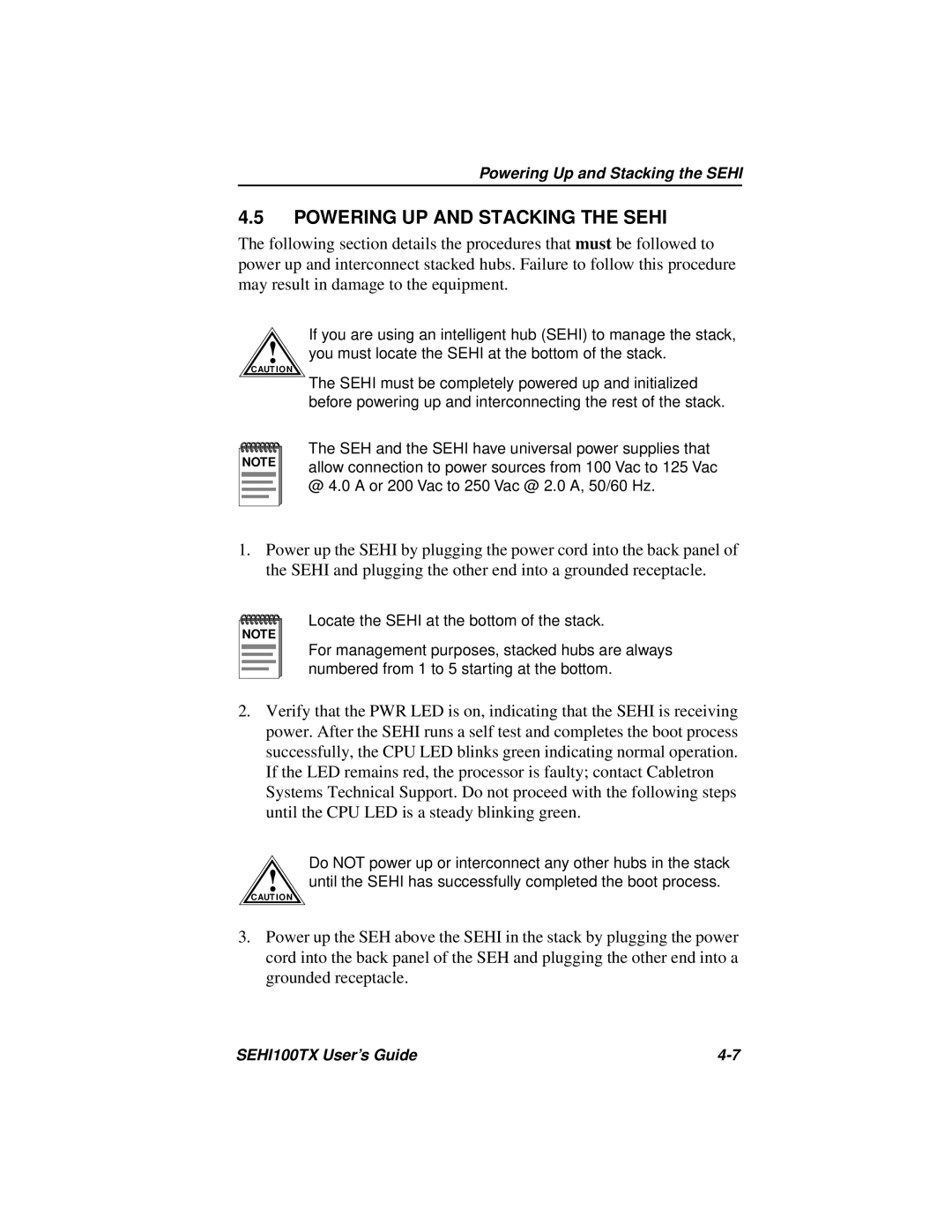Powering Up and Stacking the SEHI
4.5POWERING UP AND STACKING THE SEHI
The following section details the procedures that must be followed to power up and interconnect stacked hubs. Failure to follow this procedure may result in damage to the equipment.
!
C AUT IO N
If you are using an intelligent hub (SEHI) to manage the stack, you must locate the SEHI at the bottom of the stack.
The SEHI must be completely powered up and initialized before powering up and interconnecting the rest of the stack.
NOTE |
The SEH and the SEHI have universal power supplies that allow connection to power sources from 100 Vac to 125 Vac @ 4.0 A or 200 Vac to 250 Vac @ 2.0 A, 50/60 Hz.
1.Power up the SEHI by plugging the power cord into the back panel of the SEHI and plugging the other end into a grounded receptacle.
NOTE |
Locate the SEHI at the bottom of the stack.
For management purposes, stacked hubs are always numbered from 1 to 5 starting at the bottom.
2.Verify that the PWR LED is on, indicating that the SEHI is receiving power. After the SEHI runs a self test and completes the boot process successfully, the CPU LED blinks green indicating normal operation. If the LED remains red, the processor is faulty; contact Cabletron Systems Technical Support. Do not proceed with the following steps until the CPU LED is a steady blinking green.
Do NOT power up or interconnect any other hubs in the stack
!until the SEHI has successfully completed the boot process.
C AUT IO N
3.Power up the SEH above the SEHI in the stack by plugging the power cord into the back panel of the SEH and plugging the other end into a grounded receptacle.
SEHI100TX User’s Guide |