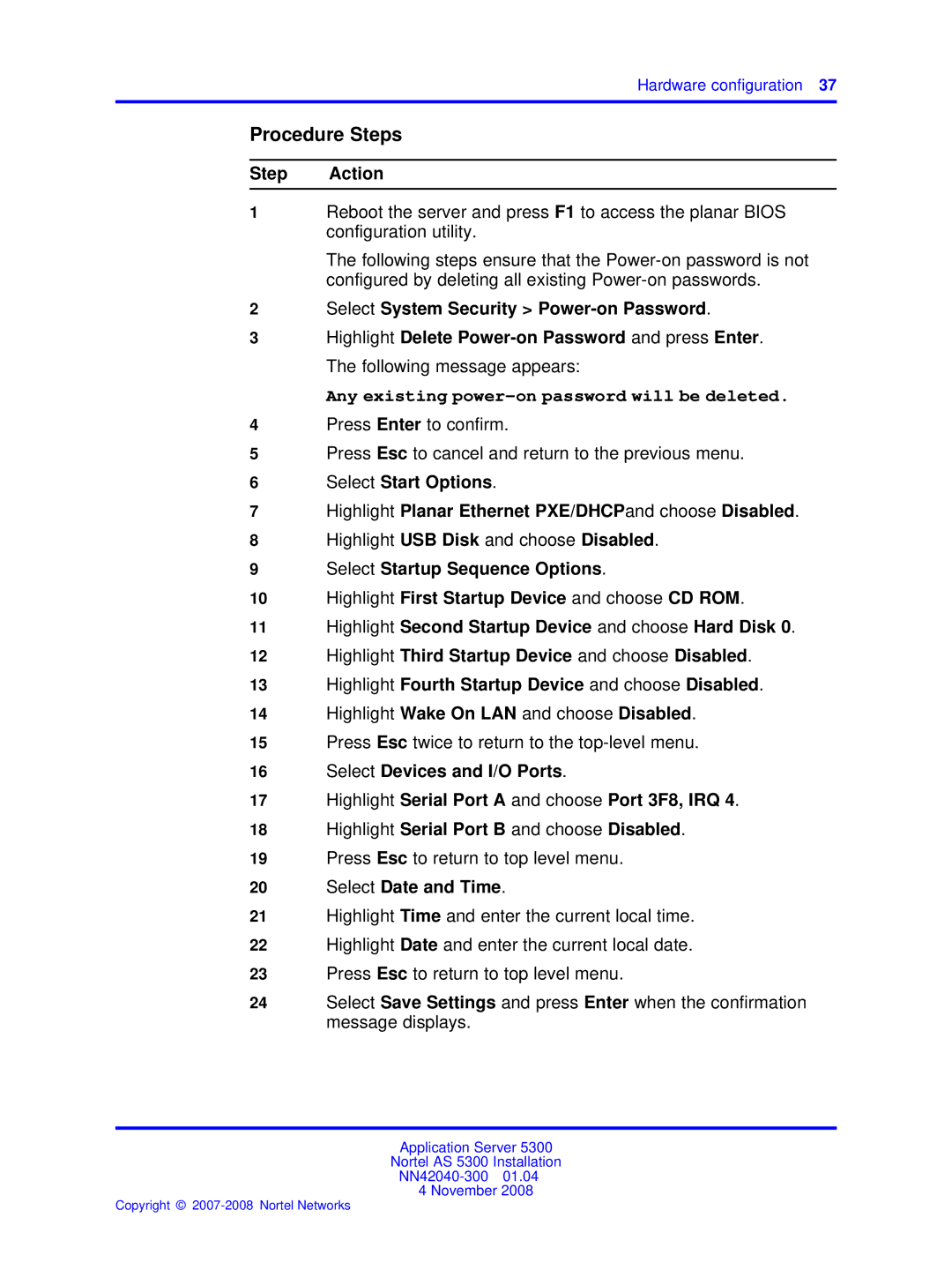Hardware configuration 37
Procedure Steps
Step Action
1Reboot the server and press F1 to access the planar BIOS configuration utility.
The following steps ensure that the
2Select System Security >
3Highlight Delete
Any existing power-on password will be deleted.
4Press Enter to confirm.
5Press Esc to cancel and return to the previous menu.
6Select Start Options.
7Highlight Planar Ethernet PXE/DHCPand choose Disabled.
8Highlight USB Disk and choose Disabled.
9Select Startup Sequence Options.
10Highlight First Startup Device and choose CD ROM.
11Highlight Second Startup Device and choose Hard Disk 0.
12Highlight Third Startup Device and choose Disabled.
13Highlight Fourth Startup Device and choose Disabled.
14Highlight Wake On LAN and choose Disabled.
15Press Esc twice to return to the
16Select Devices and I/O Ports.
17Highlight Serial Port A and choose Port 3F8, IRQ 4.
18Highlight Serial Port B and choose Disabled.
19Press Esc to return to top level menu.
20Select Date and Time.
21Highlight Time and enter the current local time.
22Highlight Date and enter the current local date.
23Press Esc to return to top level menu.
24Select Save Settings and press Enter when the confirmation message displays.
Application Server 5300
Nortel AS 5300 Installation
4 November 2008