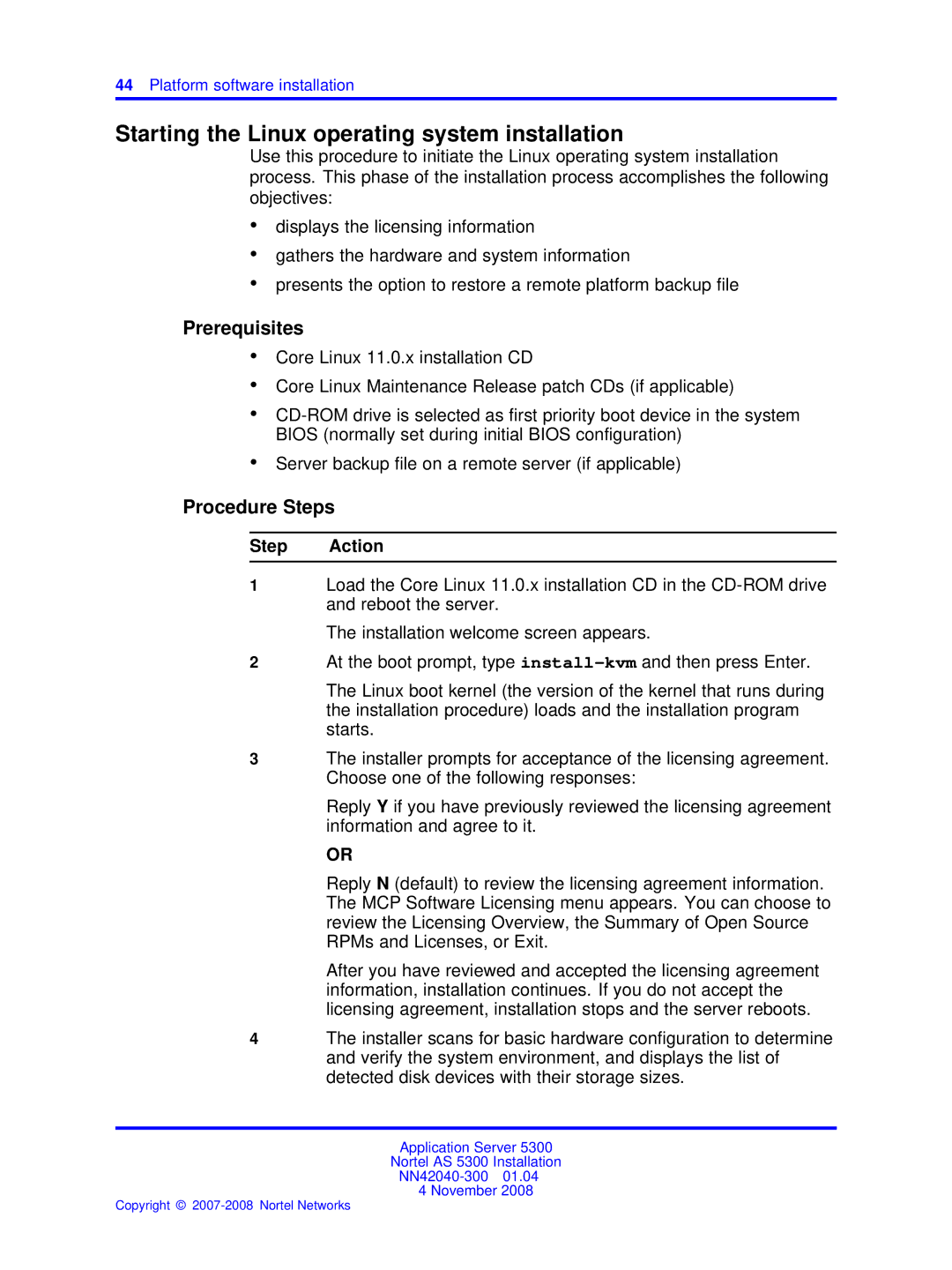44Platform software installation
Starting the Linux operating system installation
Use this procedure to initiate the Linux operating system installation process. This phase of the installation process accomplishes the following objectives:
•displays the licensing information
•gathers the hardware and system information
•presents the option to restore a remote platform backup file
Prerequisites
•Core Linux 11.0.x installation CD
•Core Linux Maintenance Release patch CDs (if applicable)
•
•Server backup file on a remote server (if applicable)
Procedure Steps
Step Action
1Load the Core Linux 11.0.x installation CD in the
The installation welcome screen appears.
2At the boot prompt, type
The Linux boot kernel (the version of the kernel that runs during the installation procedure) loads and the installation program starts.
3The installer prompts for acceptance of the licensing agreement. Choose one of the following responses:
Reply Y if you have previously reviewed the licensing agreement information and agree to it.
OR
Reply N (default) to review the licensing agreement information. The MCP Software Licensing menu appears. You can choose to review the Licensing Overview, the Summary of Open Source RPMs and Licenses, or Exit.
After you have reviewed and accepted the licensing agreement information, installation continues. If you do not accept the licensing agreement, installation stops and the server reboots.
4The installer scans for basic hardware configuration to determine and verify the system environment, and displays the list of detected disk devices with their storage sizes.
Application Server 5300
Nortel AS 5300 Installation
4 November 2008