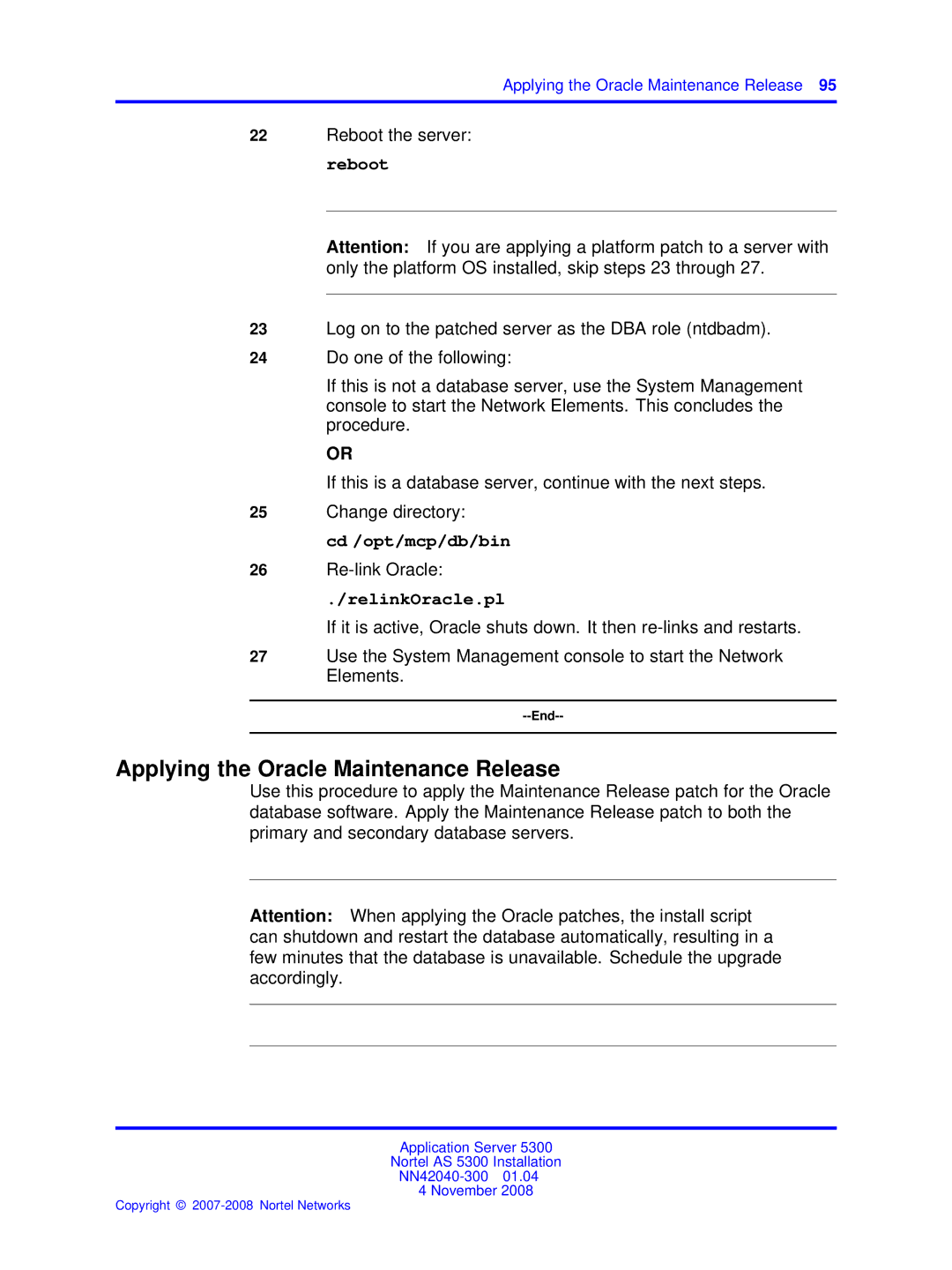Applying the Oracle Maintenance Release 95
22Reboot the server: reboot
Attention: If you are applying a platform patch to a server with only the platform OS installed, skip steps 23 through 27.
23Log on to the patched server as the DBA role (ntdbadm).
24Do one of the following:
If this is not a database server, use the System Management console to start the Network Elements. This concludes the procedure.
OR
If this is a database server, continue with the next steps.
25Change directory:
cd /opt/mcp/db/bin
26
./relinkOracle.pl
If it is active, Oracle shuts down. It then
27Use the System Management console to start the Network Elements.
Applying the Oracle Maintenance Release
Use this procedure to apply the Maintenance Release patch for the Oracle database software. Apply the Maintenance Release patch to both the primary and secondary database servers.
Attention: When applying the Oracle patches, the install script can shutdown and restart the database automatically, resulting in a few minutes that the database is unavailable. Schedule the upgrade accordingly.
Application Server 5300
Nortel AS 5300 Installation
4 November 2008