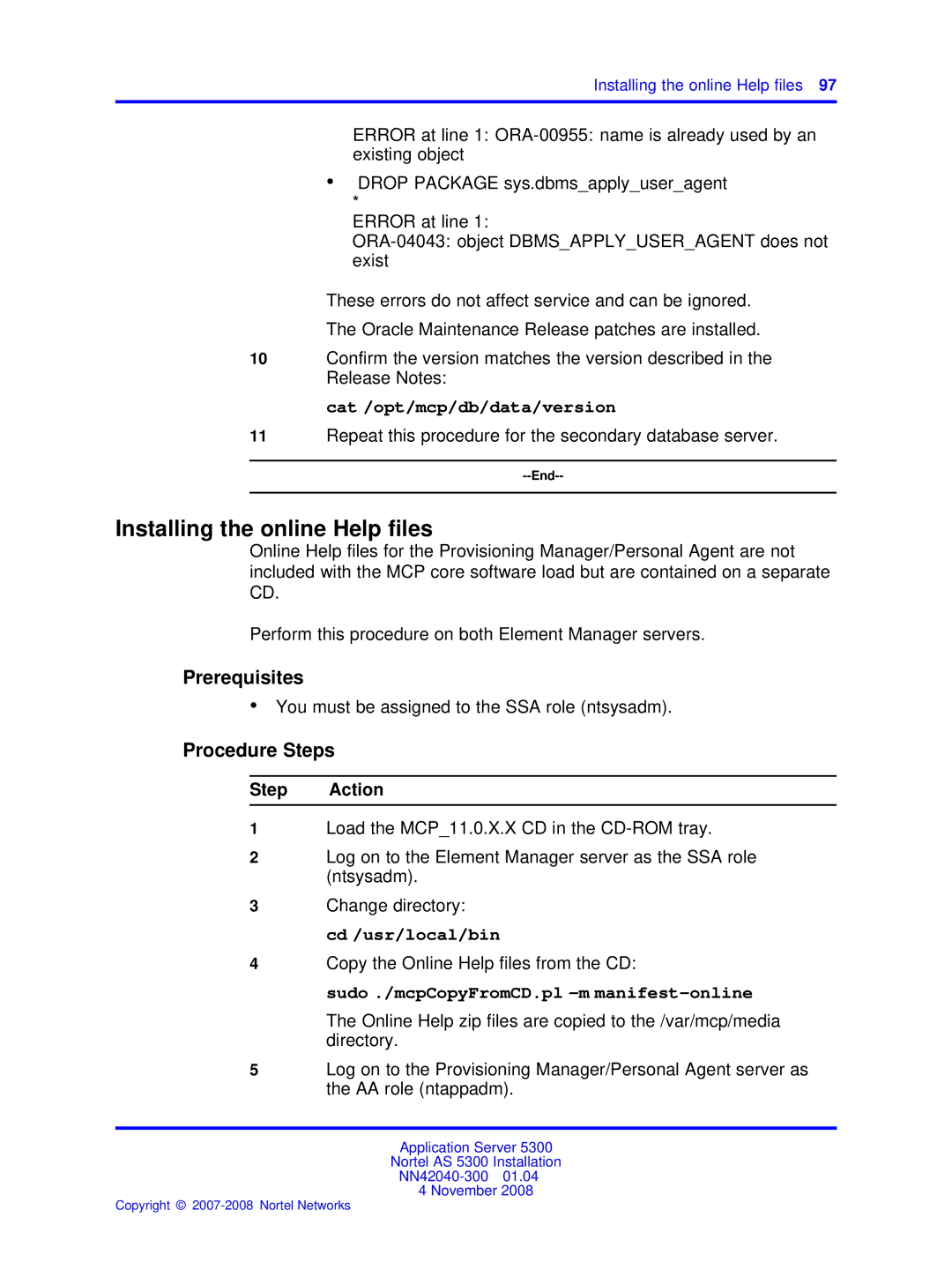Installing the online Help files 97
ERROR at line 1:
•DROP PACKAGE sys.dbms_apply_user_agent
*
ERROR at line 1:
These errors do not affect service and can be ignored.
The Oracle Maintenance Release patches are installed.
10Confirm the version matches the version described in the Release Notes:
cat /opt/mcp/db/data/version
11Repeat this procedure for the secondary database server.
Installing the online Help files
Online Help files for the Provisioning Manager/Personal Agent are not included with the MCP core software load but are contained on a separate CD.
Perform this procedure on both Element Manager servers.
Prerequisites
•You must be assigned to the SSA role (ntsysadm).
Procedure Steps
Step Action
1Load the MCP_11.0.X.X CD in the
2Log on to the Element Manager server as the SSA role (ntsysadm).
3Change directory:
cd /usr/local/bin
4Copy the Online Help files from the CD:
sudo ./mcpCopyFromCD.pl –m manifest-online
The Online Help zip files are copied to the /var/mcp/media directory.
5Log on to the Provisioning Manager/Personal Agent server as the AA role (ntappadm).
Application Server 5300
Nortel AS 5300 Installation
4 November 2008