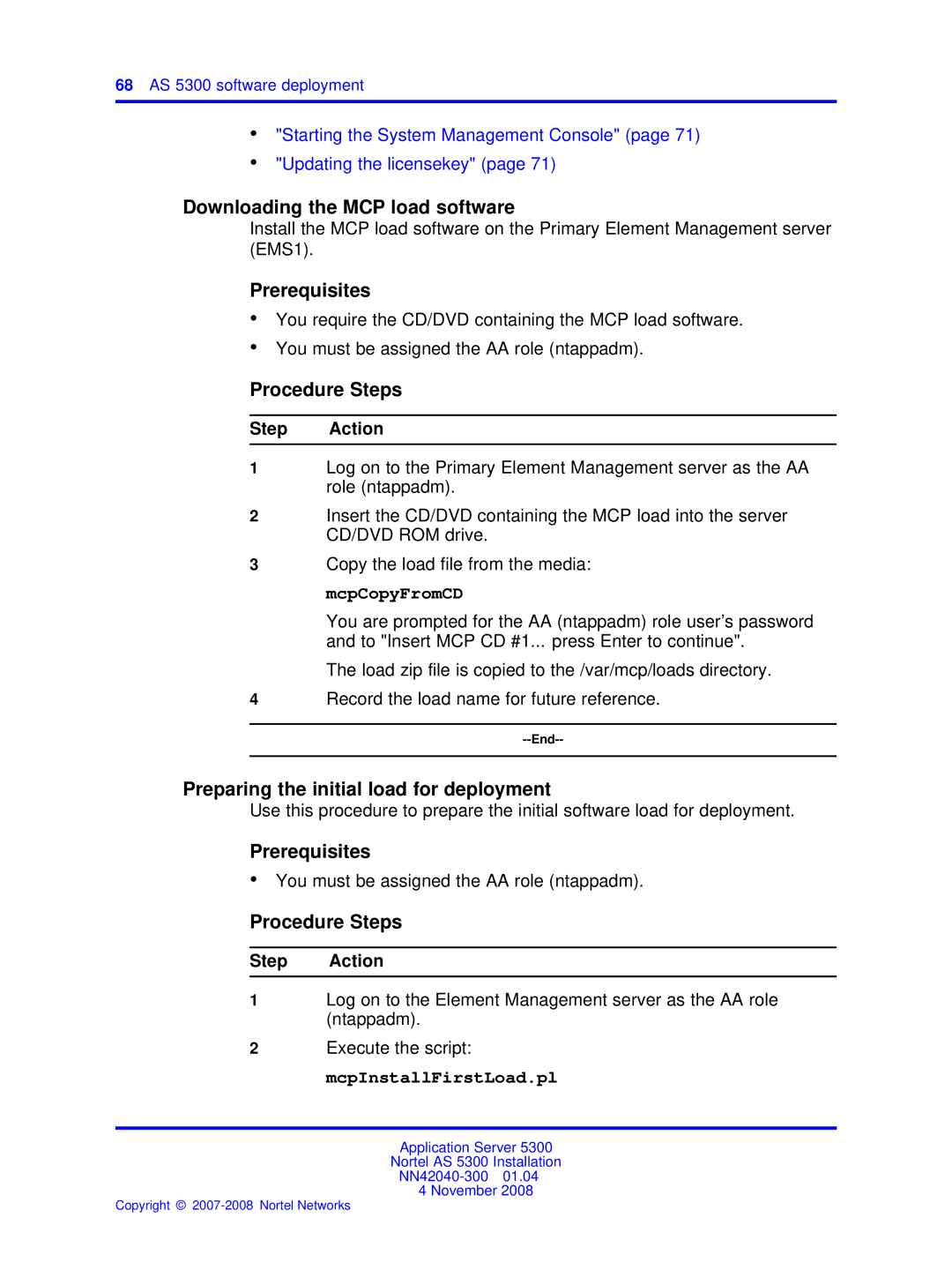68AS 5300 software deployment
•"Starting the System Management Console" (page 71)
•"Updating the licensekey" (page 71)
Downloading the MCP load software
Install the MCP load software on the Primary Element Management server (EMS1).
Prerequisites
•You require the CD/DVD containing the MCP load software.
•You must be assigned the AA role (ntappadm).
Procedure Steps
Step Action
1Log on to the Primary Element Management server as the AA role (ntappadm).
2Insert the CD/DVD containing the MCP load into the server CD/DVD ROM drive.
3Copy the load file from the media: mcpCopyFromCD
You are prompted for the AA (ntappadm) role user’s password and to "Insert MCP CD #1... press Enter to continue".
The load zip file is copied to the /var/mcp/loads directory.
4Record the load name for future reference.
Preparing the initial load for deployment
Use this procedure to prepare the initial software load for deployment.
Prerequisites
•You must be assigned the AA role (ntappadm).
Procedure Steps
Step Action
1Log on to the Element Management server as the AA role (ntappadm).
2Execute the script: mcpInstallFirstLoad.pl
Application Server 5300
Nortel AS 5300 Installation
4 November 2008