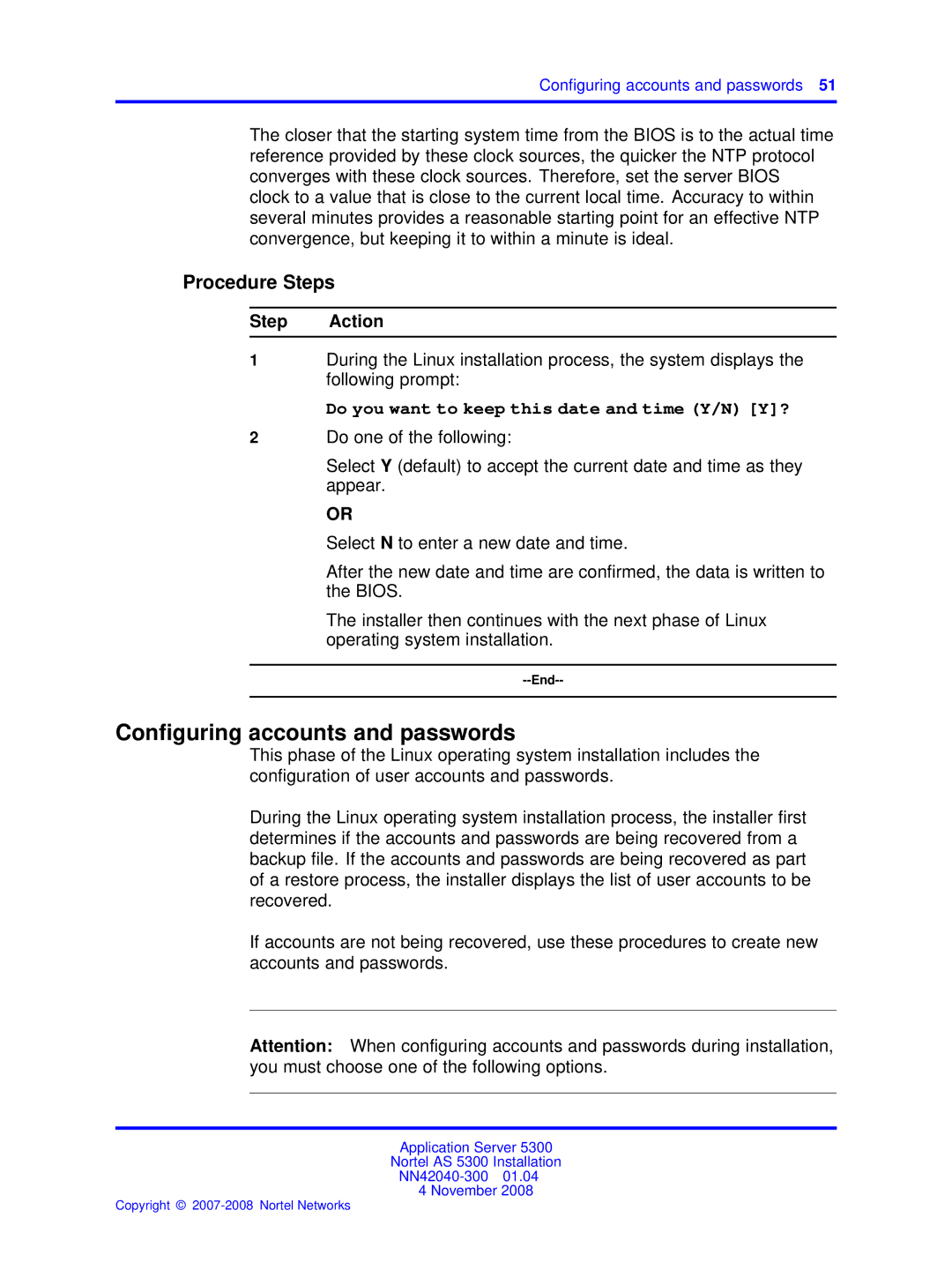Configuring accounts and passwords 51
The closer that the starting system time from the BIOS is to the actual time reference provided by these clock sources, the quicker the NTP protocol converges with these clock sources. Therefore, set the server BIOS clock to a value that is close to the current local time. Accuracy to within several minutes provides a reasonable starting point for an effective NTP convergence, but keeping it to within a minute is ideal.
Procedure Steps
Step Action
1During the Linux installation process, the system displays the following prompt:
Do you want to keep this date and time (Y/N) [Y]?
2Do one of the following:
Select Y (default) to accept the current date and time as they appear.
OR
Select N to enter a new date and time.
After the new date and time are confirmed, the data is written to the BIOS.
The installer then continues with the next phase of Linux operating system installation.
Configuring accounts and passwords
This phase of the Linux operating system installation includes the configuration of user accounts and passwords.
During the Linux operating system installation process, the installer first determines if the accounts and passwords are being recovered from a backup file. If the accounts and passwords are being recovered as part of a restore process, the installer displays the list of user accounts to be recovered.
If accounts are not being recovered, use these procedures to create new accounts and passwords.
Attention: When configuring accounts and passwords during installation, you must choose one of the following options.
Application Server 5300
Nortel AS 5300 Installation
4 November 2008