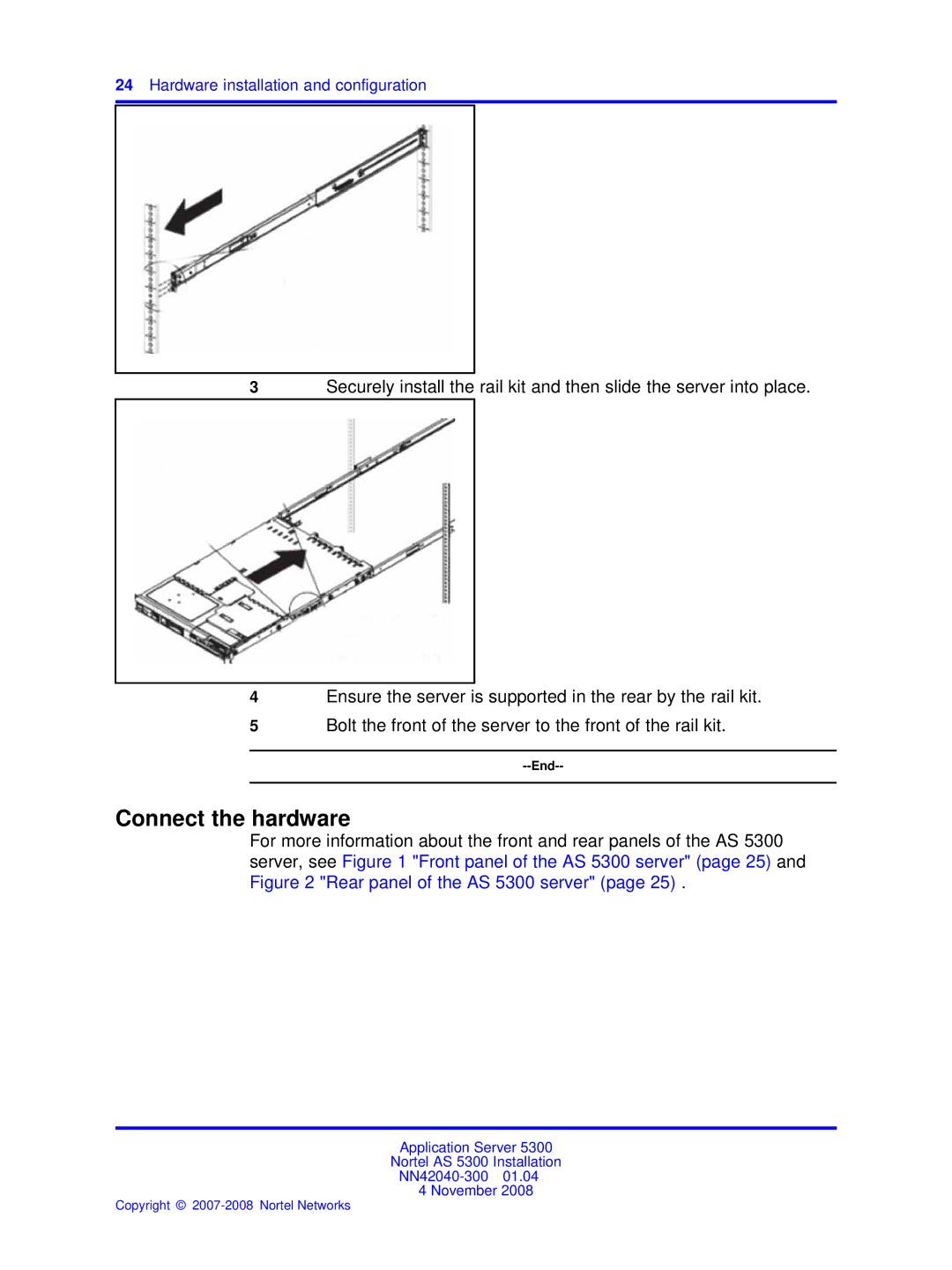24Hardware installation and configuration
3Securely install the rail kit and then slide the server into place.
4Ensure the server is supported in the rear by the rail kit.
5Bolt the front of the server to the front of the rail kit.
Connect the hardware
For more information about the front and rear panels of the AS 5300 server, see Figure 1 "Front panel of the AS 5300 server" (page 25) and Figure 2 "Rear panel of the AS 5300 server" (page 25) .
Application Server 5300
Nortel AS 5300 Installation
4 November 2008