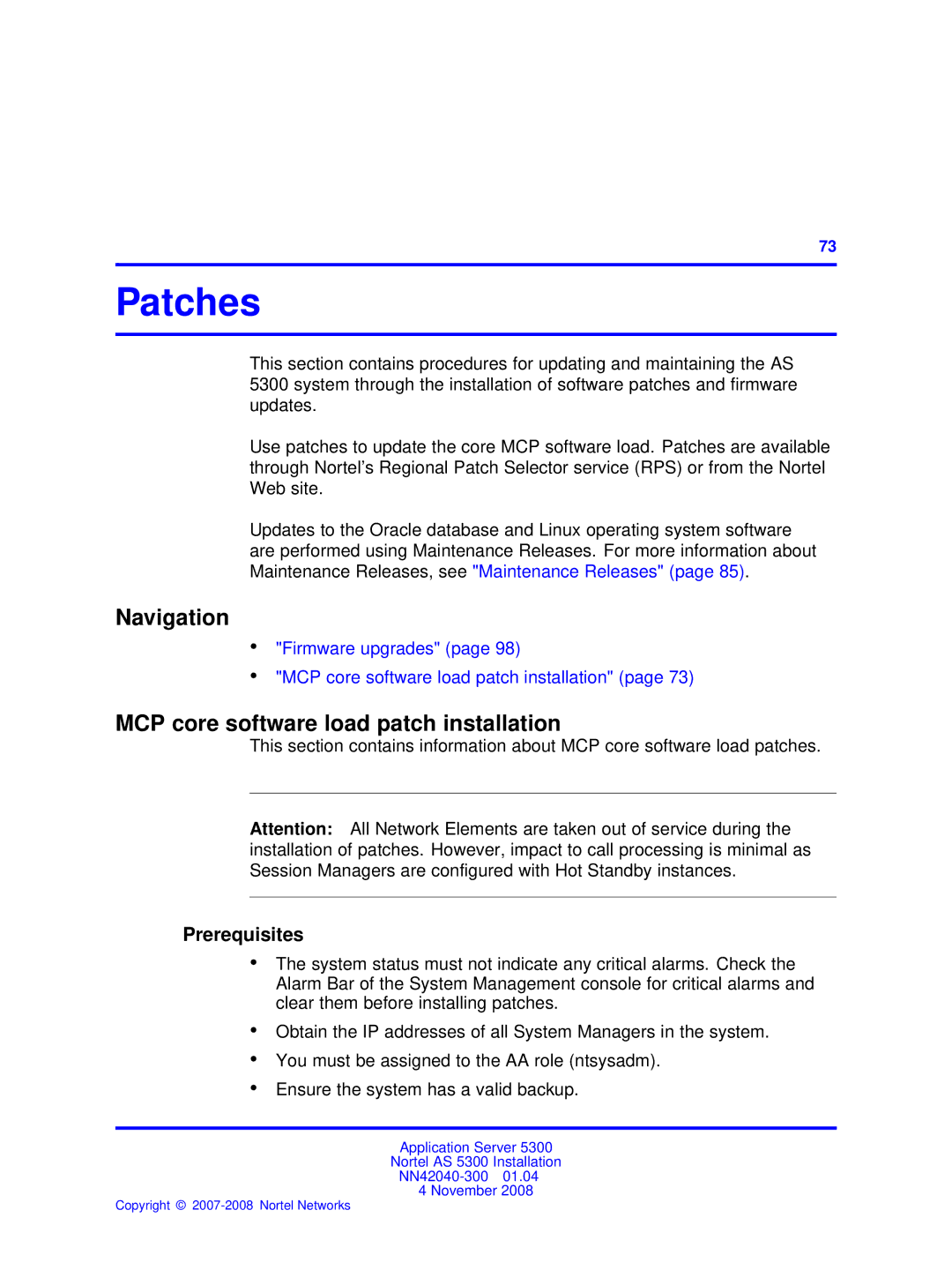.
73
Patches
This section contains procedures for updating and maintaining the AS 5300 system through the installation of software patches and firmware updates.
Use patches to update the core MCP software load. Patches are available through Nortel’s Regional Patch Selector service (RPS) or from the Nortel Web site.
Updates to the Oracle database and Linux operating system software are performed using Maintenance Releases. For more information about Maintenance Releases, see "Maintenance Releases" (page 85).
Navigation
•"Firmware upgrades" (page 98)
•"MCP core software load patch installation" (page 73)
MCP core software load patch installation
This section contains information about MCP core software load patches.
Attention: All Network Elements are taken out of service during the installation of patches. However, impact to call processing is minimal as Session Managers are configured with Hot Standby instances.
Prerequisites
•The system status must not indicate any critical alarms. Check the Alarm Bar of the System Management console for critical alarms and clear them before installing patches.
•Obtain the IP addresses of all System Managers in the system.
•You must be assigned to the AA role (ntsysadm).
•Ensure the system has a valid backup.
Application Server 5300
Nortel AS 5300 Installation
4 November 2008