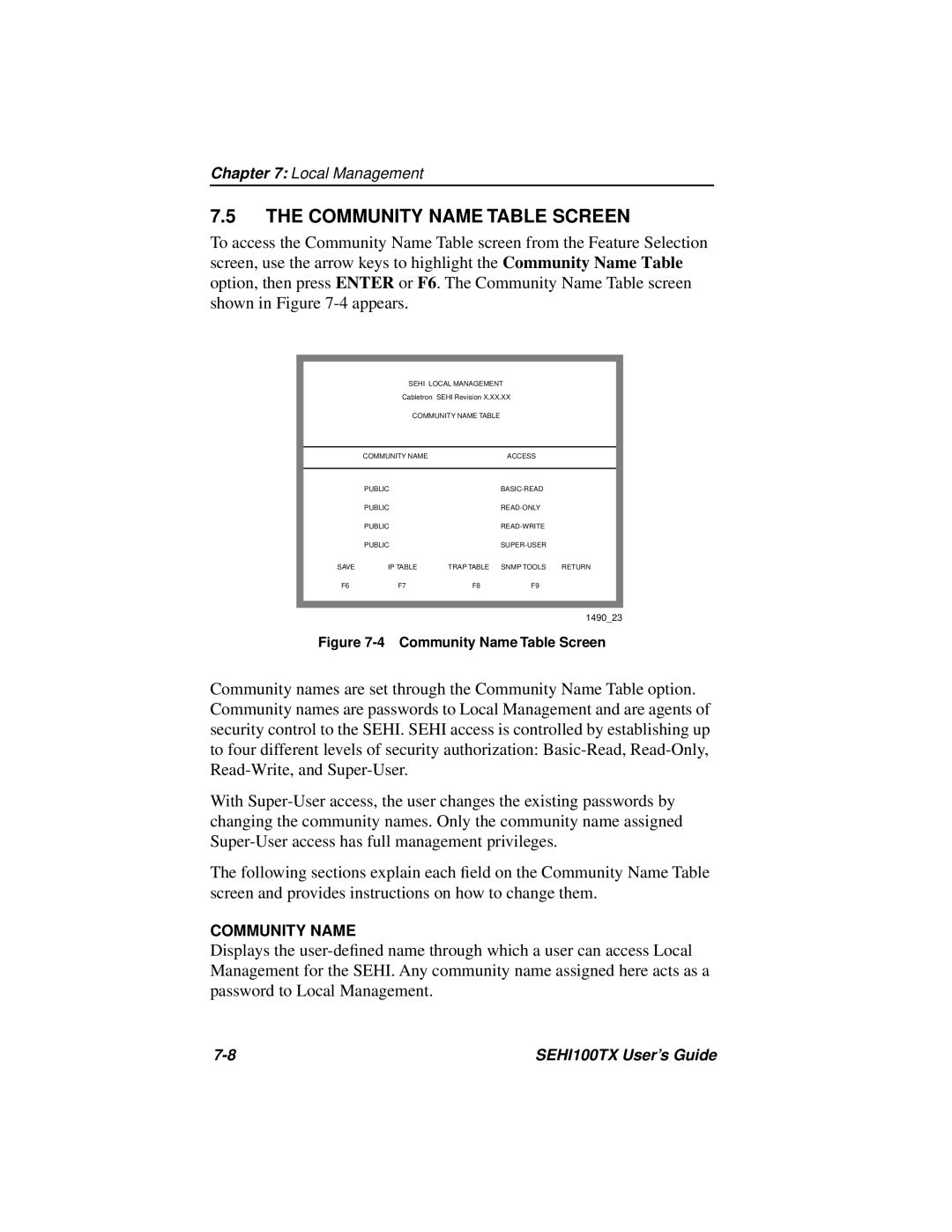Chapter 7: Local Management
7.5THE COMMUNITY NAME TABLE SCREEN
To access the Community Name Table screen from the Feature Selection screen, use the arrow keys to highlight the Community Name Table option, then press ENTER or F6. The Community Name Table screen shown in Figure
SEHI LOCAL MANAGEMENT
Cabletron SEHI Revision X.XX.XX
COMMUNITY NAME TABLE
| COMMUNITY NAME |
| ACCESS |
|
|
|
|
|
|
| PUBLIC |
|
| |
| PUBLIC |
|
| |
| PUBLIC |
|
| |
| PUBLIC |
|
| |
SAVE | IP TABLE | TRAP TABLE | SNMP TOOLS | RETURN |
F6 | F7 | F8 | F9 |
|
1490_23
Figure 7-4 Community Name Table Screen
Community names are set through the Community Name Table option. Community names are passwords to Local Management and are agents of security control to the SEHI. SEHI access is controlled by establishing up to four different levels of security authorization:
With
The following sections explain each field on the Community Name Table screen and provides instructions on how to change them.
COMMUNITY NAME
Displays the
SEHI100TX User’s Guide |