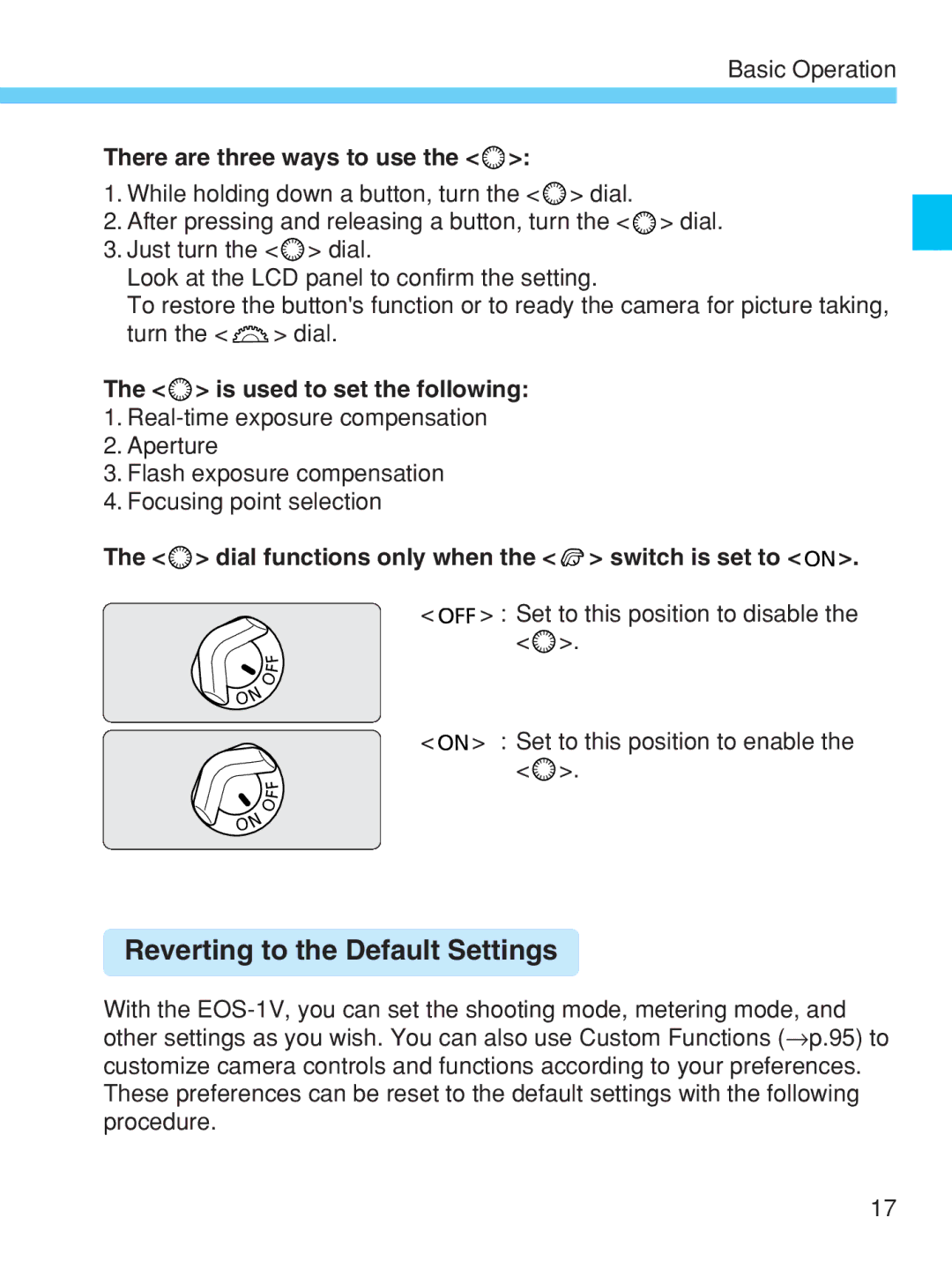Basic Operation
There are three ways to use the <  >:
>:
1.While holding down a button, turn the < ![]() > dial.
> dial.
2.After pressing and releasing a button, turn the < ![]() > dial.
> dial.
3.Just turn the < ![]() > dial.
> dial.
Look at the LCD panel to confirm the setting.
To restore the button's function or to ready the camera for picture taking,
turn the < ![]() > dial.
> dial.
The <  > is used to set the following:
> is used to set the following:
1.
2.Aperture
3.Flash exposure compensation
4.Focusing point selection
The < ![]() > dial functions only when the <
> dial functions only when the < ![]() > switch is set to <
> switch is set to < ![]()
![]() >.
>.
<![]()
![]() > : Set to this position to disable the
> : Set to this position to disable the
<![]() >.
>.
<![]()
![]() > : Set to this position to enable the
> : Set to this position to enable the
<![]() >.
>.
Reverting to the Default Settings
With the
17