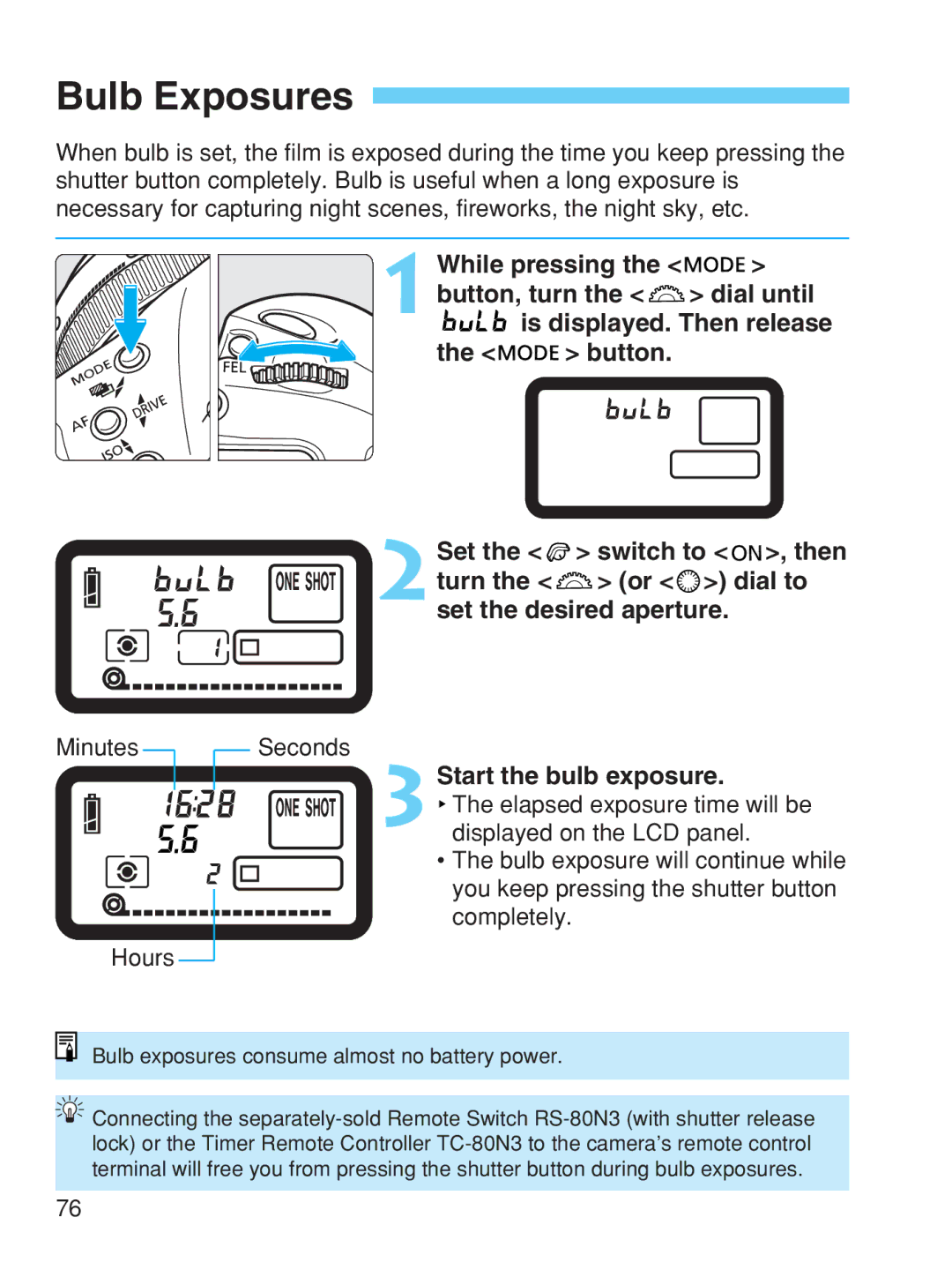Bulb Exposures 
When bulb is set, the film is exposed during the time you keep pressing the shutter button completely. Bulb is useful when a long exposure is necessary for capturing night scenes, fireworks, the night sky, etc.
1 While pressing the <![]()
![]()
![]()
![]() > button, turn the <
> button, turn the < ![]() > dial until
> dial until ![]()
![]()
![]()
![]()
![]()
![]()
![]() is displayed. Then release
is displayed. Then release
the <![]()
![]()
![]()
![]() > button.
> button.
2Set the < ![]() > switch to <
> switch to < ![]()
![]() >, then turn the <
>, then turn the < ![]() > (or <
> (or < ![]() >) dial to set the desired aperture.
>) dial to set the desired aperture.
Minutes
Hours
Seconds
3Start the bulb exposure.
![]() The elapsed exposure time will be displayed on the LCD panel.
The elapsed exposure time will be displayed on the LCD panel.
•The bulb exposure will continue while you keep pressing the shutter button
completely.
Bulb exposures consume almost no battery power.
![]()
![]()
![]() Connecting the
Connecting the
76