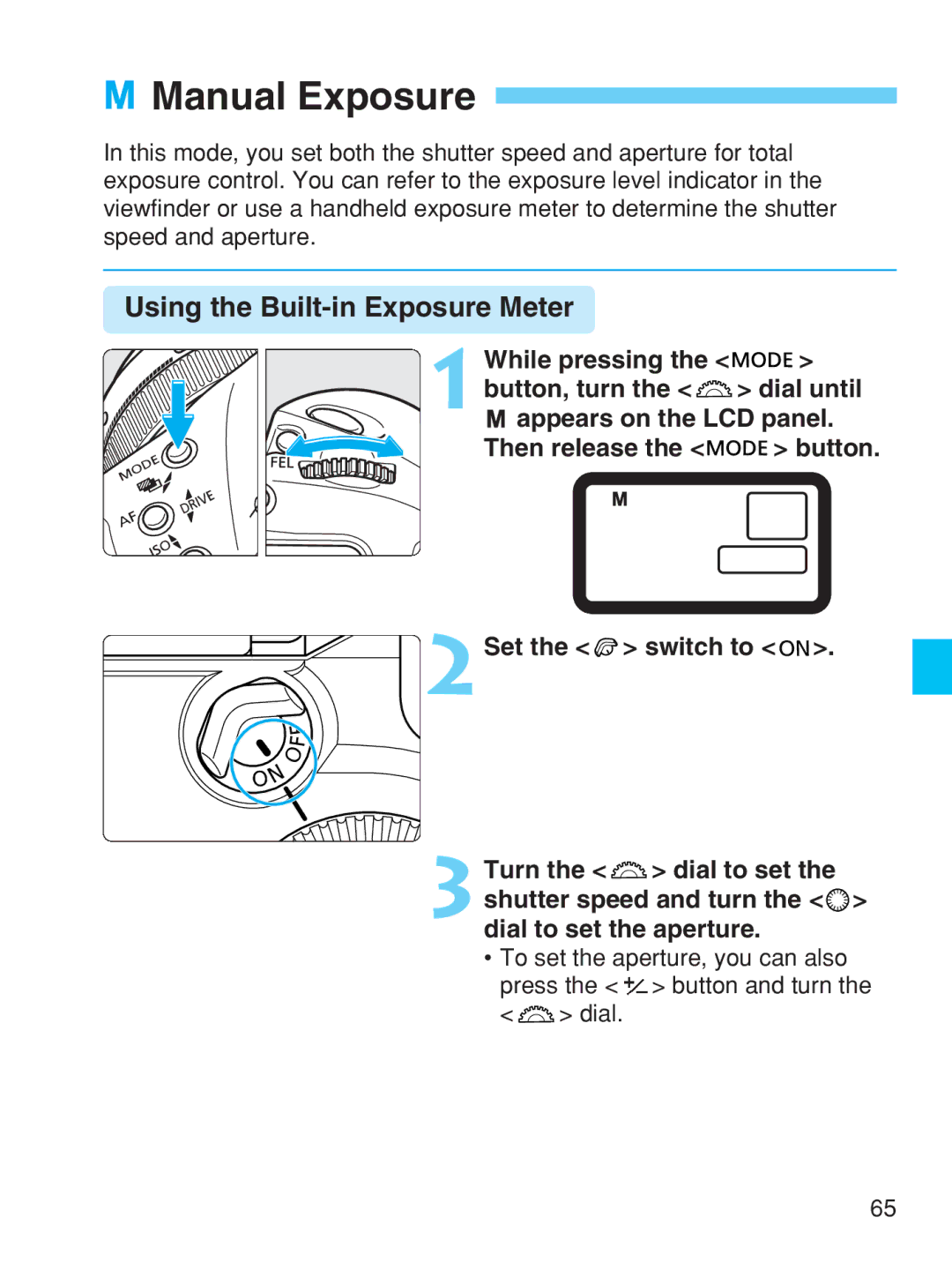Manual Exposure
Manual Exposure 
In this mode, you set both the shutter speed and aperture for total exposure control. You can refer to the exposure level indicator in the viewfinder or use a handheld exposure meter to determine the shutter speed and aperture.
Using the Built-in Exposure Meter
1 While pressing the <![]()
![]()
![]()
![]() > button, turn the <
> button, turn the < ![]() > dial until
> dial until ![]() appears on the LCD panel.
appears on the LCD panel.
Then release the <![]()
![]()
![]()
![]() > button.
> button.
![]() 2Set the <
2Set the < ![]() > switch to <
> switch to < ![]()
![]() >.
>.
3Turn the < ![]() > dial to set the shutter speed and turn the <
> dial to set the shutter speed and turn the < ![]() > dial to set the aperture.
> dial to set the aperture.
•To set the aperture, you can also press the < ![]() > button and turn the
> button and turn the
< ![]() > dial.
> dial.
65