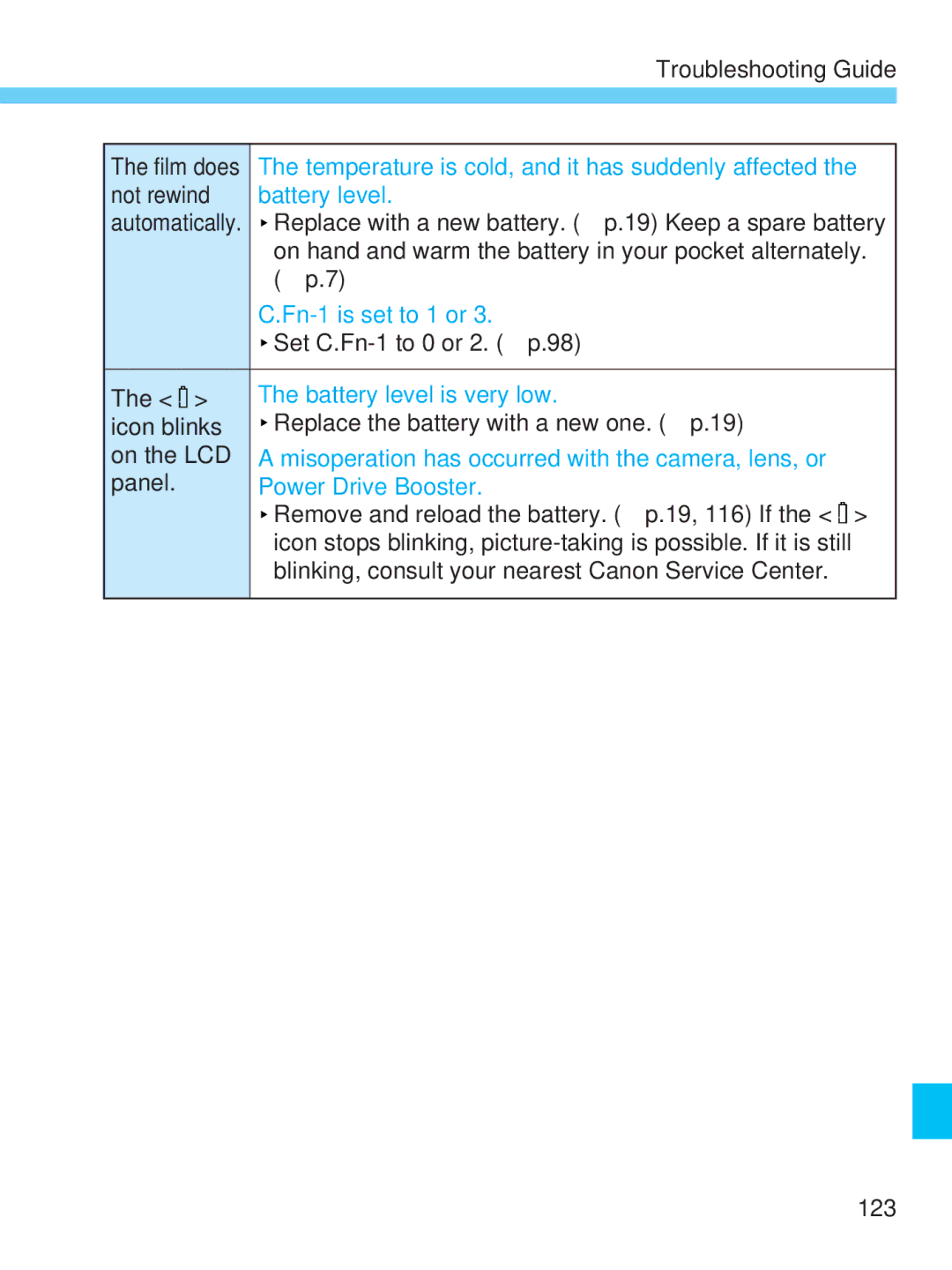|
| Troubleshooting Guide |
|
|
|
|
|
|
| The film does | The temperature is cold, and it has suddenly affected the |
| not rewind | battery level. |
| automatically. | Replace with a new battery. (→p.19) Keep a spare battery |
|
| on hand and warm the battery in your pocket alternately. |
|
| (→p.7) |
|
| |
|
| Set |
|
|
|
| The < > | The battery level is very low. |
| icon blinks | Replace the battery with a new one. (→p.19) |
| on the LCD | A misoperation has occurred with the camera, lens, or |
| panel. | Power Drive Booster. |
|
| Remove and reload the battery. (→p.19, 116) If the < > |
|
| icon stops blinking, |
|
| blinking, consult your nearest Canon Service Center. |
|
|
|
123