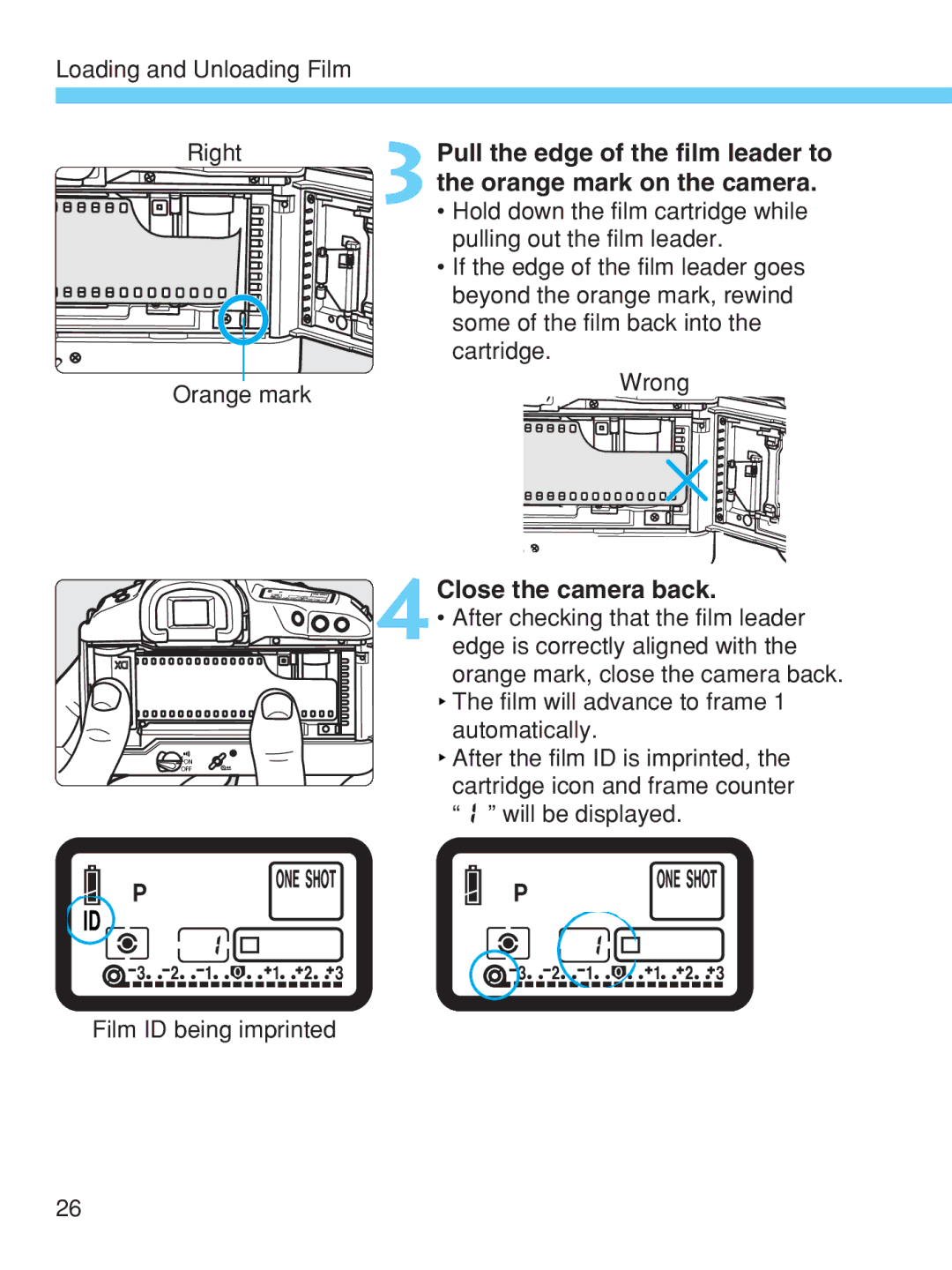Loading and Unloading Film
Right3
Orange mark
Pull the edge of the film leader to the orange mark on the camera.
•Hold down the film cartridge while pulling out the film leader.
•If the edge of the film leader goes beyond the orange mark, rewind some of the film back into the cartridge.
Wrong

 4Close the camera back.
4Close the camera back.
• After checking that the film leader edge is correctly aligned with the orange mark, close the camera back.
![]() The film will advance to frame 1 automatically.
The film will advance to frame 1 automatically.
![]() After the film ID is imprinted, the cartridge icon and frame counter “
After the film ID is imprinted, the cartridge icon and frame counter “ ![]() ” will be displayed.
” will be displayed.
Film ID being imprinted
26