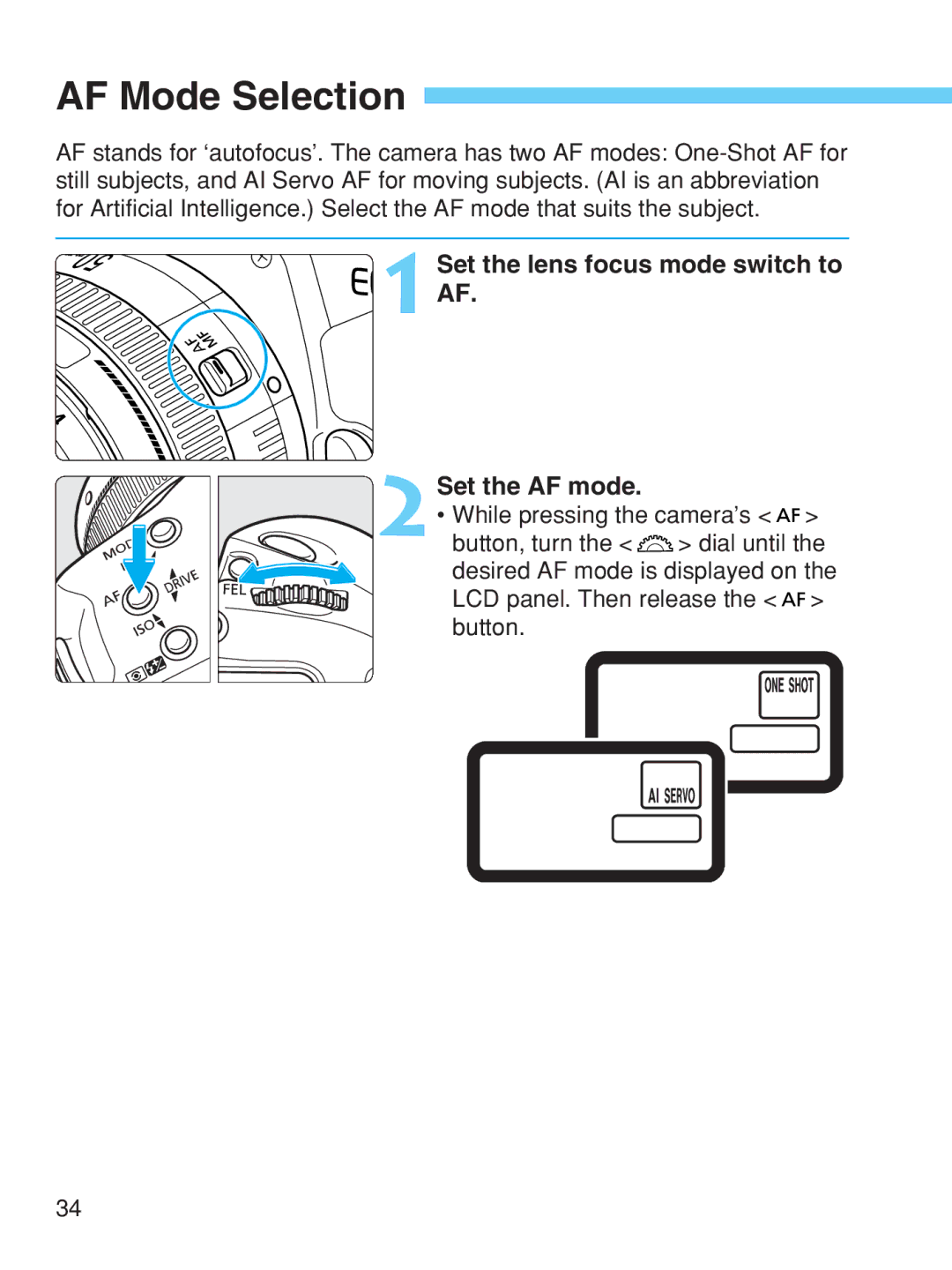AF Mode Selection 
AF stands for ‘autofocus’. The camera has two AF modes:
1 Set the lens focus mode switch to AF.
2Set the AF mode.
• While pressing the camera’s < ![]()
![]() >
>
button, turn the < ![]() > dial until the desired AF mode is displayed on the LCD panel. Then release the <
> dial until the desired AF mode is displayed on the LCD panel. Then release the < ![]()
![]() > button.
> button.
34