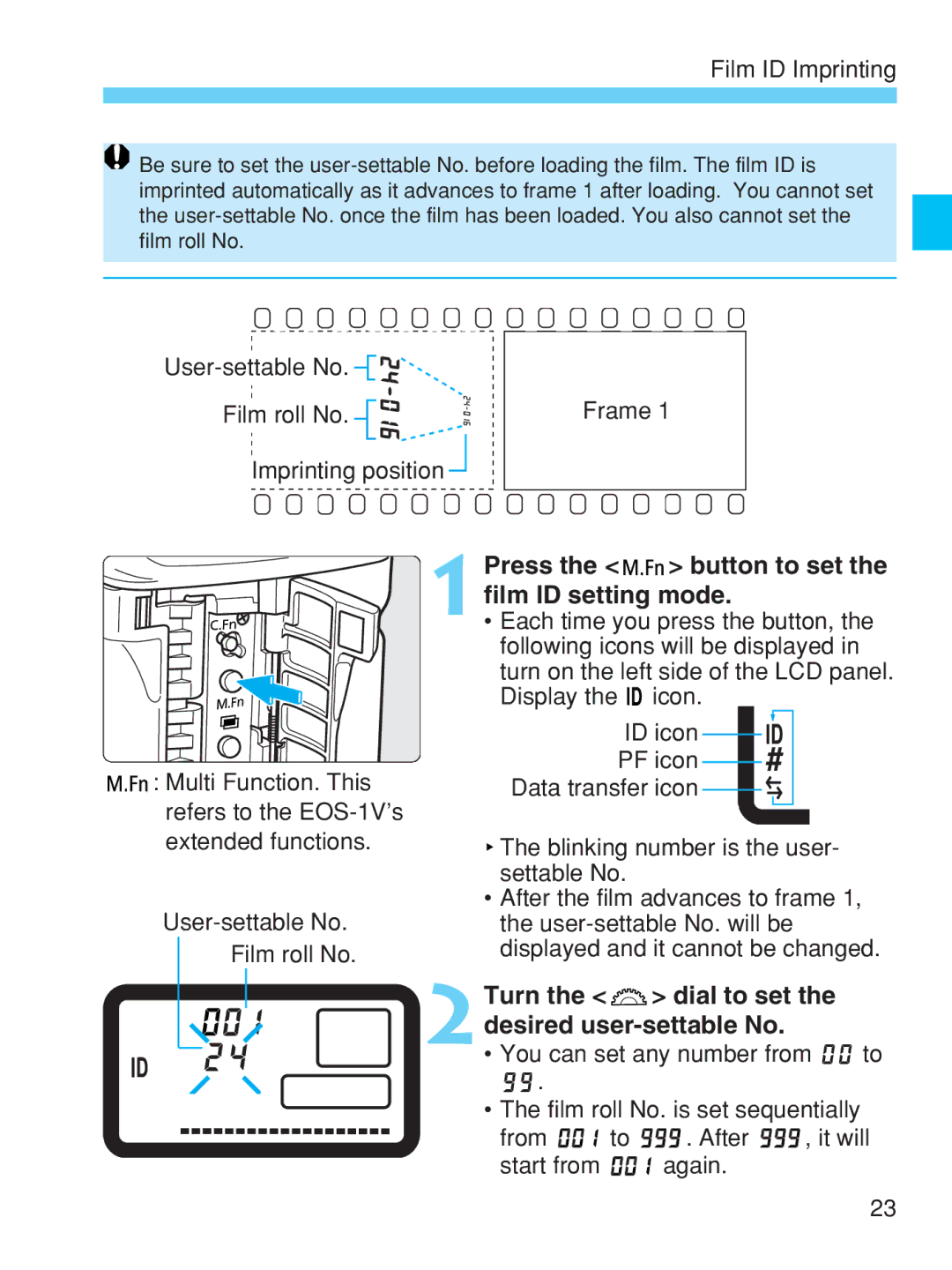Film ID Imprinting
![]() Be sure to set the
Be sure to set the
![]()
![]()
![]()
![]()
Film roll No. ![]()
Imprinting position
Frame 1
![]()
![]()
![]() : Multi Function. This refers to the
: Multi Function. This refers to the
Film roll No.
1 | Press the < |
| > button to set the |
film ID setting mode. | |||
• Each time you press the button, the | |||
| following icons will be displayed in | ||
| turn on the left side of the LCD panel. | ||
| Display the |
| icon. |
|
| ||
ID icon ![]()
![]()
![]()
PF icon ![]()
![]()
Data transfer icon ![]()
![]()
![]() The blinking number is the user- settable No.
The blinking number is the user- settable No.
•After the film advances to frame 1, the
2Turn the <  > dial to set the desired
> dial to set the desired user-settable No.
•You can set any number from ![]()
![]()
![]()
![]() to
to
![]()
![]()
![]()
![]() .
.
•The film roll No. is set sequentially
from ![]()
![]()
![]()
![]()
![]() to
to ![]()
![]()
![]()
![]()
![]()
![]() . After
. After ![]()
![]()
![]()
![]()
![]()
![]() , it will
, it will
start from ![]()
![]()
![]()
![]()
![]() again.
again.
23