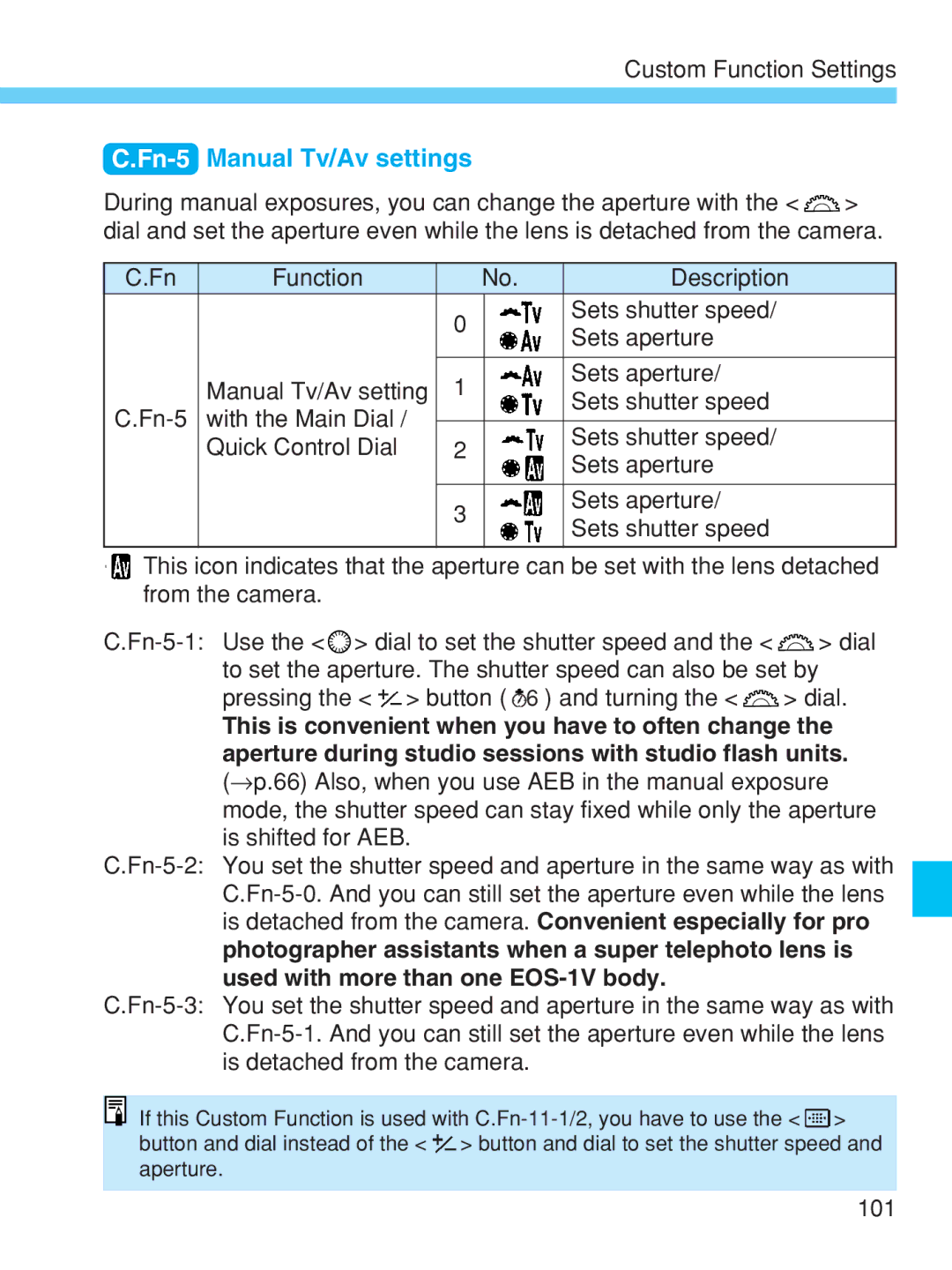Custom Function Settings
C.Fn-5 Manual Tv/Av settings
During manual exposures, you can change the aperture with the < ![]() > dial and set the aperture even while the lens is detached from the camera.
> dial and set the aperture even while the lens is detached from the camera.
C.Fn | Function | No. | Description | |
|
| 0 |
| Sets shutter speed/ |
|
|
| Sets aperture | |
|
|
|
| |
|
|
|
|
|
| Manual Tv/Av setting | 1 |
| Sets aperture/ |
|
| Sets shutter speed | ||
with the Main Dial / |
|
| ||
|
|
| ||
|
| Sets shutter speed/ | ||
| Quick Control Dial | 2 |
| |
|
| Sets aperture | ||
|
|
|
| |
|
|
|
|
|
|
| 3 |
| Sets aperture/ |
|
|
| Sets shutter speed | |
|
|
|
| |
|
|
|
|
|
![]() This icon indicates that the aperture can be set with the lens detached from the camera.
This icon indicates that the aperture can be set with the lens detached from the camera.
![]() > dial to set the shutter speed and the <
> dial to set the shutter speed and the < ![]() > dial to set the aperture. The shutter speed can also be set by
> dial to set the aperture. The shutter speed can also be set by
pressing the < ![]() > button (
> button ( ![]() 6 ) and turning the <
6 ) and turning the < ![]() > dial.
> dial.
This is convenient when you have to often change the aperture during studio sessions with studio flash units. (→p.66) Also, when you use AEB in the manual exposure mode, the shutter speed can stay fixed while only the aperture is shifted for AEB.
If this Custom Function is used with ![]() > button and dial instead of the <
> button and dial instead of the < ![]() > button and dial to set the shutter speed and aperture.
> button and dial to set the shutter speed and aperture.
101