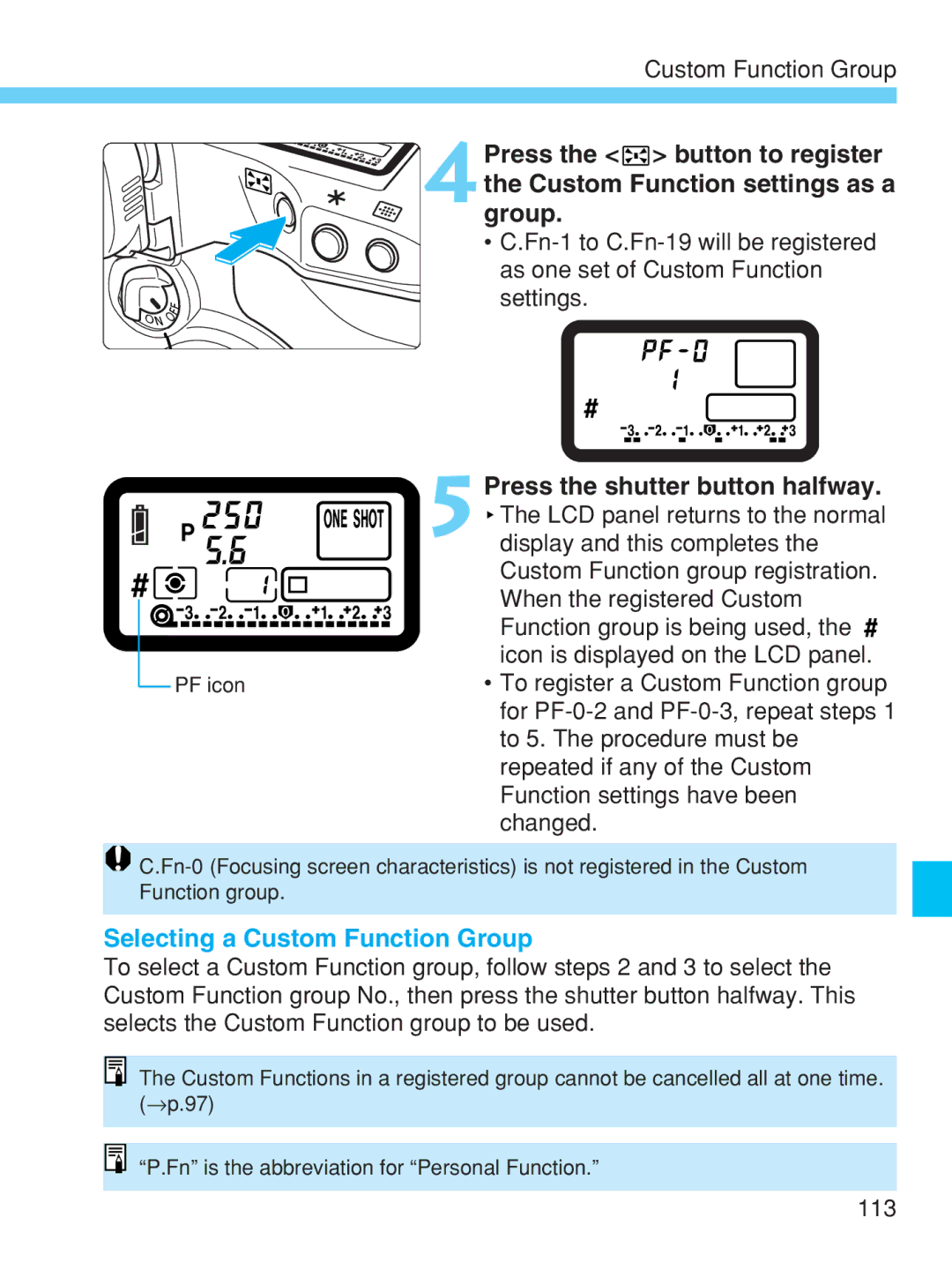Custom Function Group
4Press the < ![]() > button to register the Custom Function settings as a group.
> button to register the Custom Function settings as a group.
•
Press the shutter button halfway.
| The LCD panel returns to the normal |
| 5 display and this completes the |
| Custom Function group registration. |
| When the registered Custom |
| Function group is being used, the |
| icon is displayed on the LCD panel. |
PF icon | • To register a Custom Function group |
| for |
| to 5. The procedure must be |
| repeated if any of the Custom |
| Function settings have been |
| changed. |
![]()
Selecting a Custom Function Group
To select a Custom Function group, follow steps 2 and 3 to select the Custom Function group No., then press the shutter button halfway. This selects the Custom Function group to be used.
The Custom Functions in a registered group cannot be cancelled all at one time. (→p.97)
“P.Fn” is the abbreviation for “Personal Function.”
113