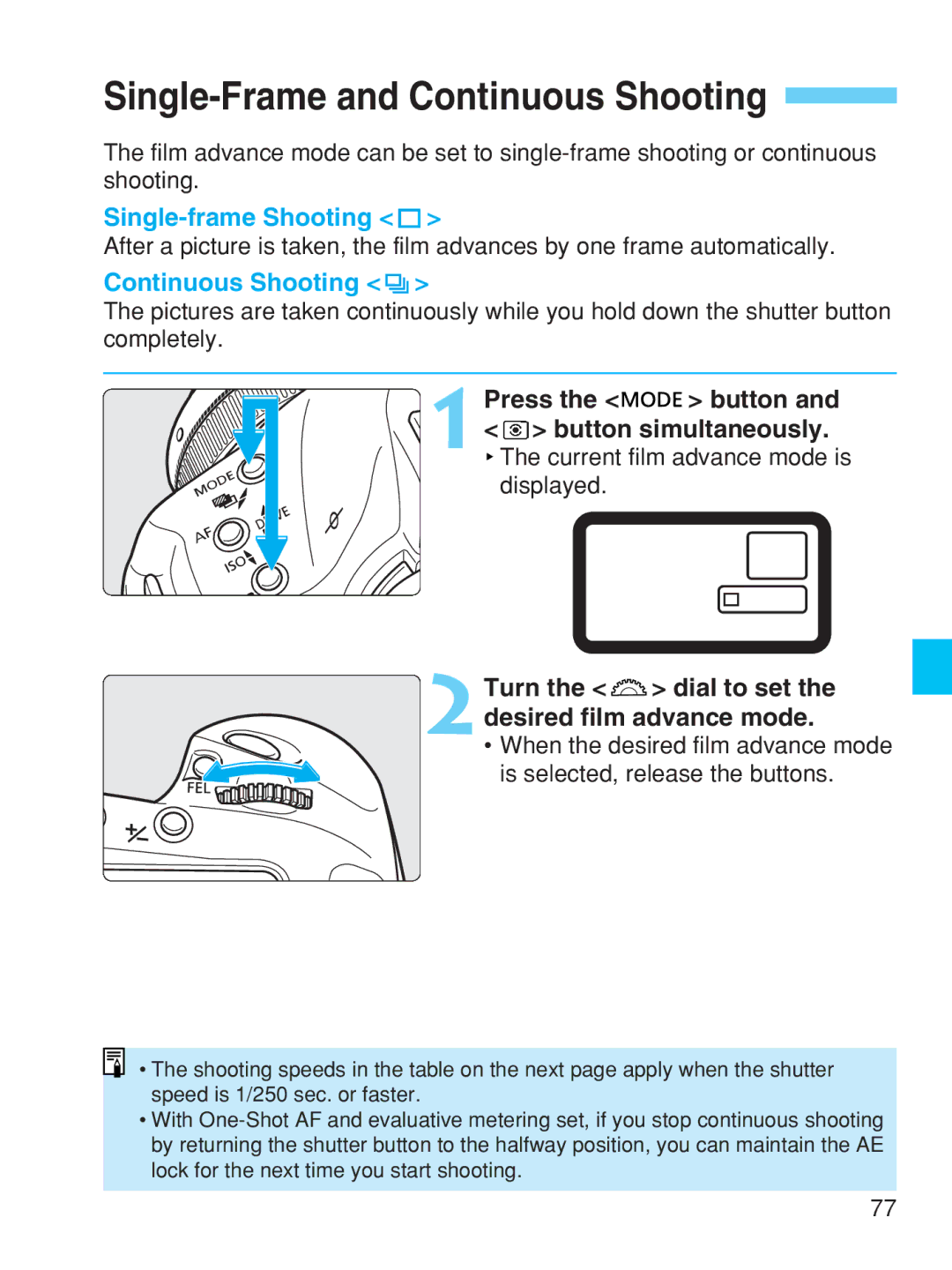Single-Frame and Continuous Shooting 
The film advance mode can be set to
Single-frame Shooting <  >
>
After a picture is taken, the film advances by one frame automatically.
Continuous Shooting <  >
>
The pictures are taken continuously while you hold down the shutter button completely.
1 Press the < ![]()
![]()
![]()
![]() > button and <
> button and < ![]() > button simultaneously.
> button simultaneously.
![]() The current film advance mode is displayed.
The current film advance mode is displayed.
2Turn the <  > dial to set the desired film advance mode.
> dial to set the desired film advance mode.
• When the desired film advance mode is selected, release the buttons.
• The shooting speeds in the table on the next page apply when the shutter speed is 1/250 sec. or faster.
•With
77