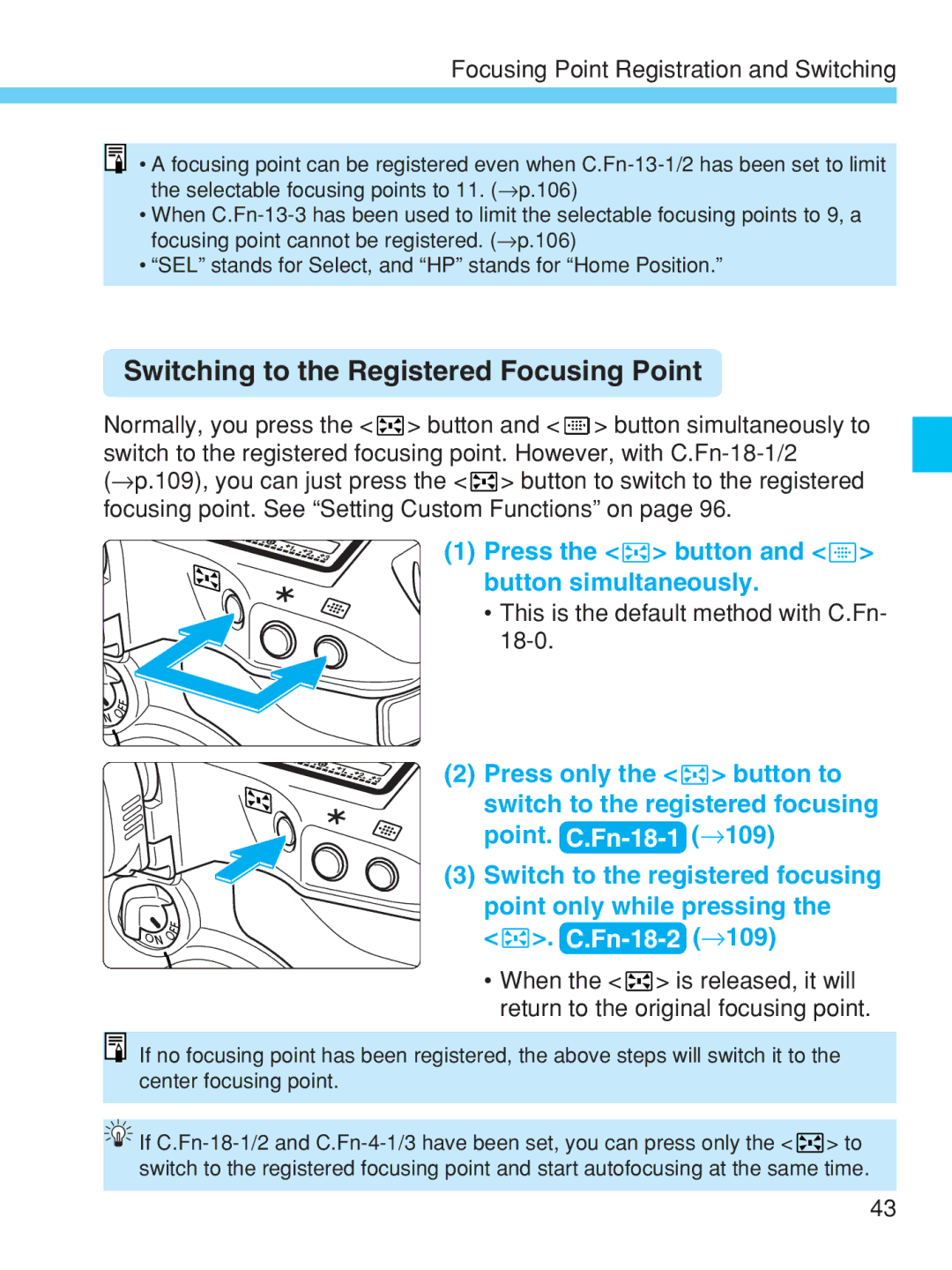Focusing Point Registration and Switching
• A focusing point can be registered even when
•When
•“SEL” stands for Select, and “HP” stands for “Home Position.”
Switching to the Registered Focusing Point
Normally, you press the < ![]() > button and <
> button and < ![]() > button simultaneously to switch to the registered focusing point. However, with
> button simultaneously to switch to the registered focusing point. However, with ![]() > button to switch to the registered focusing point. See “Setting Custom Functions” on page 96.
> button to switch to the registered focusing point. See “Setting Custom Functions” on page 96.
(1) Press the <  > button and <
> button and <  > button simultaneously.
> button simultaneously.
• This is the default method with C.Fn-
(2) Press only the < ![]() > button to switch to the registered focusing point.
> button to switch to the registered focusing point.
(3) Switch to the registered focusing point only while pressing the
< ![]() >.
>.
•When the < ![]() > is released, it will return to the original focusing point.
> is released, it will return to the original focusing point.
If no focusing point has been registered, the above steps will switch it to the center focusing point.
![]()
![]()
![]() If
If ![]() > to switch to the registered focusing point and start autofocusing at the same time.
> to switch to the registered focusing point and start autofocusing at the same time.
43