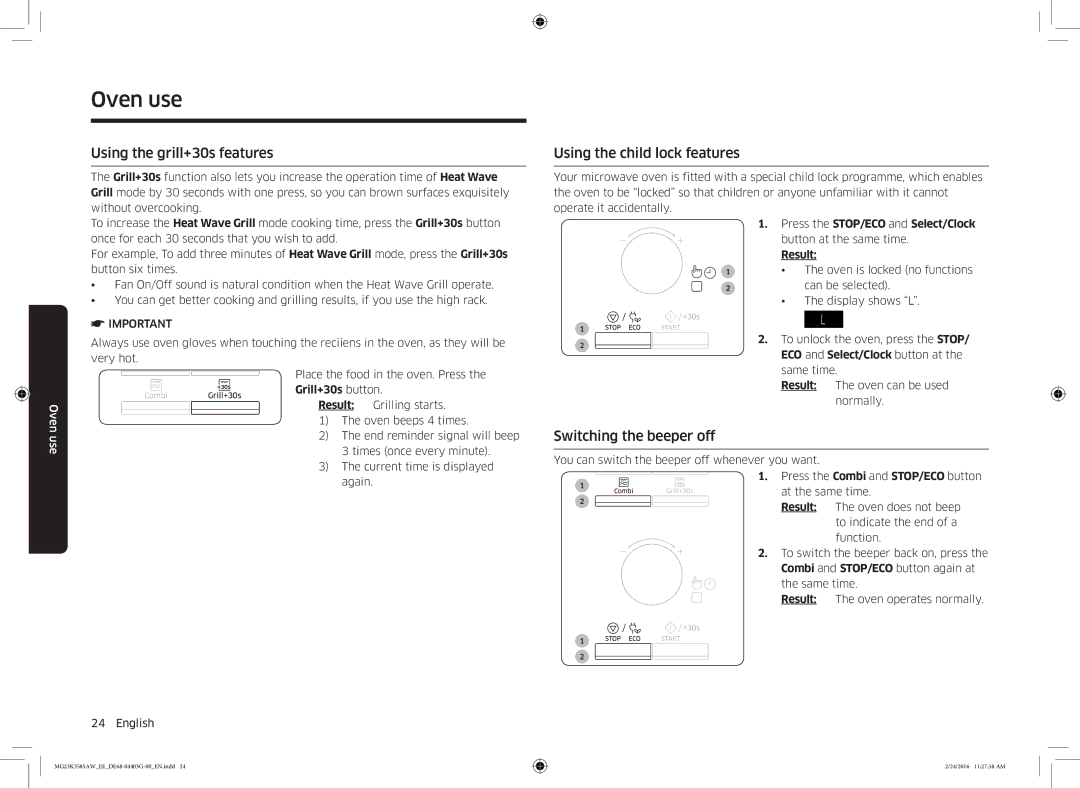Oven use
Using the grill+30s features
The Grill+30s function also lets you increase the operation time of Heat Wave Grill mode by 30 seconds with one press, so you can brown surfaces exquisitely without overcooking.
Using the child lock features
Your microwave oven is fitted with a special child lock programme, which enables the oven to be “locked” so that children or anyone unfamiliar with it cannot operate it accidentally.
Oven
To increase the Heat Wave Grill mode cooking time, press the Grill+30s button once for each 30 seconds that you wish to add.
For example, To add three minutes of Heat Wave Grill mode, press the Grill+30s button six times.
•Fan On/Off sound is natural condition when the Heat Wave Grill operate.
•You can get better cooking and grilling results, if you use the high rack.
![]() IMPORTANT
IMPORTANT
Always use oven gloves when touching the reciiens in the oven, as they will be very hot.
Place the food in the oven. Press the
Grill+30s button.
Result: Grilling starts.
1) The oven beeps 4 times.
1
2
1
2
1.Press the STOP/ECO and Select/Clock button at the same time.
Result:
•The oven is locked (no functions can be selected).
•The display shows “L”.
2.To unlock the oven, press the STOP/ ECO and Select/Clock button at the same time.
Result: The oven can be used normally.
use
2) The end reminder signal will beep
3 times (once every minute).
3) The current time is displayed again.
24 English
Switching the beeper off
You can switch the beeper off whenever you want.
1. Press the Combi and STOP/ECO button
1 | at the same time. | ||
2 | |||
Result: | The oven does not beep | ||
| |||
to indicate the end of a function.
2. To switch the beeper back on, press the Combi and STOP/ECO button again at the same time.
Result: The oven operates normally.
1
2
2/24/2016 11:27:58 AM