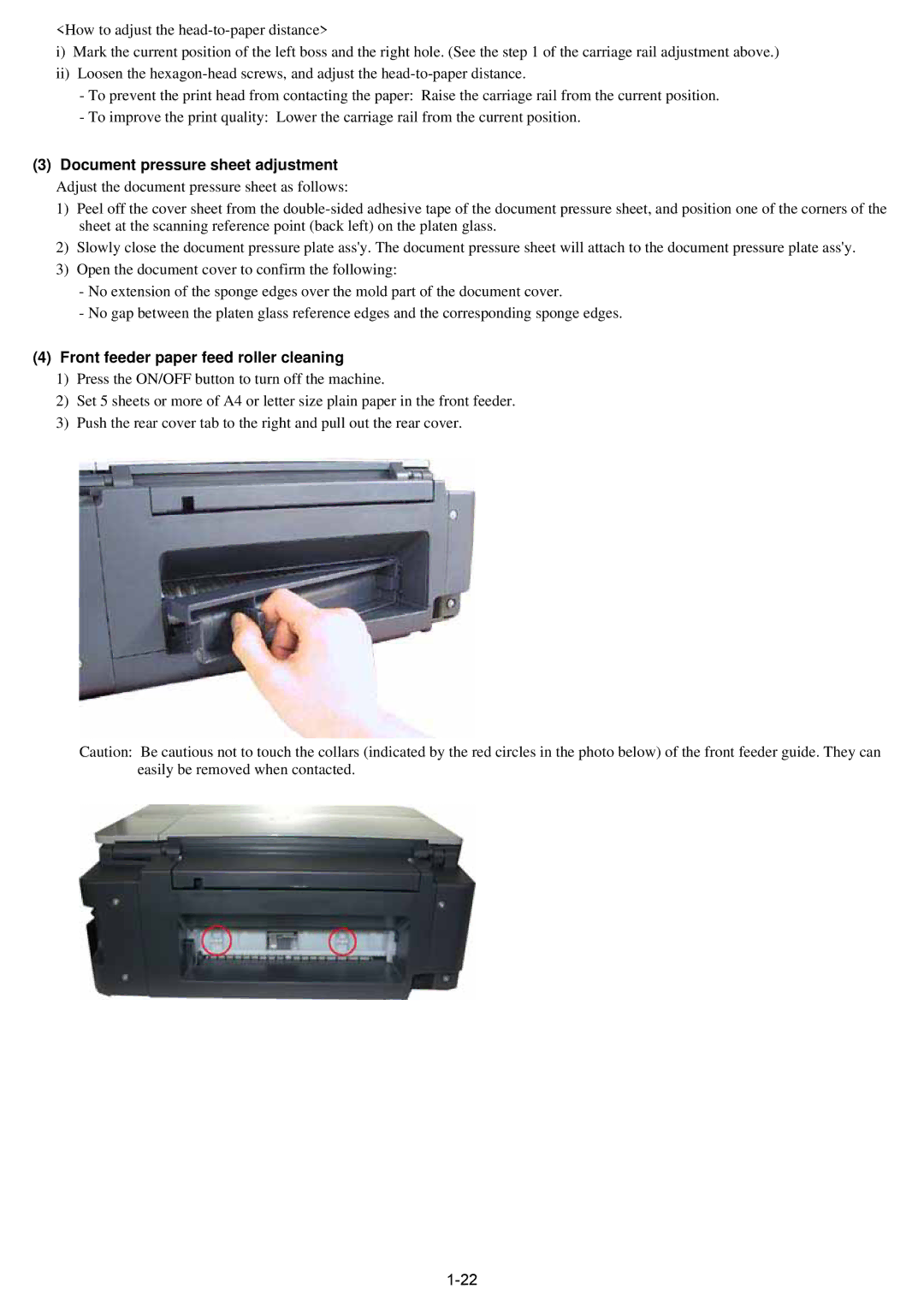<How to adjust the
i)Mark the current position of the left boss and the right hole. (See the step 1 of the carriage rail adjustment above.)
ii)Loosen the
-To prevent the print head from contacting the paper: Raise the carriage rail from the current position.
-To improve the print quality: Lower the carriage rail from the current position.
(3)Document pressure sheet adjustment
Adjust the document pressure sheet as follows:
1)Peel off the cover sheet from the
2)Slowly close the document pressure plate ass'y. The document pressure sheet will attach to the document pressure plate ass'y.
3)Open the document cover to confirm the following:
-No extension of the sponge edges over the mold part of the document cover.
-No gap between the platen glass reference edges and the corresponding sponge edges.
(4)Front feeder paper feed roller cleaning
1)Press the ON/OFF button to turn off the machine.
2)Set 5 sheets or more of A4 or letter size plain paper in the front feeder.
3)Push the rear cover tab to the right and pull out the rear cover.
Caution: Be cautious not to touch the collars (indicated by the red circles in the photo below) of the front feeder guide. They can easily be removed when contacted.