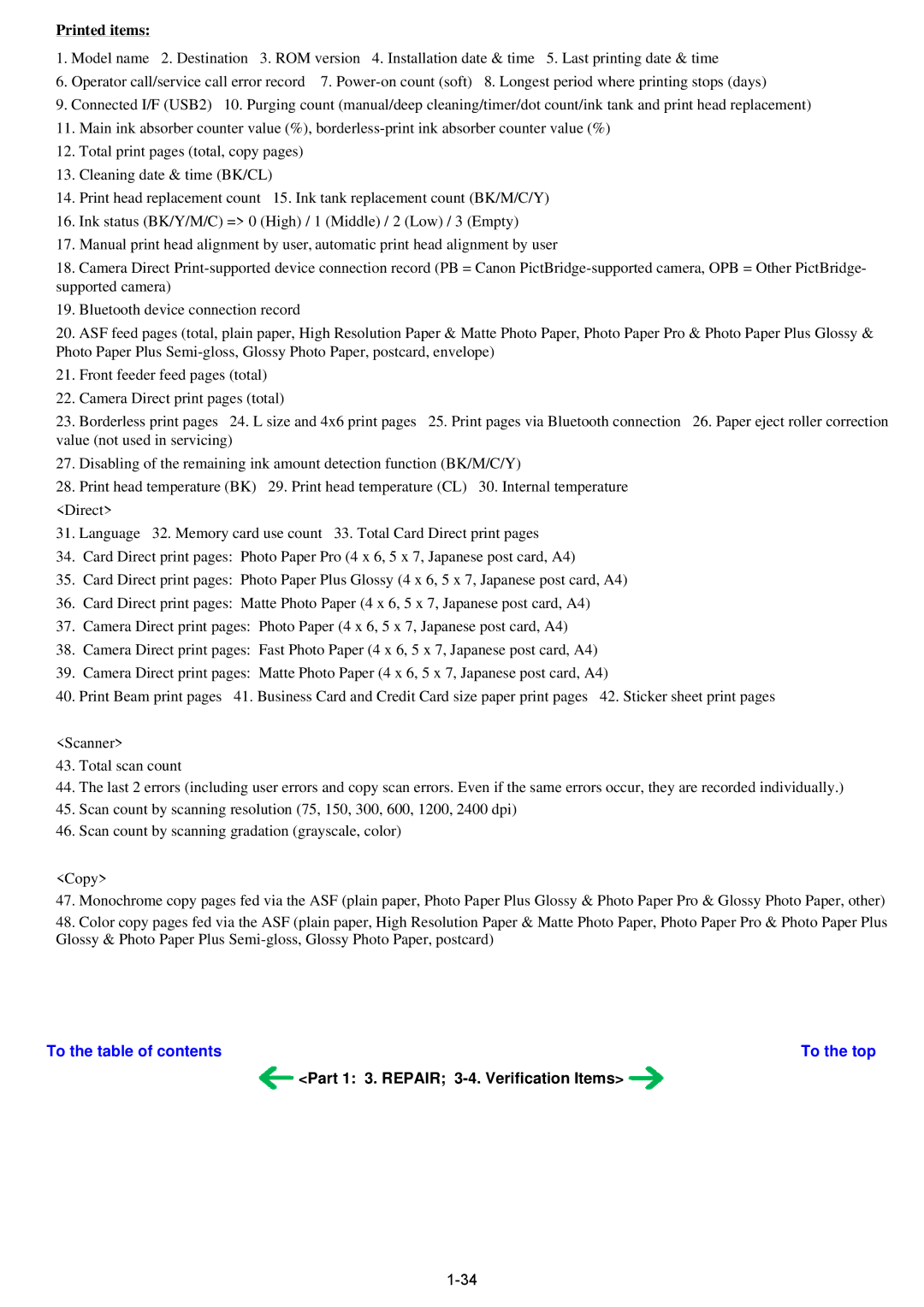Printed items:
1. | Model name 2. Destination 3. ROM version 4. Installation date & time 5. Last printing date & time |
6. | Operator call/service call error record 7. |
9. | Connected I/F (USB2) 10. Purging count (manual/deep cleaning/timer/dot count/ink tank and print head replacement) |
11.Main ink absorber counter value (%),
12.Total print pages (total, copy pages)
13.Cleaning date & time (BK/CL)
14. Print head replacement count 15. Ink tank replacement count (BK/M/C/Y)
16.Ink status (BK/Y/M/C) => 0 (High) / 1 (Middle) / 2 (Low) / 3 (Empty)
17.Manual print head alignment by user, automatic print head alignment by user
18.Camera Direct
19.Bluetooth device connection record
20.ASF feed pages (total, plain paper, High Resolution Paper & Matte Photo Paper, Photo Paper Pro & Photo Paper Plus Glossy & Photo Paper Plus
21.Front feeder feed pages (total)
22.Camera Direct print pages (total)
23. | Borderless print pages 24. L size and 4x6 print pages 25. Print pages via Bluetooth connection 26. Paper eject roller correction |
value (not used in servicing) | |
27. | Disabling of the remaining ink amount detection function (BK/M/C/Y) |
28. | Print head temperature (BK) 29. Print head temperature (CL) 30. Internal temperature |
<Direct> | |
31. | Language 32. Memory card use count 33. Total Card Direct print pages |
34.Card Direct print pages: Photo Paper Pro (4 x 6, 5 x 7, Japanese post card, A4)
35.Card Direct print pages: Photo Paper Plus Glossy (4 x 6, 5 x 7, Japanese post card, A4)
36.Card Direct print pages: Matte Photo Paper (4 x 6, 5 x 7, Japanese post card, A4)
37.Camera Direct print pages: Photo Paper (4 x 6, 5 x 7, Japanese post card, A4)
38.Camera Direct print pages: Fast Photo Paper (4 x 6, 5 x 7, Japanese post card, A4)
39.Camera Direct print pages: Matte Photo Paper (4 x 6, 5 x 7, Japanese post card, A4)
40. Print Beam print pages 41. Business Card and Credit Card size paper print pages 42. Sticker sheet print pages
<Scanner>
43.Total scan count
44.The last 2 errors (including user errors and copy scan errors. Even if the same errors occur, they are recorded individually.)
45.Scan count by scanning resolution (75, 150, 300, 600, 1200, 2400 dpi)
46.Scan count by scanning gradation (grayscale, color)
<Copy>
47.Monochrome copy pages fed via the ASF (plain paper, Photo Paper Plus Glossy & Photo Paper Pro & Glossy Photo Paper, other)
48.Color copy pages fed via the ASF (plain paper, High Resolution Paper & Matte Photo Paper, Photo Paper Pro & Photo Paper Plus Glossy & Photo Paper Plus
To the table of contents | To the top |
<Part 1: 3. REPAIR; |
|