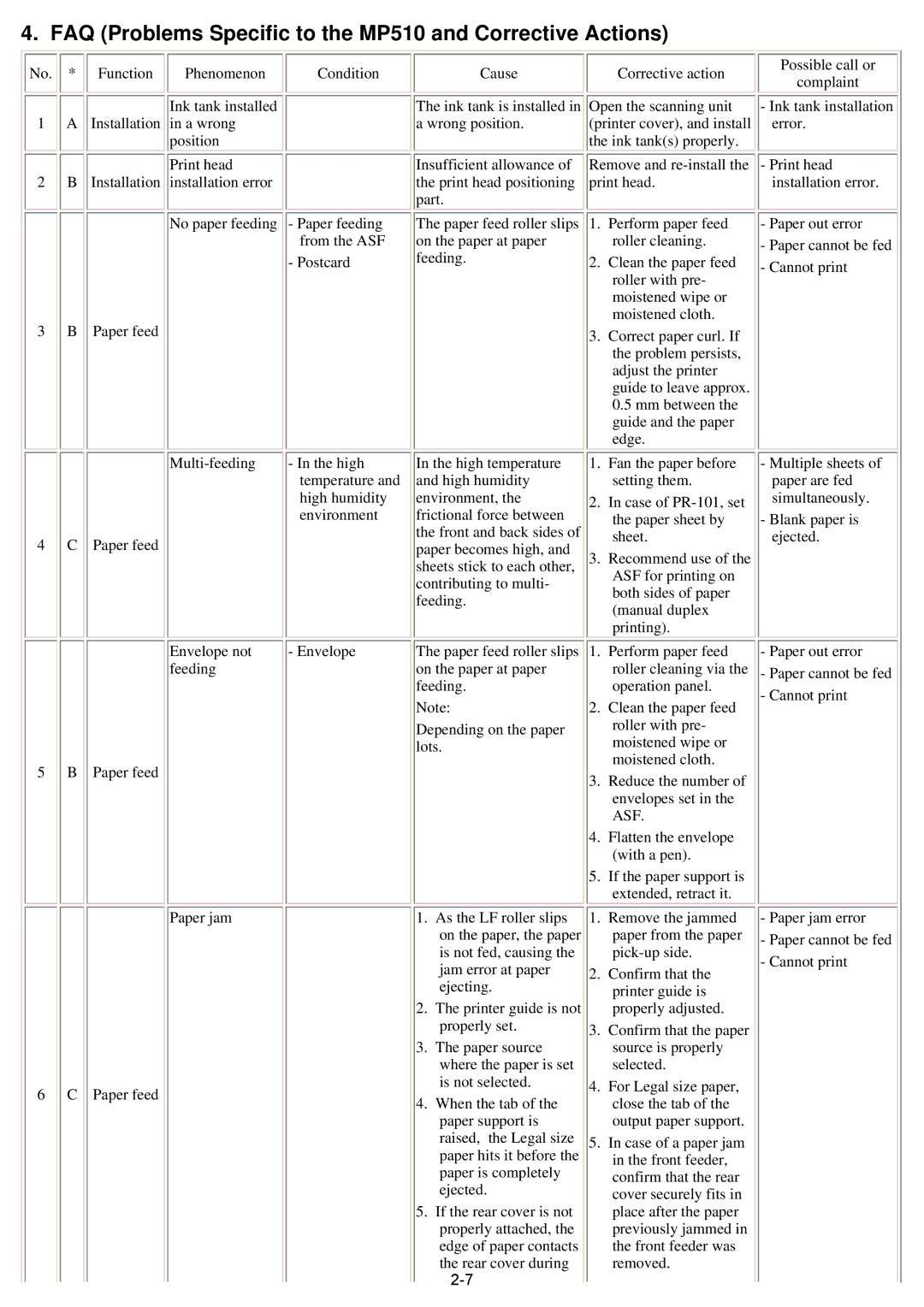4. FAQ (Problems Specific to the MP510 and Corrective Actions)
No. | * | Function | Phenomenon | Condition | Cause | Corrective action |
1 | A | Installation | Ink tank installed |
| The ink tank is installed in | Open the scanning unit |
in a wrong |
| a wrong position. | (printer cover), and install | |||
|
|
| position |
|
| the ink tank(s) properly. |
2 | B | Installation | Print head |
| Insufficient allowance of | Remove and |
installation error |
| the print head positioning | print head. | |||
|
|
|
|
| part. |
|
Possible call or
complaint
- Ink tank installation |
error. |
- Print head |
installation error. |
No paper feeding - Paper feeding | The paper feed roller slips |
from the ASF | on the paper at paper |
- Postcard | feeding. |
3 B Paper feed
|
| - In the high | In the high temperature | |
|
|
| temperature and | and high humidity |
|
|
| high humidity | environment, the |
|
|
| environment | frictional force between |
4 | C | Paper feed |
| the front and back sides of |
| paper becomes high, and | |||
|
|
|
| sheets stick to each other, |
|
|
|
| contributing to multi- |
|
|
|
| feeding. |
|
| Envelope not | - Envelope | The paper feed roller slips |
|
| feeding |
| on the paper at paper |
|
|
|
| feeding. |
|
|
|
| Note: |
|
|
|
| Depending on the paper |
|
|
|
| lots. |
5 | B | Paper feed |
|
|
| Paper jam | 1. | As the LF roller slips | |
|
|
| on the paper, the paper | |
|
|
| is not fed, causing the | |
|
|
| jam error at paper | |
|
|
| ejecting. | |
|
| 2. | The printer guide is not | |
|
|
| properly set. | |
|
| 3. | The paper source | |
|
|
| where the paper is set | |
6 | C Paper feed |
| is not selected. | |
4. | When the tab of the | |||
|
| |||
|
|
| paper support is | |
|
|
| raised, the Legal size | |
|
|
| paper hits it before the | |
|
|
| paper is completely | |
|
|
| ejected. | |
|
| 5. | If the rear cover is not | |
|
|
| properly attached, the | |
|
|
| edge of paper contacts |
the rear cover during
1.Perform paper feed roller cleaning.
2.Clean the paper feed roller with pre- moistened wipe or moistened cloth.
3.Correct paper curl. If the problem persists, adjust the printer guide to leave approx. 0.5 mm between the guide and the paper edge.
1.Fan the paper before setting them.
2.In case of
3.Recommend use of the ASF for printing on both sides of paper (manual duplex printing).
1.Perform paper feed roller cleaning via the operation panel.
2.Clean the paper feed roller with pre- moistened wipe or moistened cloth.
3.Reduce the number of envelopes set in the ASF.
4.Flatten the envelope (with a pen).
5.If the paper support is extended, retract it.
1.Remove the jammed paper from the paper
2.Confirm that the printer guide is properly adjusted.
3.Confirm that the paper source is properly selected.
4.For Legal size paper, close the tab of the output paper support.
5.In case of a paper jam in the front feeder, confirm that the rear cover securely fits in place after the paper previously jammed in the front feeder was removed.
- Paper out error |
- Paper cannot be fed |
- Cannot print |
-Multiple sheets of paper are fed simultaneously.
-Blank paper is ejected.
-Paper out error
-Paper cannot be fed
-Cannot print
-Paper jam error
-Paper cannot be fed
-Cannot print