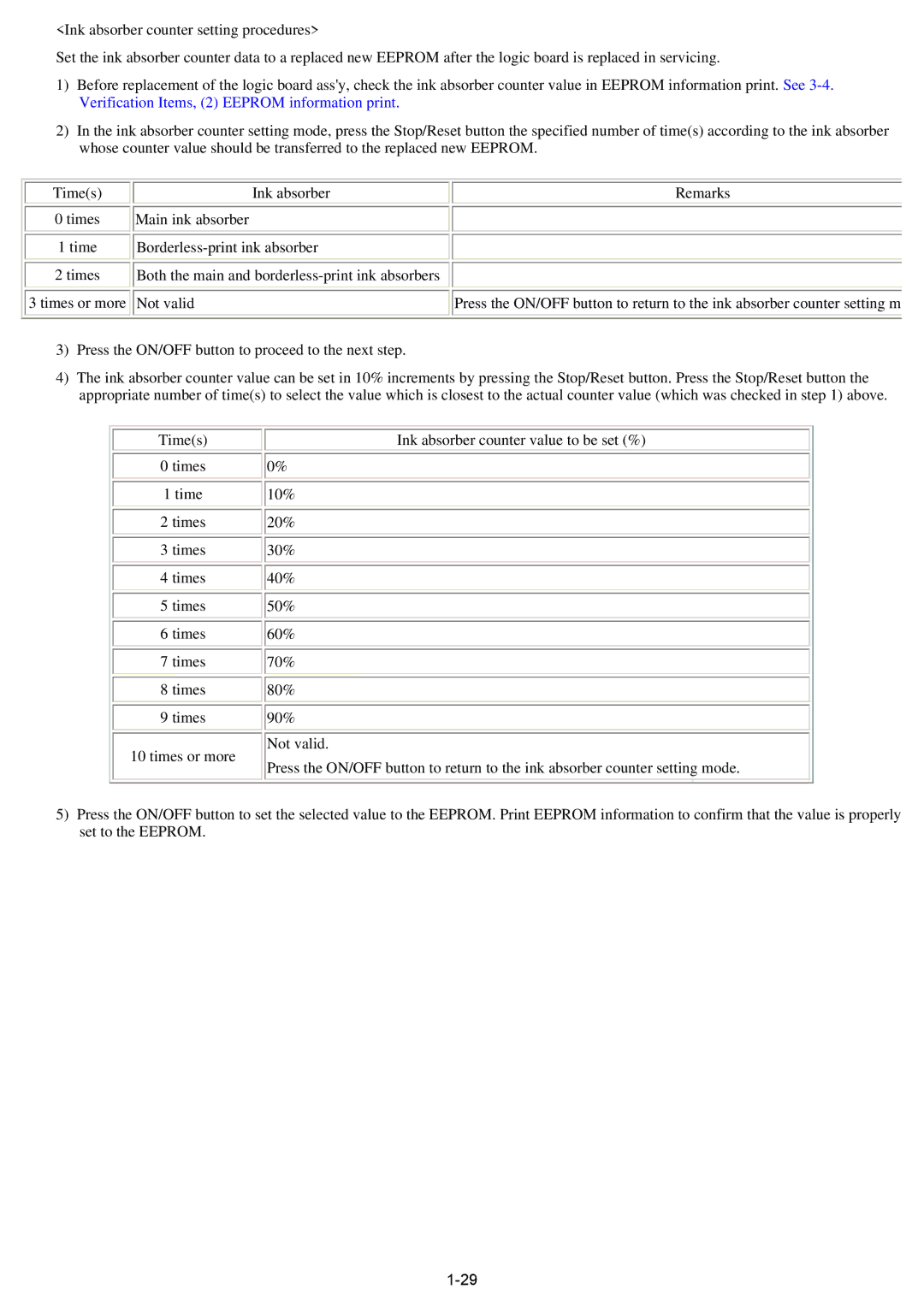<Ink absorber counter setting procedures>
Set the ink absorber counter data to a replaced new EEPROM after the logic board is replaced in servicing.
1)Before replacement of the logic board ass'y, check the ink absorber counter value in EEPROM information print. See
2)In the ink absorber counter setting mode, press the Stop/Reset button the specified number of time(s) according to the ink absorber whose counter value should be transferred to the replaced new EEPROM.
Time(s) | Ink absorber | Remarks |
0 times | Main ink absorber |
|
1 time |
| |
2 times | Both the main and |
|
3 times or more | Not valid | Press the ON/OFF button to return to the ink absorber counter setting m |
3)Press the ON/OFF button to proceed to the next step.
4)The ink absorber counter value can be set in 10% increments by pressing the Stop/Reset button. Press the Stop/Reset button the appropriate number of time(s) to select the value which is closest to the actual counter value (which was checked in step 1) above.
Time(s) | Ink absorber counter value to be set (%) |
0 times | 0% |
1 time | 10% |
2 times | 20% |
3 times | 30% |
4 times | 40% |
5 times | 50% |
6 times | 60% |
7 times | 70% |
8 times | 80% |
9 times | 90% |
| Not valid. |
10 times or more
Press the ON/OFF button to return to the ink absorber counter setting mode.
5)Press the ON/OFF button to set the selected value to the EEPROM. Print EEPROM information to confirm that the value is properly set to the EEPROM.