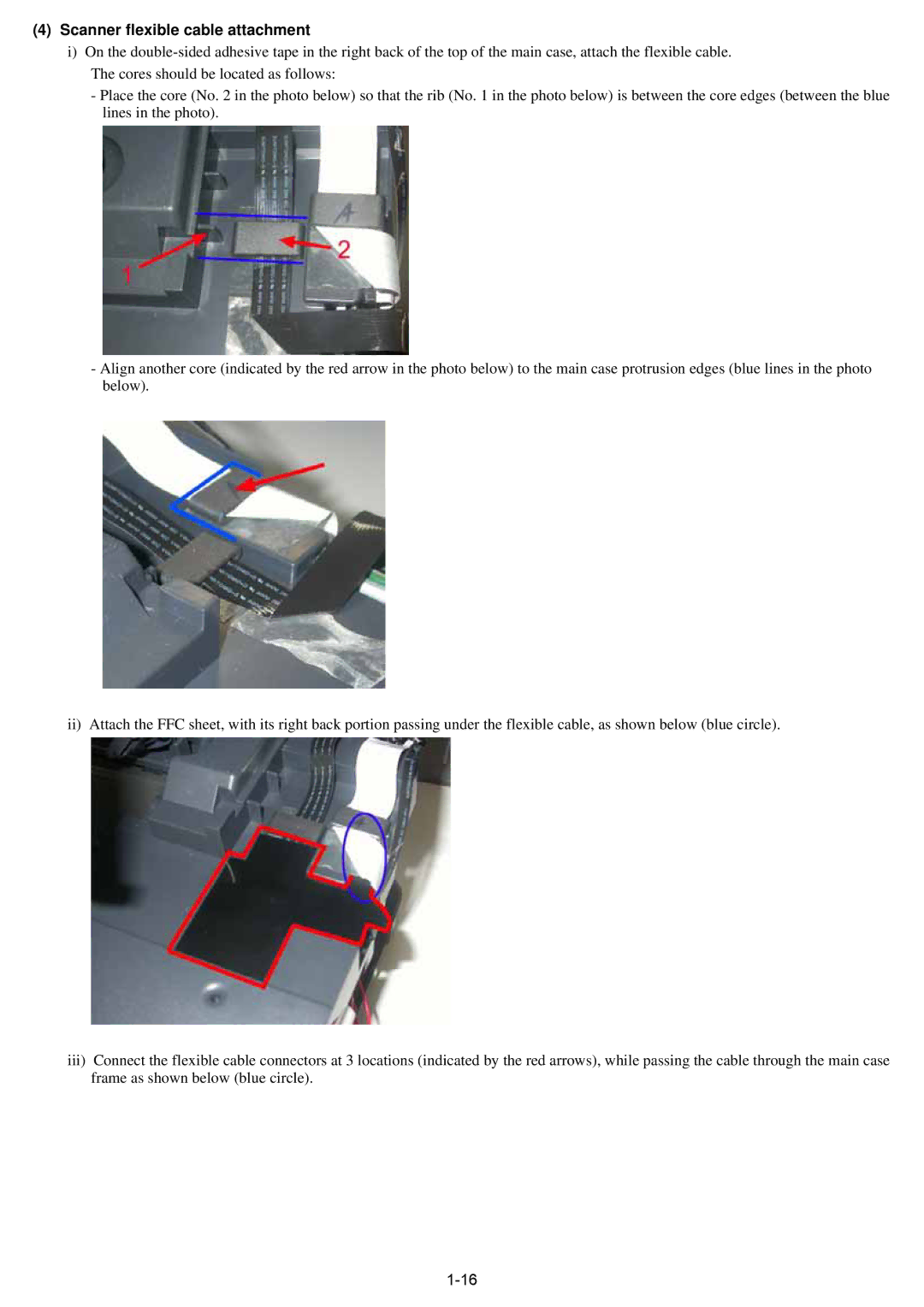(4)Scanner flexible cable attachment
i)On the
-Place the core (No. 2 in the photo below) so that the rib (No. 1 in the photo below) is between the core edges (between the blue lines in the photo).
-Align another core (indicated by the red arrow in the photo below) to the main case protrusion edges (blue lines in the photo below).
ii) Attach the FFC sheet, with its right back portion passing under the flexible cable, as shown below (blue circle).
iii)Connect the flexible cable connectors at 3 locations (indicated by the red arrows), while passing the cable through the main case frame as shown below (blue circle).