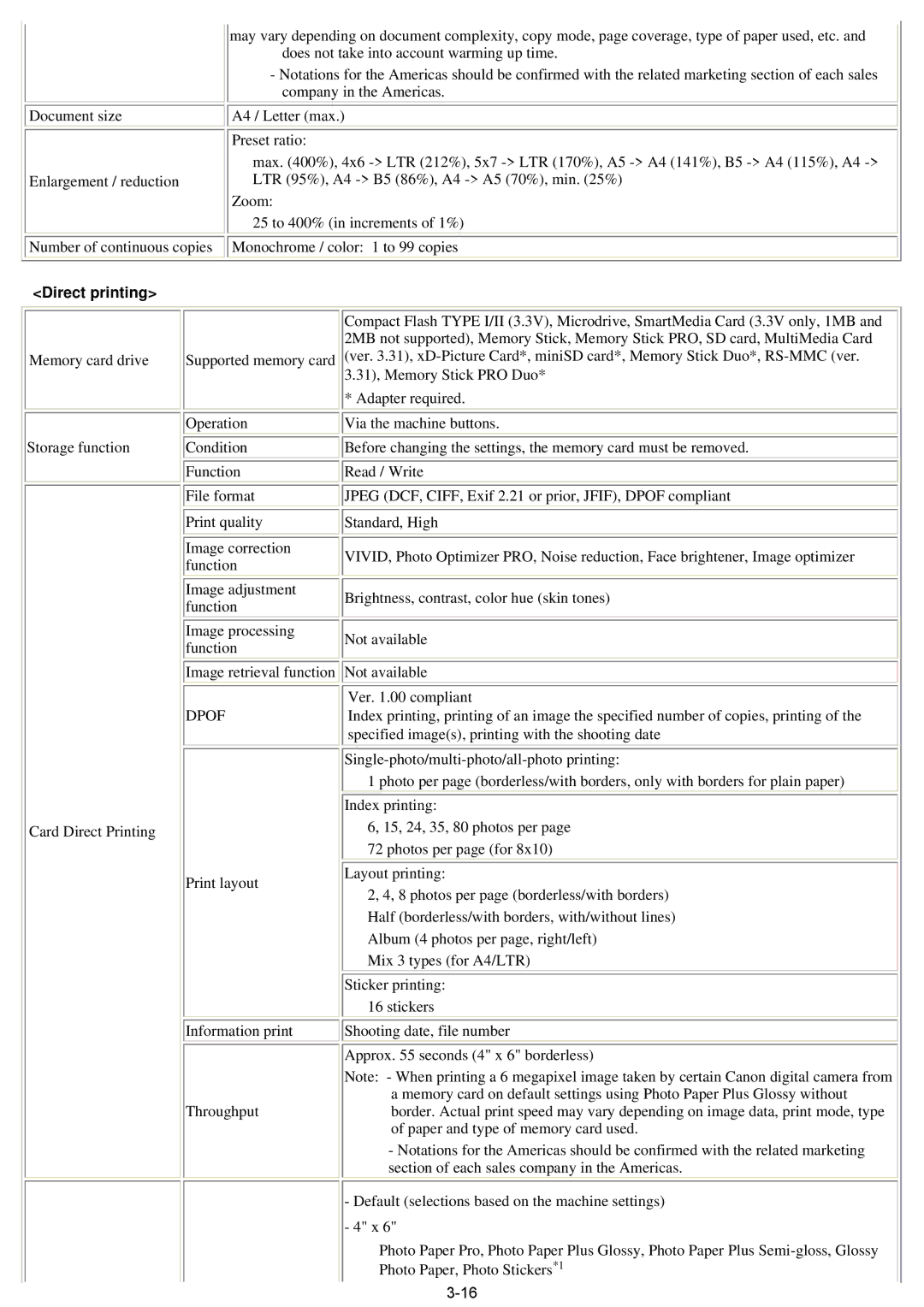| may vary depending on document complexity, copy mode, page coverage, type of paper used, etc. and |
| does not take into account warming up time. |
| - Notations for the Americas should be confirmed with the related marketing section of each sales |
| company in the Americas. |
Document size | A4 / Letter (max.) |
| Preset ratio: |
| max. (400%), 4x6 |
Enlargement / reduction | LTR (95%), A4 |
| Zoom: |
| 25 to 400% (in increments of 1%) |
Number of continuous copies | Monochrome / color: 1 to 99 copies |
<Direct printing>
Memory card drive | Supported memory card |
| Operation |
Storage function | Condition |
| Function |
| File format |
| Print quality |
| Image correction |
| function |
| Image adjustment |
| function |
| Image processing |
| function |
Compact Flash TYPE I/II (3.3V), Microdrive, SmartMedia Card (3.3V only, 1MB and 2MB not supported), Memory Stick, Memory Stick PRO, SD card, MultiMedia Card (ver. 3.31),
3.31), Memory Stick PRO Duo* * Adapter required.
Via the machine buttons.
Before changing the settings, the memory card must be removed. Read / Write
JPEG (DCF, CIFF, Exif 2.21 or prior, JFIF), DPOF compliant Standard, High
VIVID, Photo Optimizer PRO, Noise reduction, Face brightener, Image optimizer
Brightness, contrast, color hue (skin tones)
Not available
Image retrieval function Not available
DPOF
Card Direct Printing
Print layout
Information print
Throughput
Ver. 1.00 compliant
Index printing, printing of an image the specified number of copies, printing of the specified image(s), printing with the shooting date
1 photo per page (borderless/with borders, only with borders for plain paper) Index printing:
6, 15, 24, 35, 80 photos per page 72 photos per page (for 8x10)
Layout printing:
2, 4, 8 photos per page (borderless/with borders) Half (borderless/with borders, with/without lines) Album (4 photos per page, right/left)
Mix 3 types (for A4/LTR) Sticker printing:
16 stickers Shooting date, file number
Approx. 55 seconds (4" x 6" borderless)
Note: - When printing a 6 megapixel image taken by certain Canon digital camera from
a memory card on default settings using Photo Paper Plus Glossy without border. Actual print speed may vary depending on image data, print mode, type of paper and type of memory card used.
-Notations for the Americas should be confirmed with the related marketing section of each sales company in the Americas.
-Default (selections based on the machine settings)
-4" x 6"
Photo Paper Pro, Photo Paper Plus Glossy, Photo Paper Plus