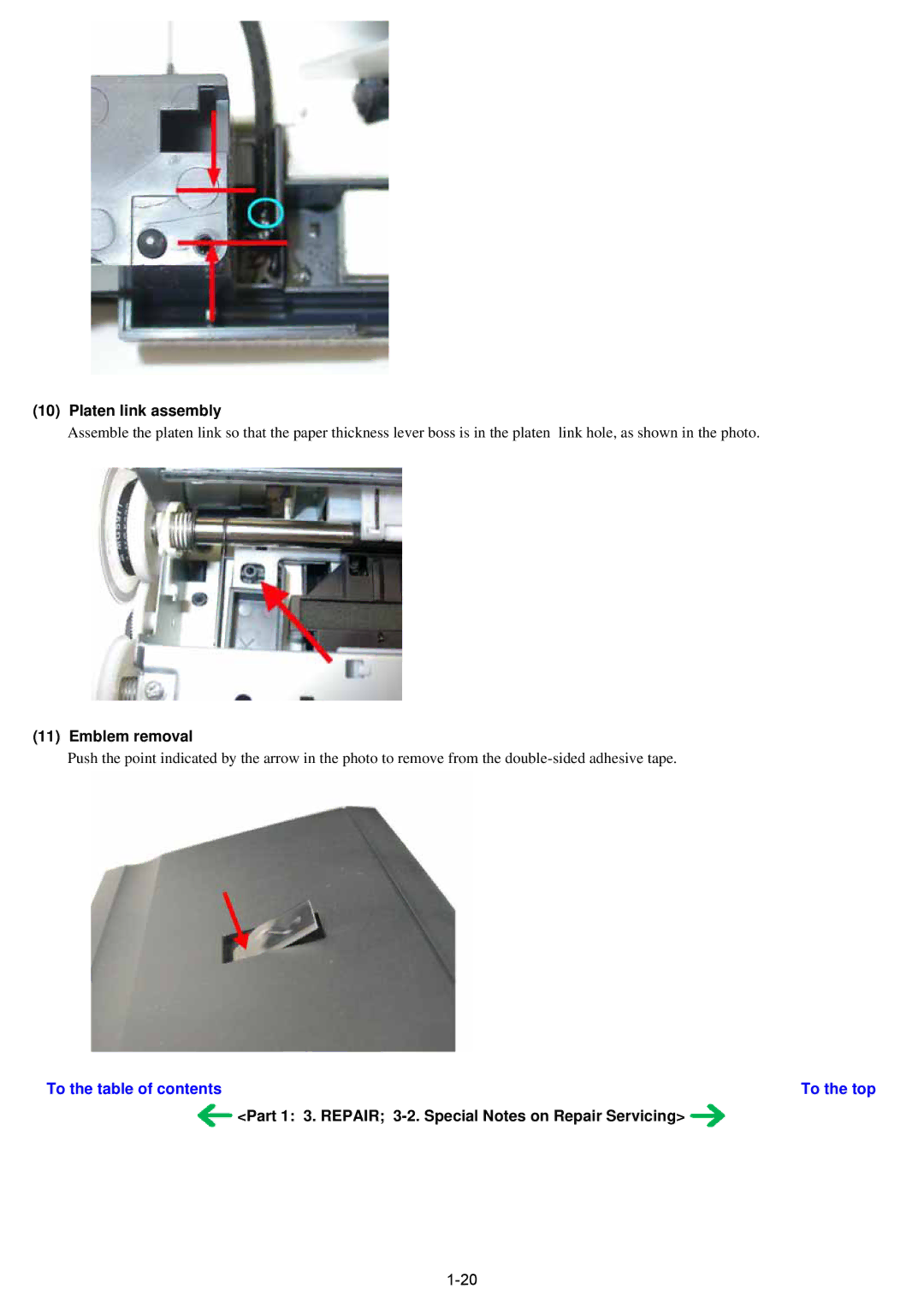(10)Platen link assembly
Assemble the platen link so that the paper thickness lever boss is in the platen link hole, as shown in the photo.
(11)Emblem removal
Push the point indicated by the arrow in the photo to remove from the
To the table of contents | To the top |
| <Part 1: 3. REPAIR; |