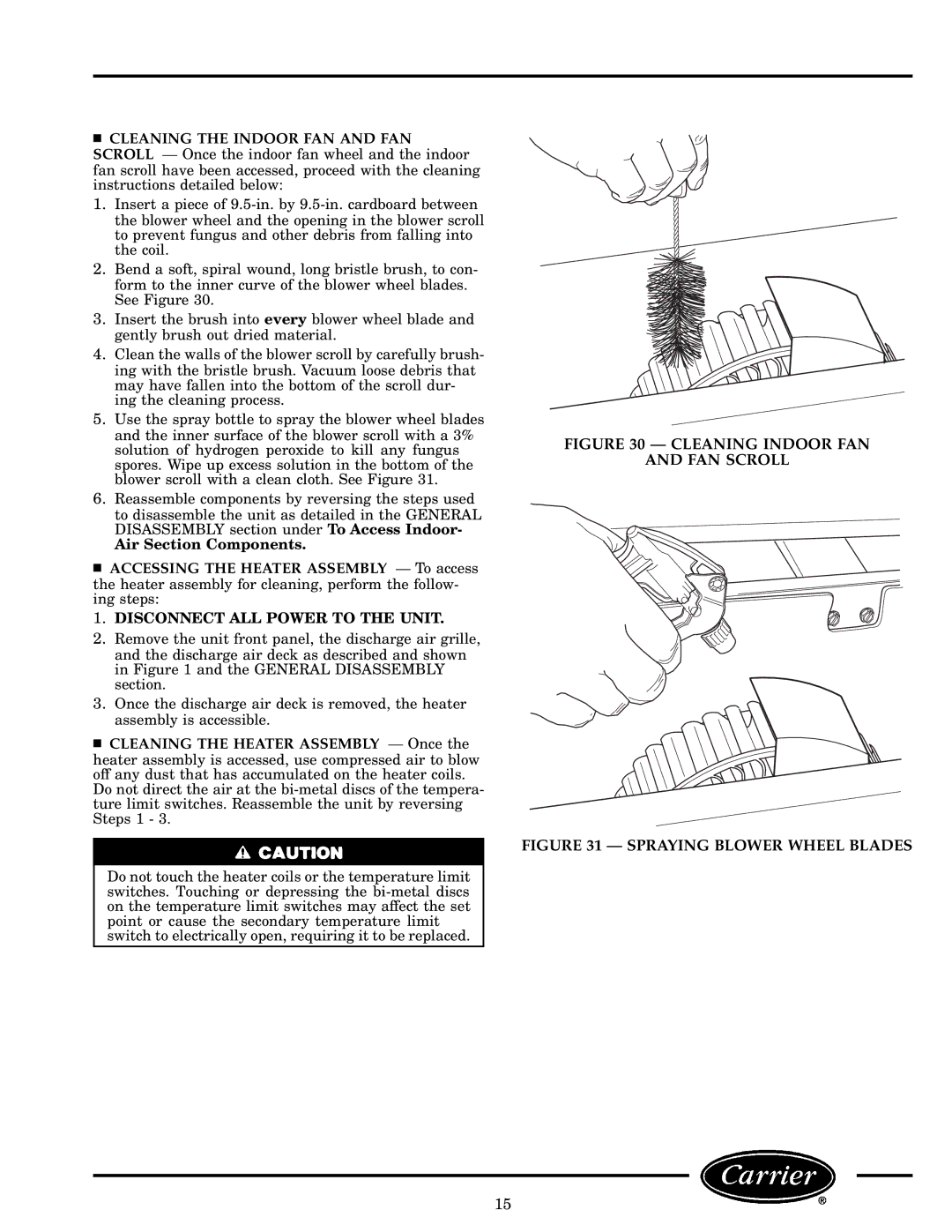CLEANING THE INDOOR FAN AND FAN
SCROLL Ð Once the indoor fan wheel and the indoor fan scroll have been accessed, proceed with the cleaning instructions detailed below:
1.Insert a piece of
2.Bend a soft, spiral wound, long bristle brush, to con- form to the inner curve of the blower wheel blades. See Figure 30.
3.Insert the brush into every blower wheel blade and gently brush out dried material.
4.Clean the walls of the blower scroll by carefully brush- ing with the bristle brush. Vacuum loose debris that may have fallen into the bottom of the scroll dur- ing the cleaning process.
5.Use the spray bottle to spray the blower wheel blades and the inner surface of the blower scroll with a 3% solution of hydrogen peroxide to kill any fungus spores. Wipe up excess solution in the bottom of the blower scroll with a clean cloth. See Figure 31.
6.Reassemble components by reversing the steps used to disassemble the unit as detailed in the GENERAL DISASSEMBLY section under To Access Indoor-
Air Section Components.
ACCESSING THE HEATER ASSEMBLY Ð To access
the heater assembly for cleaning, perform the follow- ing steps:
1.DISCONNECT ALL POWER TO THE UNIT.
2.Remove the unit front panel, the discharge air grille, and the discharge air deck as described and shown in Figure 1 and the GENERAL DISASSEMBLY section.
3.Once the discharge air deck is removed, the heater assembly is accessible.
CLEANING THE HEATER ASSEMBLY Ð Once the
heater assembly is accessed, use compressed air to blow off any dust that has accumulated on the heater coils. Do not direct the air at the
Do not touch the heater coils or the temperature limit switches. Touching or depressing the
FIGURE 30 Ð CLEANING INDOOR FAN
AND FAN SCROLL
FIGURE 31 Ð SPRAYING BLOWER WHEEL BLADES
15