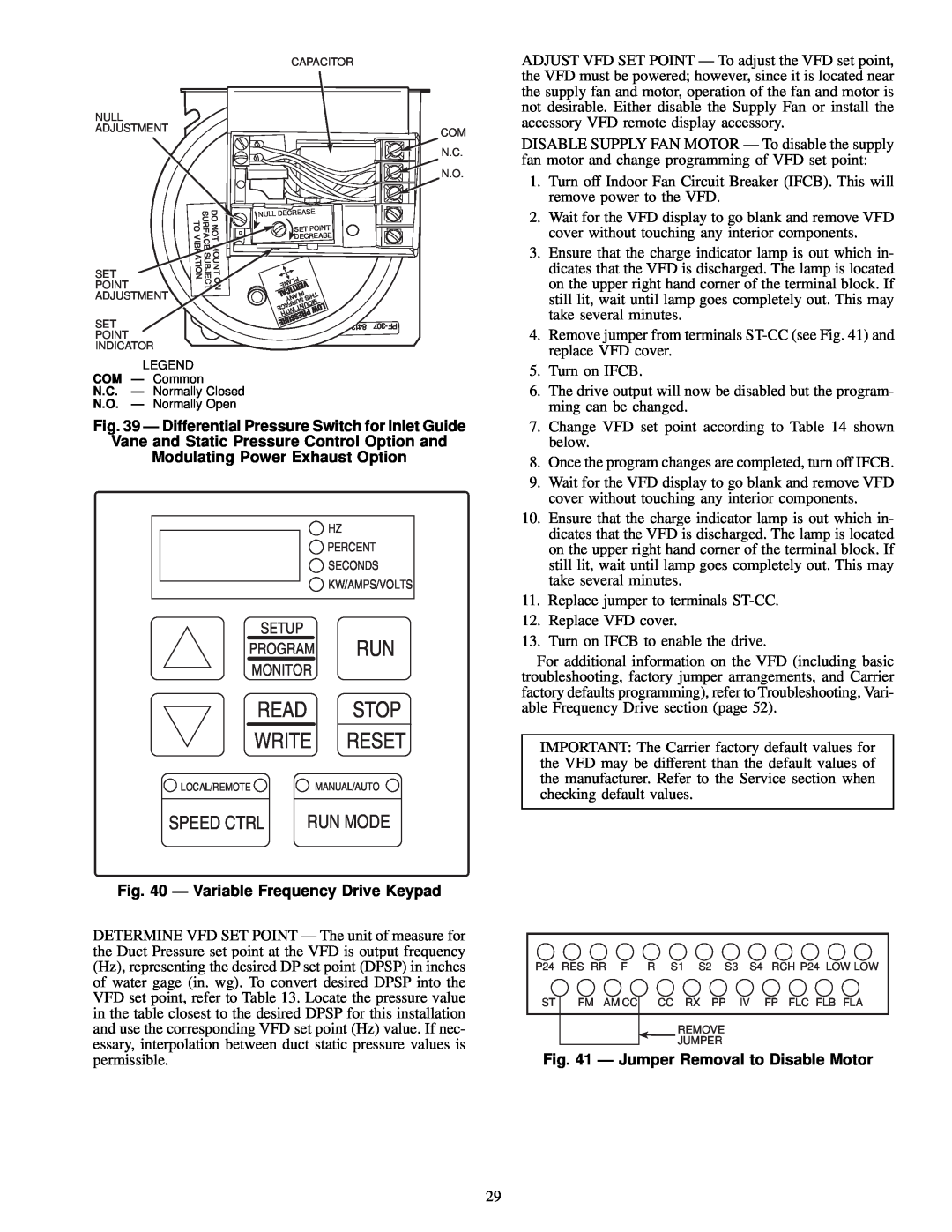| CAPACITOR |
NULL |
|
ADJUSTMENT | COM |
| |
| N.C. |
| N.O. |
ADJUST VFD SET POINT Ð To adjust the VFD set point, the VFD must be powered; however, since it is located near the supply fan and motor, operation of the fan and motor is not desirable. Either disable the Supply Fan or install the accessory VFD remote display accessory.
DISABLE SUPPLY FAN MOTOR Ð To disable the supply fan motor and change programming of VFD set point:
1. Turn off Indoor Fan Circuit Breaker (IFCB). This will |
remove power to the VFD. |
SET
POINT
ADJUSTMENT
SET
POINT
INDICATOR
LEGEND
COM Ð Common
N.C. Ð Normally Closed
N.O. Ð Normally Open
![]() NULL DECREASE
NULL DECREASE
SET POINT DECREASE
PLANE
2. | Wait for the VFD display to go blank and remove VFD |
| cover without touching any interior components. |
3. | Ensure that the charge indicator lamp is out which in- |
| dicates that the VFD is discharged. The lamp is located |
| on the upper right hand corner of the terminal block. If |
| still lit, wait until lamp goes completely out. This may |
| take several minutes. |
4. | Remove jumper from terminals |
| replace VFD cover. |
5. | Turn on IFCB. |
6. | The drive output will now be disabled but the program- |
| ming can be changed. |
Fig. 39 Ð Differential Pressure Switch for Inlet Guide
Vane and Static Pressure Control Option and
Modulating Power Exhaust Option
HZ
PERCENT
SECONDS
KW/AMPS/VOLTS
SETUP
PROGRAM RUN
MONITOR
READ STOP
WRITE RESET
LOCAL/REMOTEMANUAL/AUTO
SPEED CTRL | RUN MODE |
Fig. 40 Ð Variable Frequency Drive Keypad
DETERMINE VFD SET POINT Ð The unit of measure for the Duct Pressure set point at the VFD is output frequency (Hz), representing the desired DP set point (DPSP) in inches of water gage (in. wg). To convert desired DPSP into the VFD set point, refer to Table 13. Locate the pressure value in the table closest to the desired DPSP for this installation and use the corresponding VFD set point (Hz) value. If nec- essary, interpolation between duct static pressure values is permissible.
7. | Change VFD set point according to Table 14 shown |
| below. |
8. | Once the program changes are completed, turn off IFCB. |
9. | Wait for the VFD display to go blank and remove VFD |
| cover without touching any interior components. |
10. | Ensure that the charge indicator lamp is out which in- |
| dicates that the VFD is discharged. The lamp is located |
| on the upper right hand corner of the terminal block. If |
| still lit, wait until lamp goes completely out. This may |
| take several minutes. |
11. Replace jumper to terminals | |
12. | Replace VFD cover. |
13. | Turn on IFCB to enable the drive. |
For additional information on the VFD (including basic troubleshooting, factory jumper arrangements, and Carrier factory defaults programming), refer to Troubleshooting, Vari- able Frequency Drive section (page 52).
IMPORTANT: The Carrier factory default values for the VFD may be different than the default values of the manufacturer. Refer to the Service section when checking default values.
P24 RES RR F | R S1 | S2 S3 | S4 RCH P24 LOW LOW |
ST FM AM CC | CC | RX PP IV | FP FLC FLB FLA |
REMOVE
JUMPER
Fig. 41 Ð Jumper Removal to Disable Motor
29