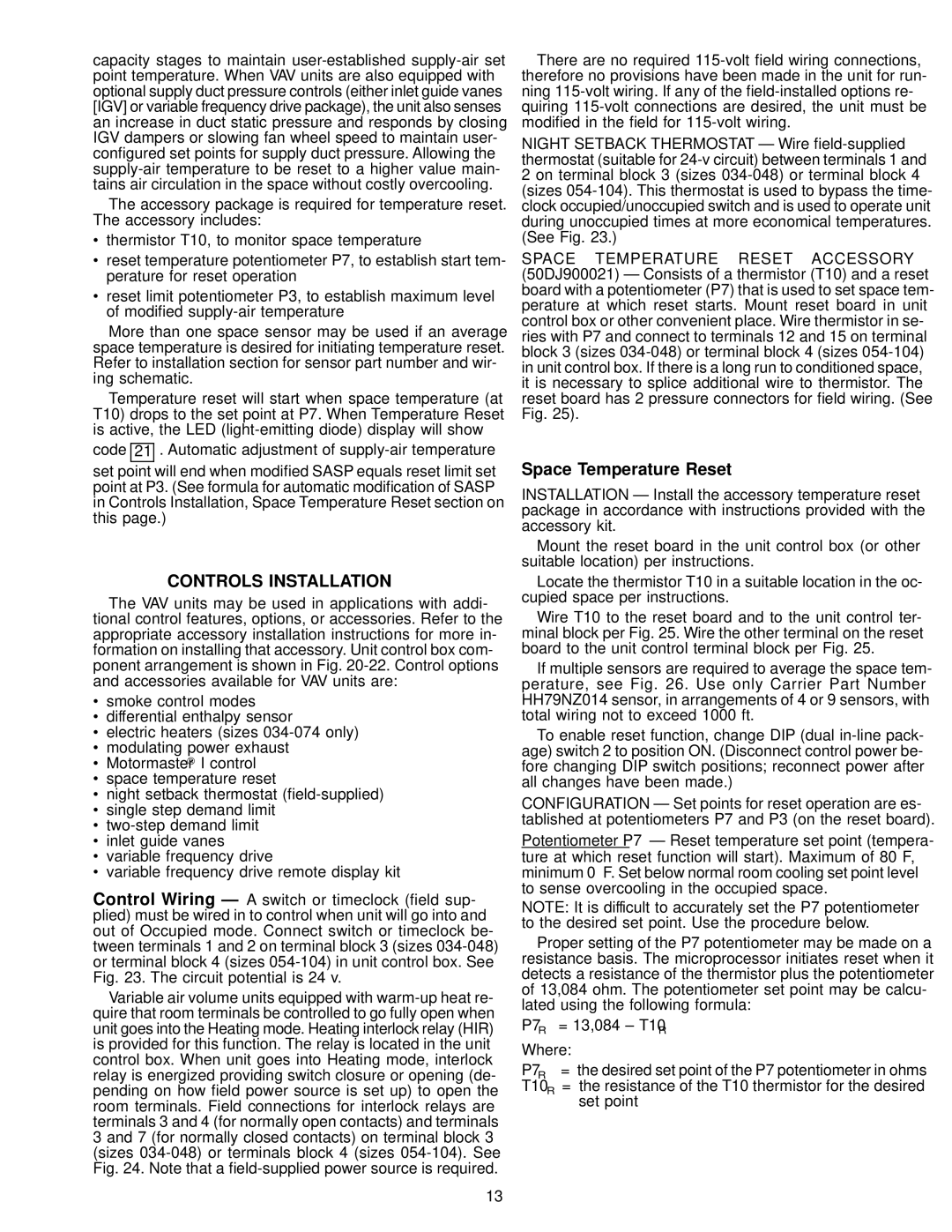capacity stages to maintain
The accessory package is required for temperature reset. The accessory includes:
·thermistor T10, to monitor space temperature
·reset temperature potentiometer P7, to establish start tem- perature for reset operation
·reset limit potentiometer P3, to establish maximum level of modi®ed
More than one space sensor may be used if an average space temperature is desired for initiating temperature reset. Refer to installation section for sensor part number and wir- ing schematic.
Temperature reset will start when space temperature (at T10) drops to the set point at P7. When Temperature Reset is active, the LED
code 21 . Automatic adjustment of
set point will end when modi®ed SASP equals reset limit set point at P3. (See formula for automatic modi®cation of SASP in Controls Installation, Space Temperature Reset section on this page.)
CONTROLS INSTALLATION
The VAV units may be used in applications with addi- tional control features, options, or accessories. Refer to the appropriate accessory installation instructions for more in- formation on installing that accessory. Unit control box com- ponent arrangement is shown in Fig.
·smoke control modes
·differential enthalpy sensor
·electric heaters (sizes
·modulating power exhaust
·Motormaster I control
·space temperature reset
·night setback thermostat
·single step demand limit
·
·inlet guide vanes
·variable frequency drive
·variable frequency drive remote display kit
Control Wiring Ð A switch or timeclock (®eld sup- plied) must be wired in to control when unit will go into and out of Occupied mode. Connect switch or timeclock be- tween terminals 1 and 2 on terminal block 3 (sizes
Variable air volume units equipped with
There are no required
NIGHT SETBACK THERMOSTAT Ð Wire
SPACE TEMPERATURE RESET ACCESSORY (50DJ900021) Ð Consists of a thermistor (T10) and a reset board with a potentiometer (P7) that is used to set space tem- perature at which reset starts. Mount reset board in unit control box or other convenient place. Wire thermistor in se- ries with P7 and connect to terminals 12 and 15 on terminal block 3 (sizes
Space Temperature Reset
INSTALLATION Ð Install the accessory temperature reset package in accordance with instructions provided with the accessory kit.
Mount the reset board in the unit control box (or other suitable location) per instructions.
Locate the thermistor T10 in a suitable location in the oc- cupied space per instructions.
Wire T10 to the reset board and to the unit control ter- minal block per Fig. 25. Wire the other terminal on the reset board to the unit control terminal block per Fig. 25.
If multiple sensors are required to average the space tem- perature, see Fig. 26. Use only Carrier Part Number HH79NZ014 sensor, in arrangements of 4 or 9 sensors, with total wiring not to exceed 1000 ft.
To enable reset function, change DIP (dual
CONFIGURATION Ð Set points for reset operation are es- tablished at potentiometers P7 and P3 (on the reset board).
Potentiometer P7 Ð Reset temperature set point (tempera- ture at which reset function will start). Maximum of 80 F, minimum 0° F. Set below normal room cooling set point level to sense overcooling in the occupied space.
NOTE: It is difficult to accurately set the P7 potentiometer to the desired set point. Use the procedure below.
Proper setting of the P7 potentiometer may be made on a resistance basis. The microprocessor initiates reset when it detects a resistance of the thermistor plus the potentiometer of 13,084 ohm. The potentiometer set point may be calcu- lated using the following formula:
P7R = 13,084 ± T10R
Where: |
|
P7R = | the desired set point of the P7 potentiometer in ohms |
T10R = | the resistance of the T10 thermistor for the desired |
| set point |
13