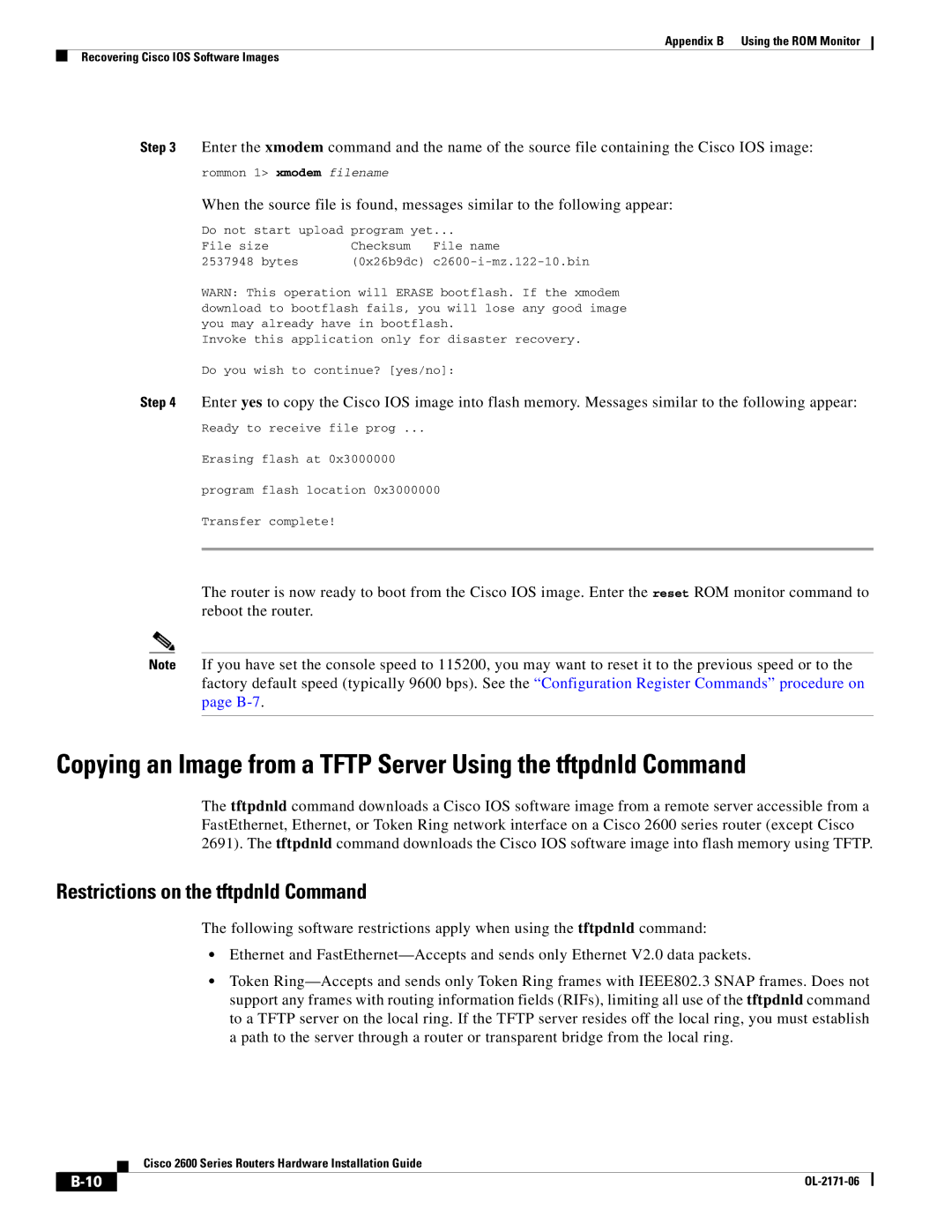Appendix B Using the ROM Monitor
Recovering Cisco IOS Software Images
Step 3 Enter the xmodem command and the name of the source file containing the Cisco IOS image:
rommon 1> xmodem filename
When the source file is found, messages similar to the following appear:
Do not start upload program yet...
File size | Checksum | File name |
2537948 bytes | (0x26b9dc) |
WARN: This operation will ERASE bootflash. If the xmodem download to bootflash fails, you will lose any good image you may already have in bootflash.
Invoke this application only for disaster recovery.
Do you wish to continue? [yes/no]:
Step 4 Enter yes to copy the Cisco IOS image into flash memory. Messages similar to the following appear:
Ready to receive file prog ...
Erasing flash at 0x3000000
program flash location 0x3000000
Transfer complete!
The router is now ready to boot from the Cisco IOS image. Enter the reset ROM monitor command to reboot the router.
Note If you have set the console speed to 115200, you may want to reset it to the previous speed or to the factory default speed (typically 9600 bps). See the “Configuration Register Commands” procedure on page
Copying an Image from a TFTP Server Using the tftpdnld Command
The tftpdnld command downloads a Cisco IOS software image from a remote server accessible from a FastEthernet, Ethernet, or Token Ring network interface on a Cisco 2600 series router (except Cisco 2691). The tftpdnld command downloads the Cisco IOS software image into flash memory using TFTP.
Restrictions on the tftpdnld Command
The following software restrictions apply when using the tftpdnld command:
•Ethernet and
•Token
Cisco 2600 Series Routers Hardware Installation Guide
|
|
| |
|
|